Starting, Connections, Composite video inputs (c.v1 & c.v2) – Analog Way Trans-Scaler XT - TSC550 User Manual
Page 8: Chapter 4 : starting
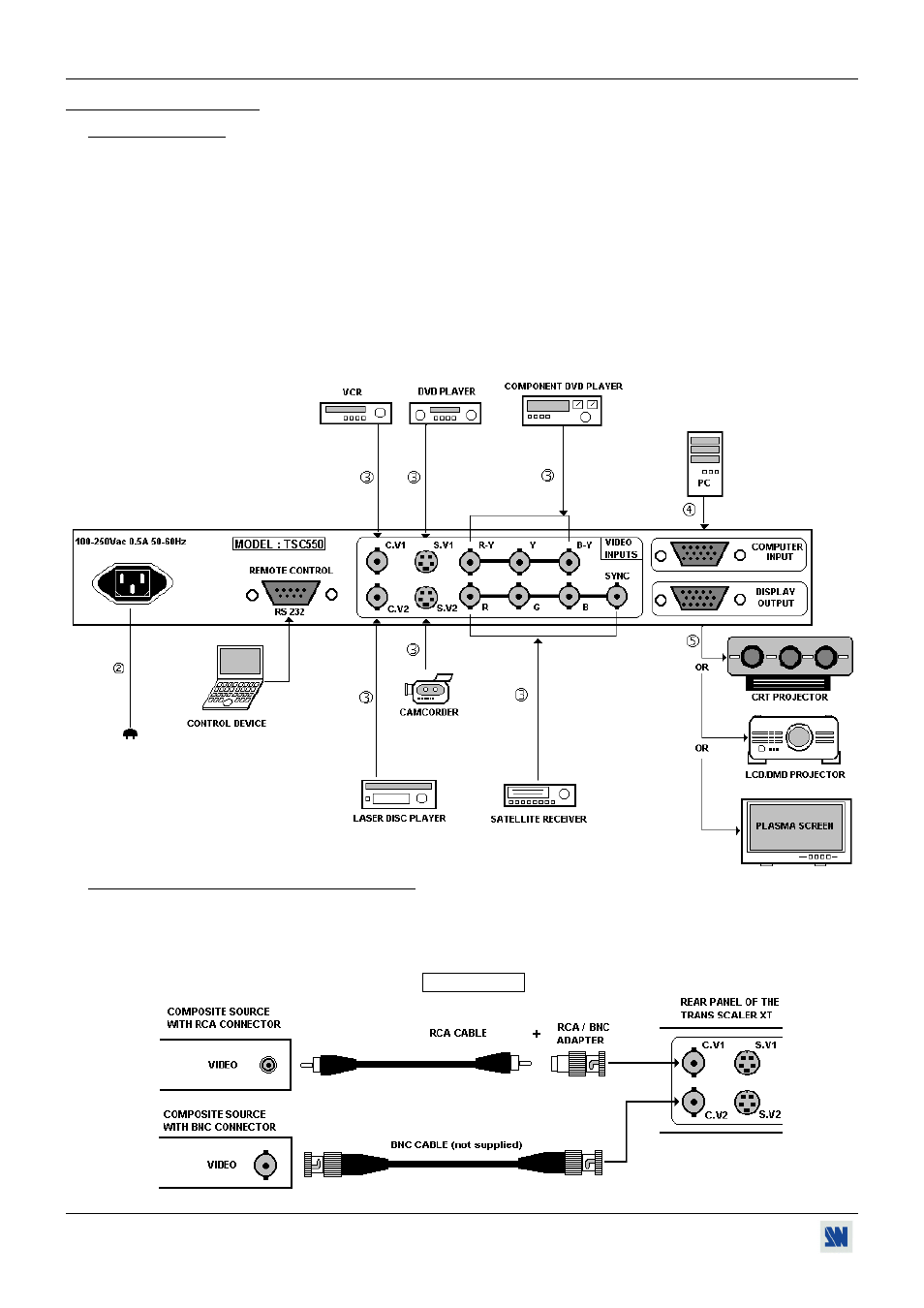
Chapter 4 : STARTING TRANS-SCALER XT™
PAGE 8
Chapter 4 : STARTING
4-1. CONNECTIONS
c Turn OFF all of your equipments before connecting.
d Connect the AC Power Supply Cord to the TRANS-SCALER XT
™
and to an AC power outlet.
e Connect your Video Sources (VCR, DVD, Camera, Laser disc, ...) to the C.V1, C.V2, S.V1, S.V2 , RGB/S and
COMPONENT (R-Y, Y, B-Y) inputs.
f Connect your computer source to the COMPUTER input.
g Connect the "DISPLAY OUTPUT" of the TRANS-SCALER XT
™
to the DATA INPUT of your Display device (Data
projector, Plasma screen...).
h Turn ON all of your input sources, the TRANS-SCALER XT
™
(front panel main switch) and then your display device.
i Select a source with the front panel keys, to display it on the output (LED turned ON).
4-2. COMPOSITE VIDEO INPUTS (C.V1 & C.V2)
The Composite Video signal, usually called COMPOSITE or VIDEO, is available on the most video equipment (VCR,
DVD, CAMERA…), but is also the lowest in picture quality. The video standard of this signal could be NTSC, PAL or
SECAM. The signal is transmitted by a single coaxial cable, and is connected to the video equipment with a RCA or BNC
connector.
CONNECTION