Aplex Technology ARCHMI-716 User Manual
Page 29
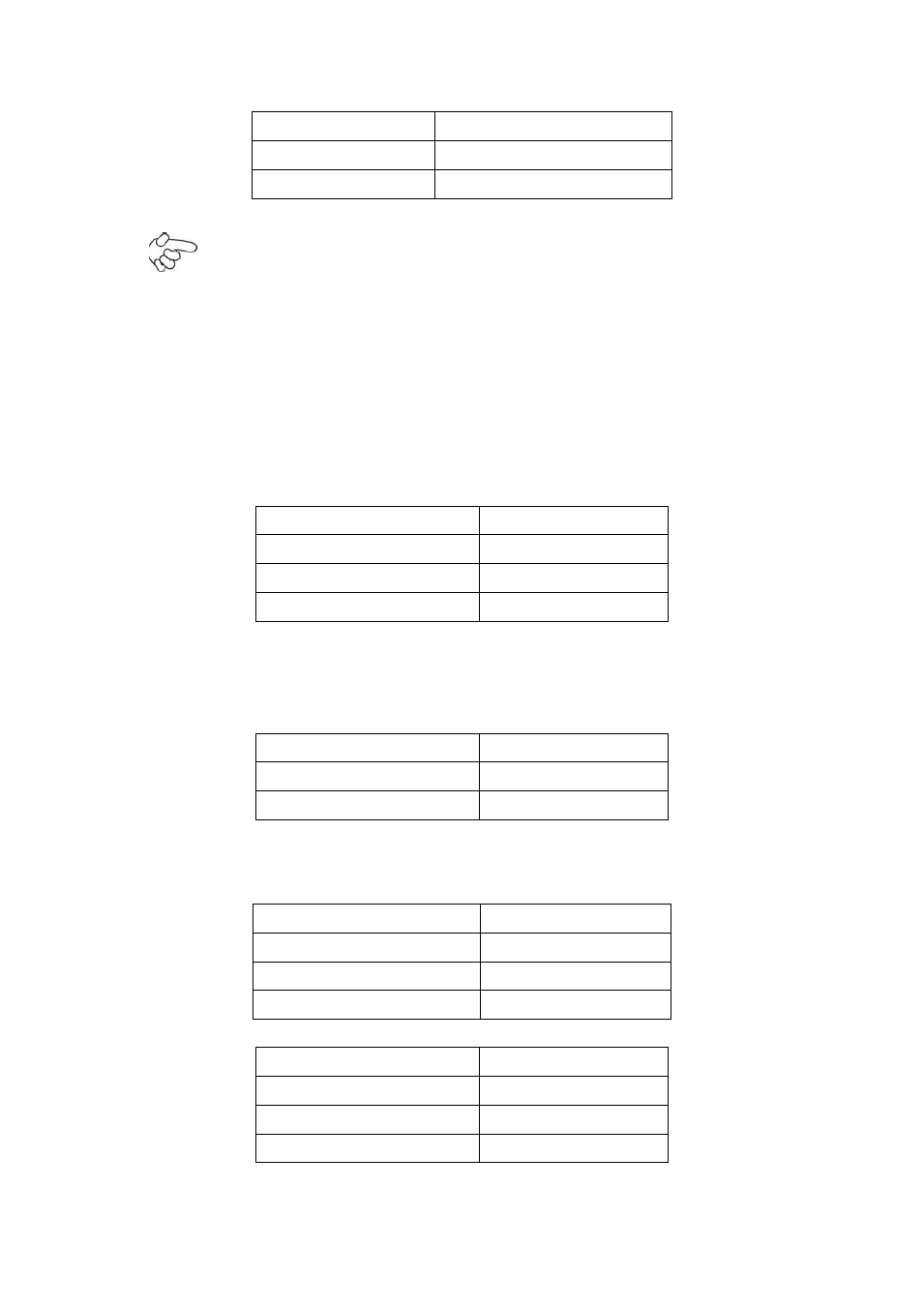
ARCHMI-7XX (SBC-7106A) User Manual
28
JP3
CMOS
Open
Normal (Default)
Close 1-2
Clear CMOS
Procedures of CMOS clear:
a) Turn off the system and unplug the power cord from the power outlet.
b) To clear the CMOS settings, use the jumper cap to close pins 1 and 2 for about 3
seconds then reinstall the jumper clip back to pins open.
c) Power on the system again.
d) When entering the POST screen, press the <F1> or <DEL> key to enter CMOS
Setup Utility to load optimal defaults.
e) After the above operations, save changes and exit BIOS Setup.
Model
JP3
SBC-7106A-N26
No
SBC-7106A-D25
Yes
SBC-7106A-D25P
Yes
6. BAT1:
(1.25mm Pitch 1x2 box Pin Header) 3.0V Li battery is embedded to provide
power for CMOS.
Pin#
Signal Name
Pin1
VBAT
PIN2
Ground
7. DC_IN1:
(5.08mm Pitch 1x3 Pin Connector),DC9V~32V System power input connector.
Pin#
Power Input
Pin1
DC+9V~32V
Pin2
Ground
Pin3
FG
Model
DC_IN1
SBC-7106A-D25
180°Connector
SBC-7106A-D25P
45°Connector
SBC-7106A-N26
180°Connector