Chapter 4 installation of drivers, Chapter 5 touch screen installation, Figures – Aplex Technology ARCHMI-716 User Manual
Page 8
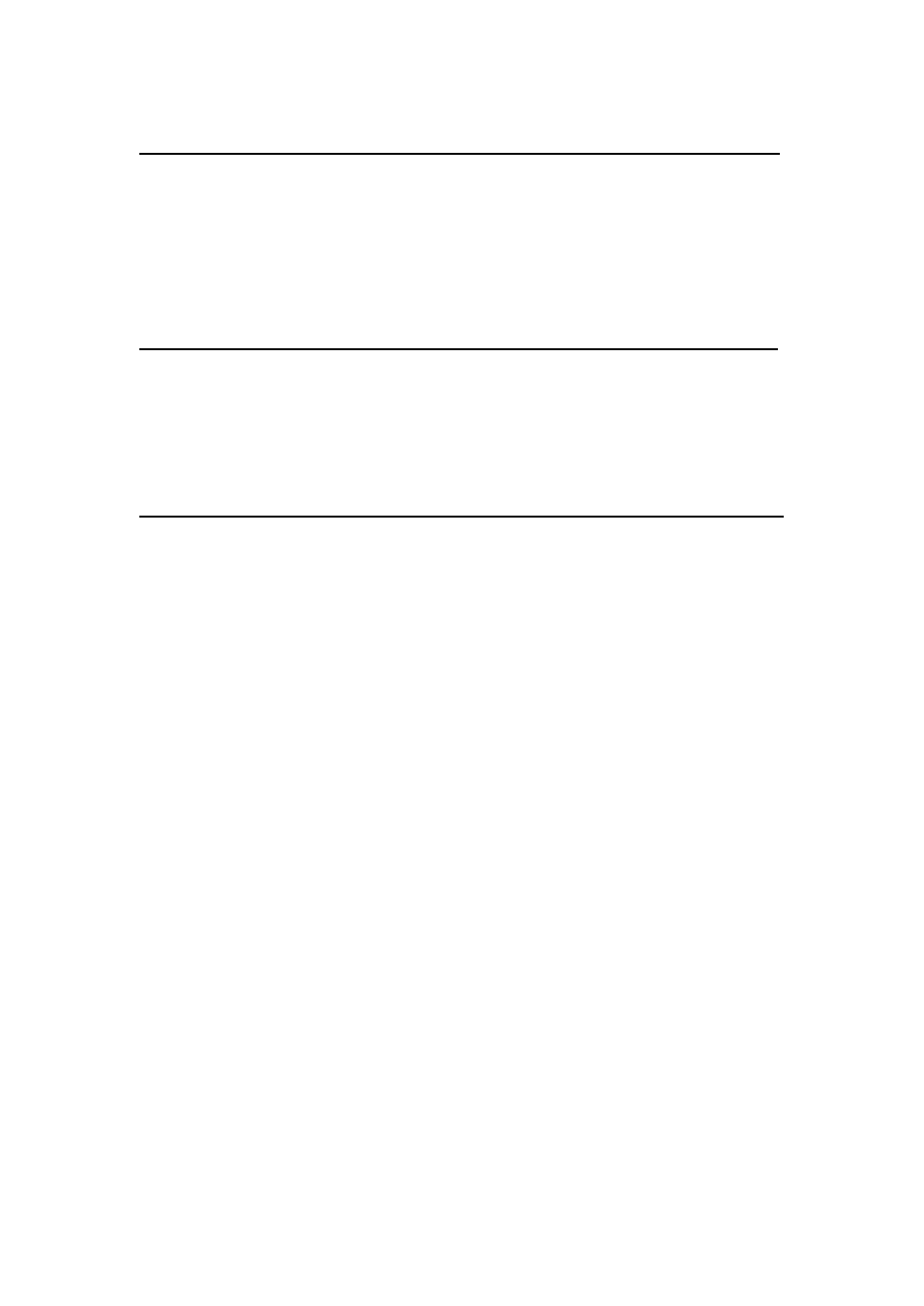
ARCHMI-7XX (SBC-7106A) User Manual
7
Chapter 4 Installation of Drivers
4.1 Intel Chipset Driver……...……………………………………..…………...75
4.2 Intel Graphics Media Accelerator Driver……………..………......78
4.3 Intel (R) Network Adapter…………………………………..…………….81
4.4 Realtek ALC662 HD Audio Driver Installation…………….………84
Chapter 5 Touch Screen Installation
5.1 Windows XP/2003/Vista/7 Universal Driver Installation for
PenMount 6000 Series...…………………….....……………………...86
5.2 Software Functions…………………………………………………………..96
Figures
Figure 1.1: Dimensions of ARCHMI-716(P)...…………………………..11
Figure 1.2: Dimensions of ARCHMI-717(P).………………………….…12
Figure 1.3: Dimensions of ARCHMI-718(P)….………………………….13
Figure 1.4: Dimensions of ARCHMI-721(P).……………………...…….14
Figure 1.5: Front View of ARCHMI-716(P).………………………..…...15
Figure 1.6: Rear View of ARCHMI-716(P).………………………...……15
Figure 1.7: Front View of ARCHMI-717(P).……………………………..16
Figure 1.8: Rear View of ARCHMI-717(P)….……………………….……16
Figure 1.9: Front View of ARCHMI-718(P)….……………………..……17
Figure 1.10: Rear View of ARCHMI-718(P)….………………………....17
Figure 1.11: Front View of ARCHMI-721(P)….…………………..…….18
Figure 1.12: Rear View of ARCHMI-721(P)….………………….………18
Figure 1.13: ARCHMI Series VESA Mounting…………………………..21
Figure 1.14: ARCHMI Series Panel Mounting………………………….21
Figure 2.1: Motherboard Dimensions…………………………….………25
Figure 2.2: Jumpers and Connectors Location-Board Top……….26
Figure 2.3: Jumpers and Connectors Location-Board Bottom...26