Configuration – Argox PA-20 Portable Data Collectors User Manual User Manual
Page 26
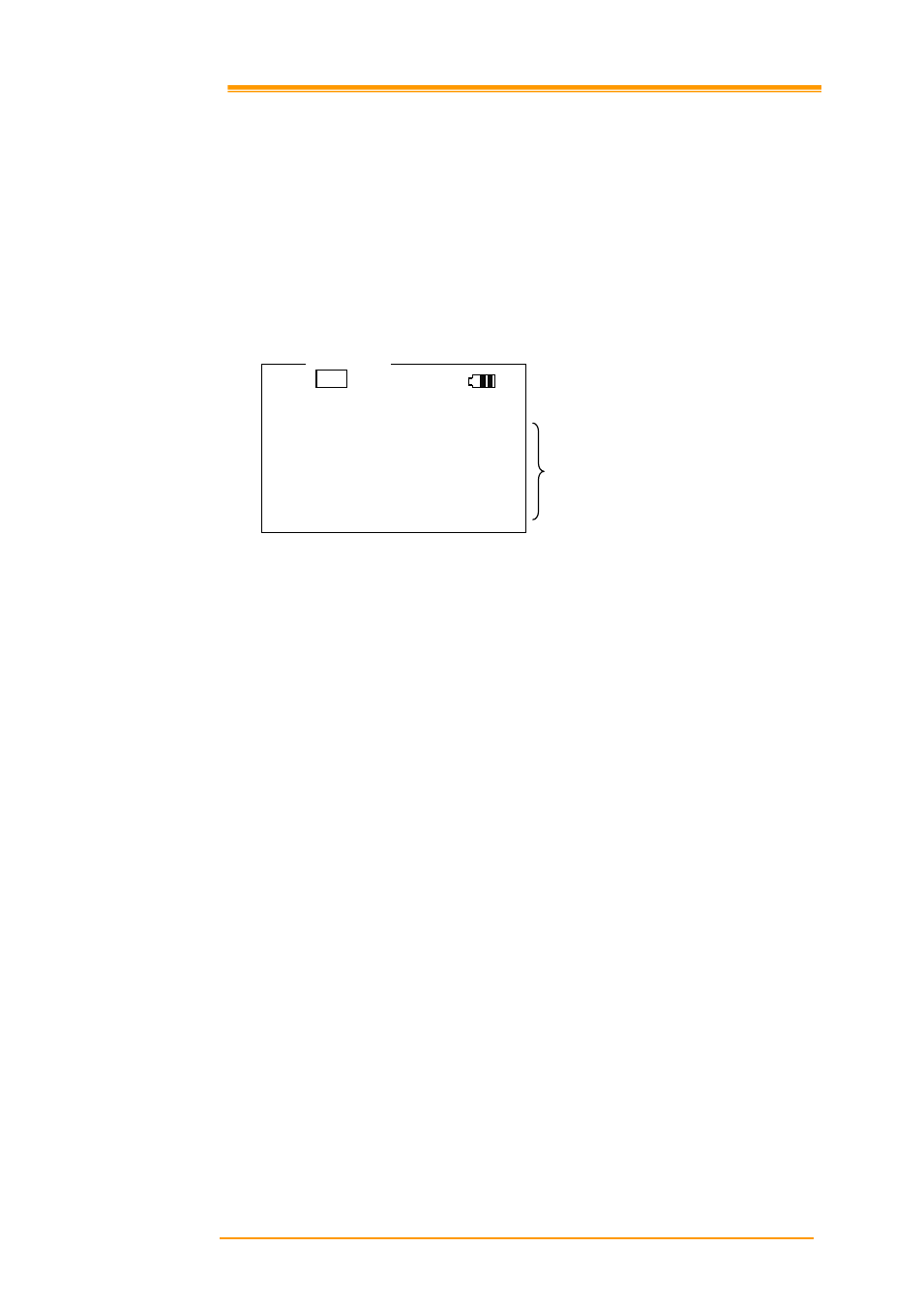
22
4. Configuration
This section mainly describes how to configure the PA-20 Series terminal, regarding system
configurations and program download.
When a menu is displayed, you may select an item by either of the following ways:
Using the [UP] and [DOWN] keys to move the highlight bar
Pressing the number key that corresponds to the item number
On each screen, the last column displays status icons, such as:
The battery icon indicates the current power status.
The input mode and function mode, which are contrlled by the
[SFT] key and [FN]
key
(F1~F6)
separately.
To return to a previous page or menu, you many press [ESC] or follow the on-screen
instructions.
PA-20 is set up such a way that there are several operating modes. The system of terminal
may operate in various modes for different purposes.
There are two operation menus for the users:
1.
System Menu: user can set general system configurations.
2.
Supervisor Menu: the supervisor menu is protected with password checking to
prevent unauthorized personnel from changing the system configuration.
Item No. (Shortcut keys)
Menu Title
System Menu
1. Communication
2. File Manager
3. Setting
4. Test
5. Information
123