Erminal, Roblems – Argox PA-20 Portable Data Collectors User Manual User Manual
Page 42
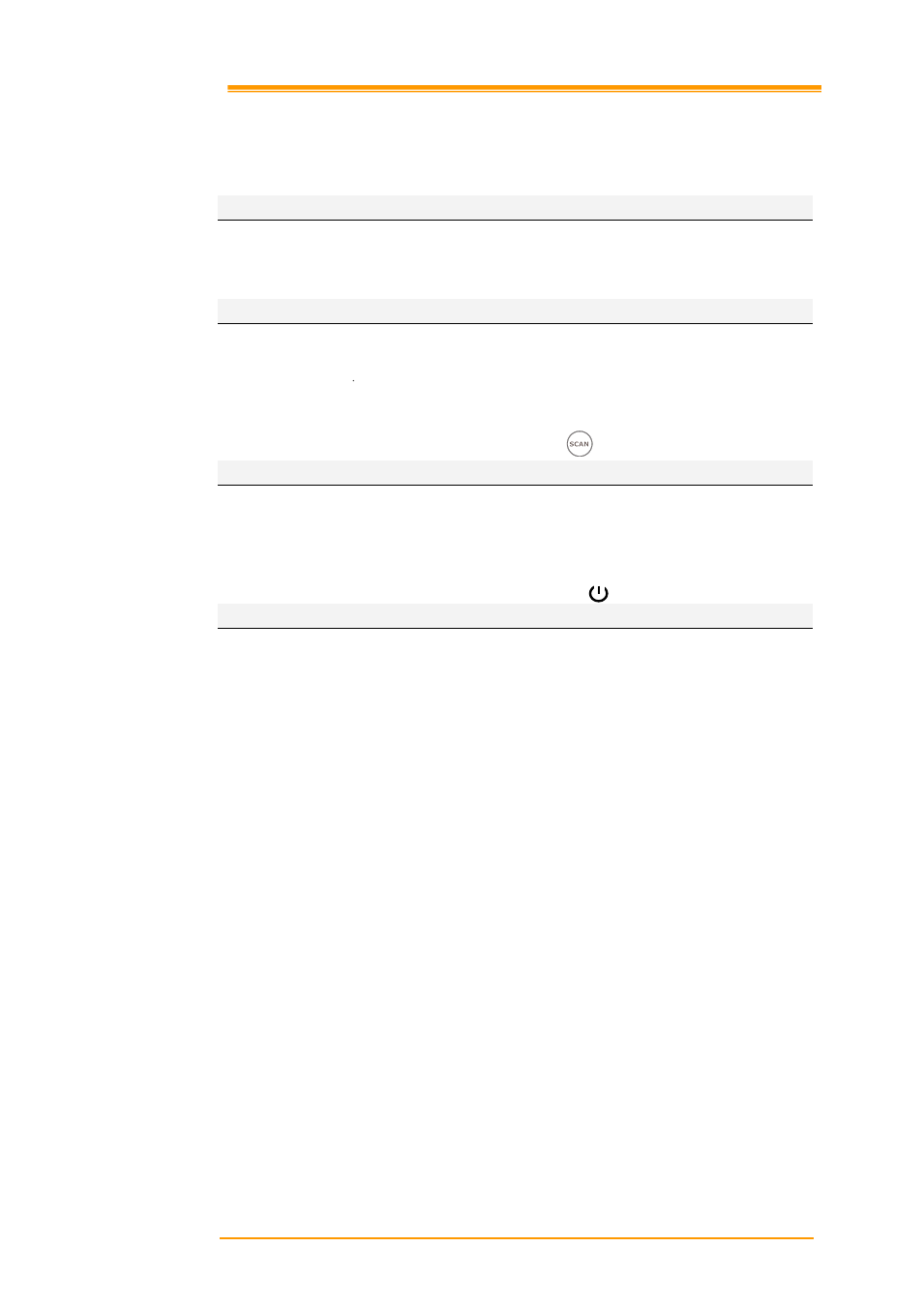
38
8.4 Terminal Problems
Terminal does not respond to key press while the display stays on
Message “Can’ find AP…” is shown when you try to start a program
There is no user’s application program for PA-20 / PA-20 loaded in the terminal. Contact
your supplier.
For example pressing the SFT key does not toggle the char input indicator
There is a flaw in the application program. Retrieve the battery pack and place it in again.
Activate the system menu and restart the application program, or download new
application.
If problem appears continuously, contact the user’s application program supplier.
CCD scanner stays off, when pressing the Scan key
Power is off
The Scan key is not the power key. Press the PW key to get power first.
If the terminal is not used for a while, the terminal will automatically switch off. Press
any key to reactivate the terminal.
Terminal gets no power, when pressing the power key
The main battery is exhausted
Replace the battery pack, or charge the terminal n the cradle.
Terminal is still not workable and needs a service
Send the terminal to your local supplier for service, paying attention to the limited warranty.