Ssembly, Terminal, 3 assembly – Argox PT-60 User Manual
Page 15
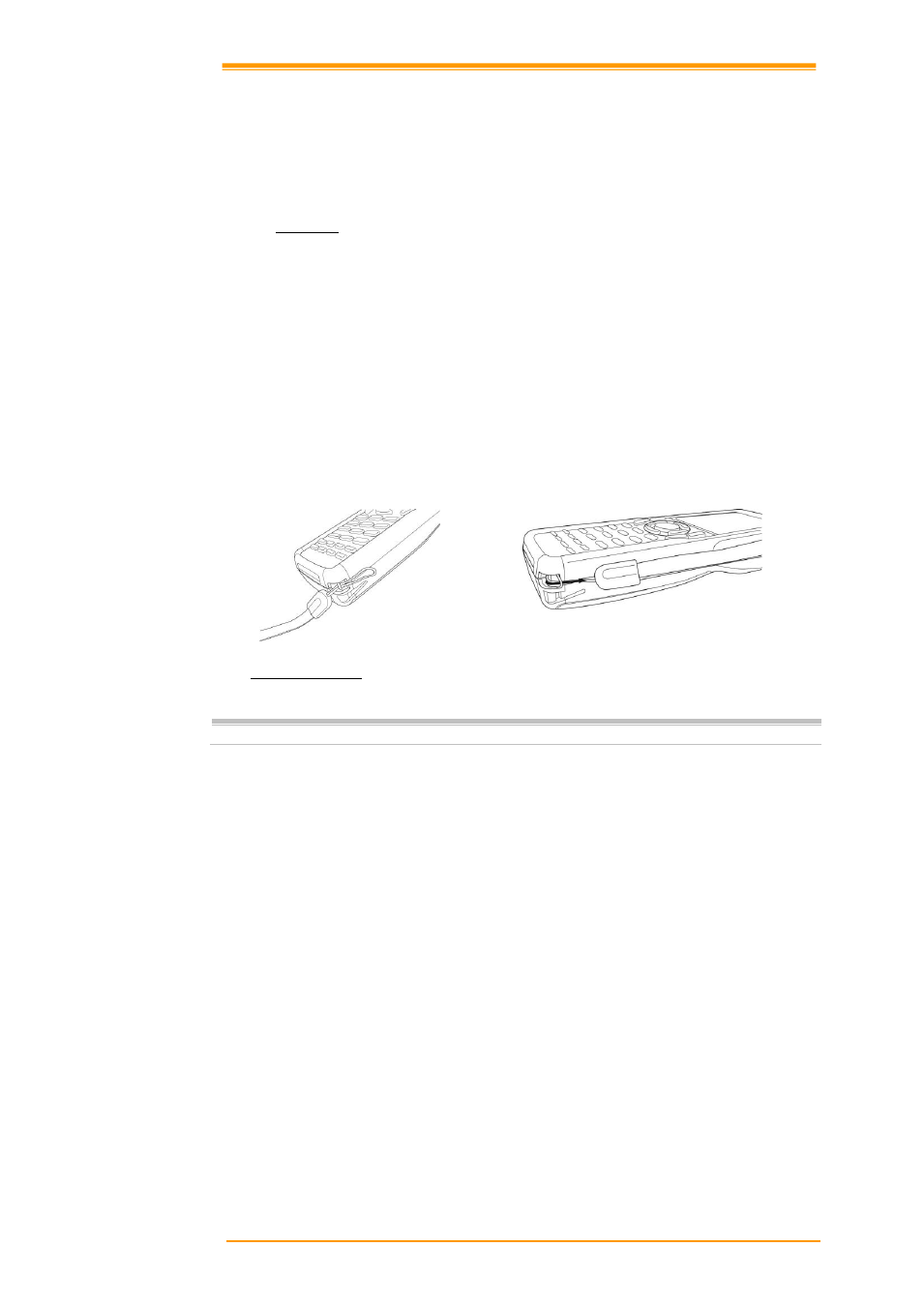
User’s Manual
10
2.3 Assembly
Follow the next steps to make your terminal ready for installation in a system that is described
further in the manual.
2.3.1
Terminal
The hand strap protects the Terminal from being damaged as a result of it being dropped by
mistake during movement. Follow the procedure below to attach the hand strap.
To attach the hand strap
1.
Fix the small cord of the strap around the pillar of the terminal.
2.
Insert the handle of the strap in the thin loop.
3.
The strap is fixed to the terminal.
4.
Hold the hand strap around the wrist when carrying the terminal.
Figure 2-5 Hand Strap
Start with a full battery
1.
To be sure of proper operation, it is advised to start with a full battery, charge the
battery pack according to the instructions in the next chapter.
2.
Click the battery pack into the terminal as instructed in the next chapter.
Important: Do not swing the terminal around
1
2