Etting up the, Pt-60, 3 setting up the pt-60 – Argox PT-60 User Manual
Page 66
Advertising
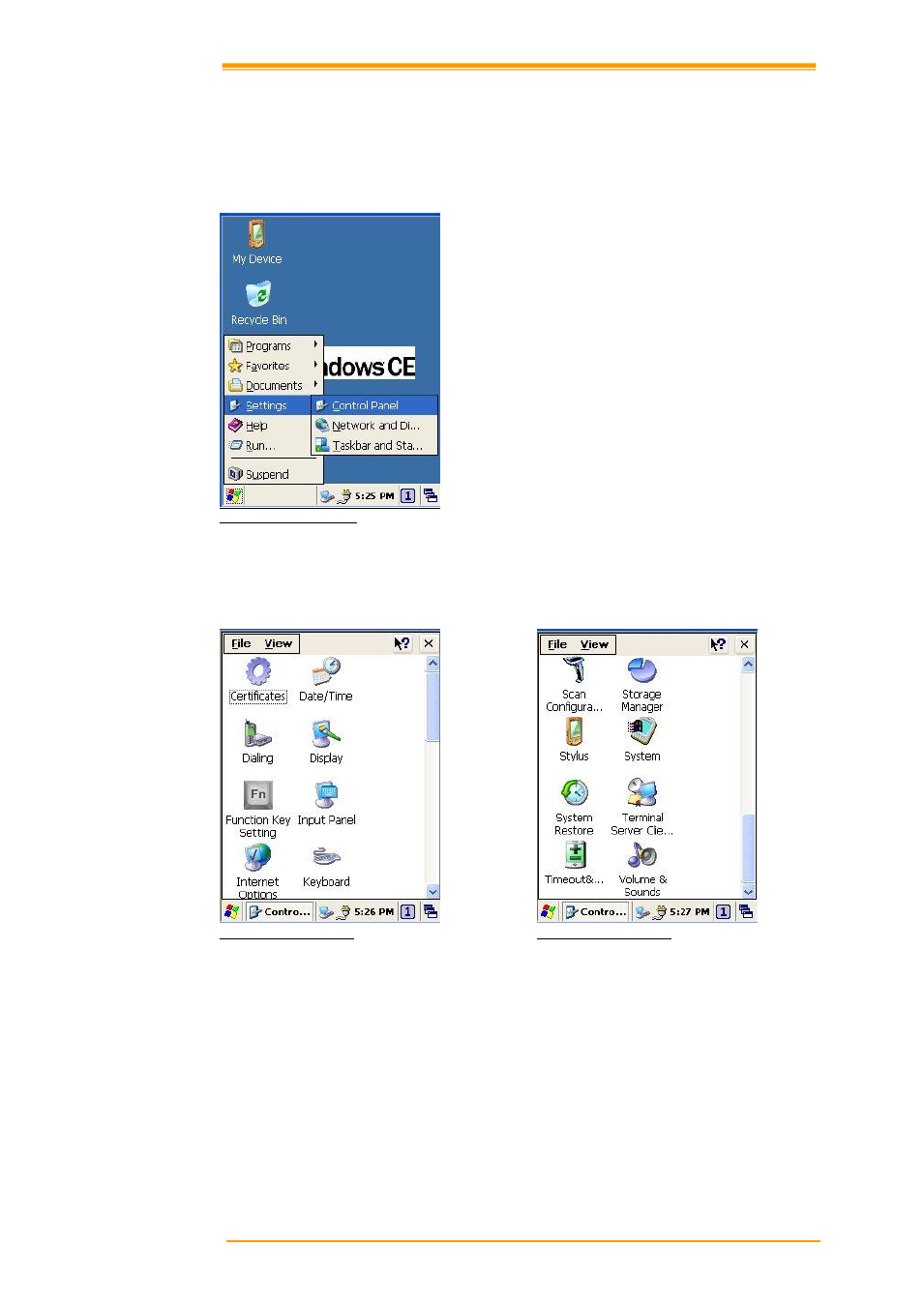
User’s Manual
61
8.3 Setting up the PT-60
You can set up various configurations of the PT-60 such as date/time, Network, Display,
Volume, Power, System, etc. at the control panel.
Figure 8-5 -1 Control Panel
If you press Start → Setting → Control Panel, the control panel window appears. In the View
option in the menu, you can change the view mode into large icons, small icons, details or to
arrange icons. The control panel appears as below:
Figure 8-5-2 Control Panel Figure 8-5-3 Control Panel
Advertising
This manual is related to the following products: