Maximum backup battery installation – ARRIS WTM652 User Guide User Manual
Page 18
Advertising
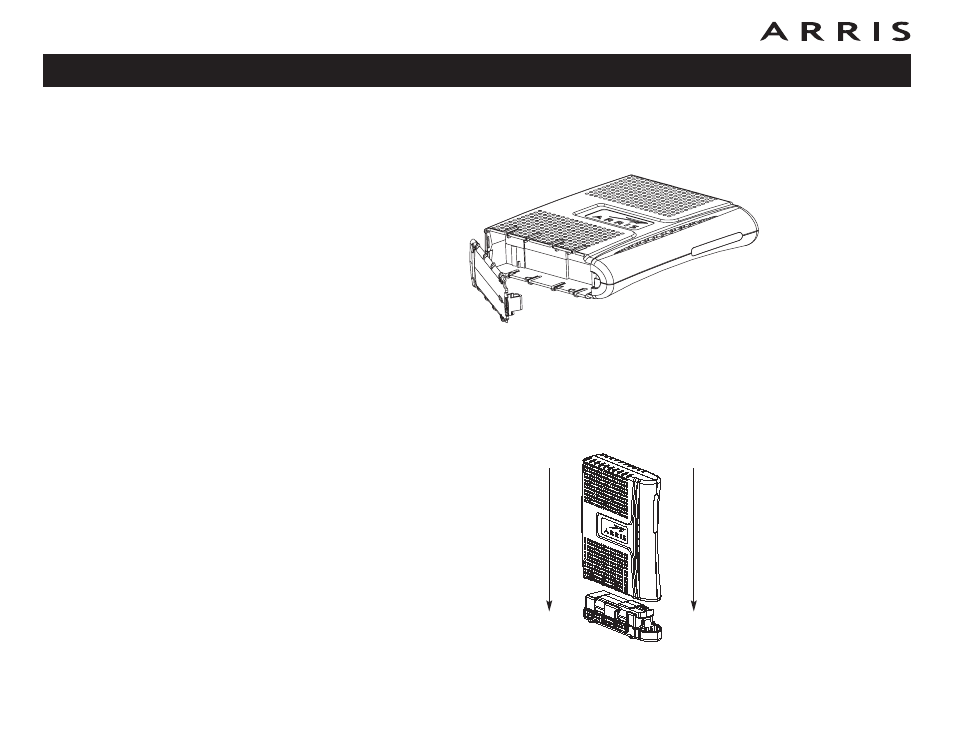
Maximum Backup Battery Installation
1 Pull back the battery door latch and remove the battery door. The Maximum
Backup battery replaces the door; store the door in a safe place.
2 Place the battery on a firm horizontal surface.
3 Position the Telephony Modem over the battery, aligning the slots on the
battery bay with the tabs on the battery. Push straight down on the Tele-
phony Modem until the battery latch clicks into place.
Note: You may need to push down gently on the front of the Telephony
Modem to latch the battery into place.
Touchstone WTM652 Telephony Modem User’s Guide
18
Advertising