ARRIS WTM652 User Guide User Manual
Page 34
Advertising
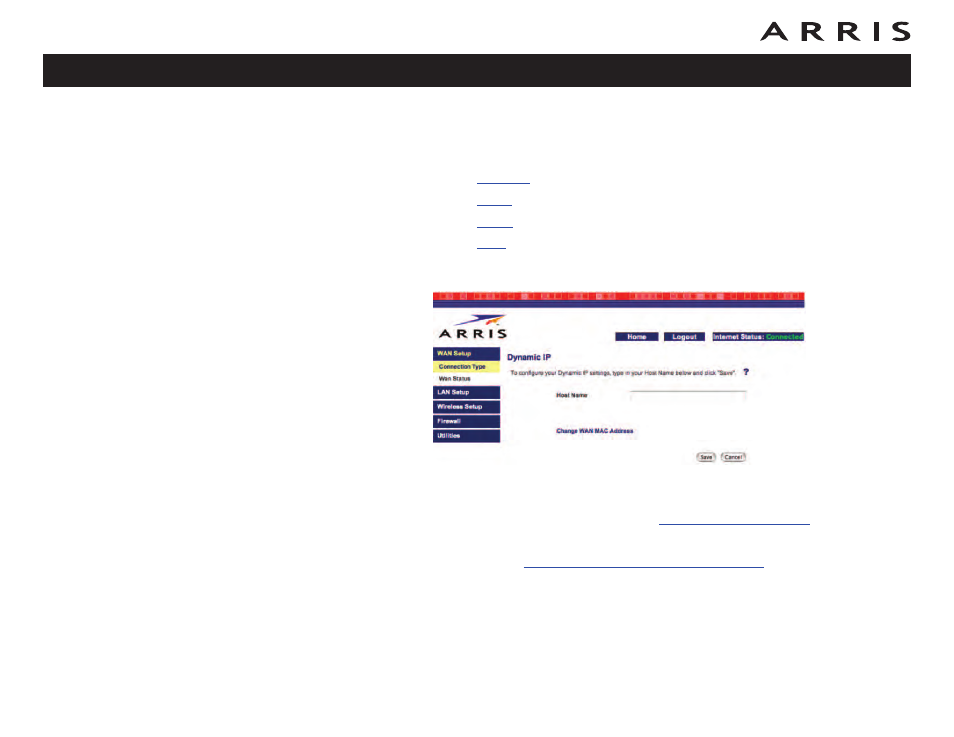
3 Click the Next button at the bottom of the screen (you may have to scroll
down in the browser to see the Next button). The Telephony Modem dis-
plays a screen showing further settings for your connection type. Follow the
appropriate link for your connection type:
•
•
•
•
Dynamic
a. Fill in the Host Name field, using any name you want.
b. If you need to clone your computer’s MAC address, click the Change WAN
MAC Address link and proceed to
Setting the MAC Address
.
c. Click the Save button.
d. Proceed to
Configuring the LAN Channel and Name
Touchstone WTM652 Telephony Modem User’s Guide
34
Advertising