4 power requirements, 5 installing and removing the rtm, 1 installing the rtm – Artesyn ARTM-9405 16x10GbE Installation and Use Guide (May 2014) User Manual
Page 18: Table 2-2, Power dissipation
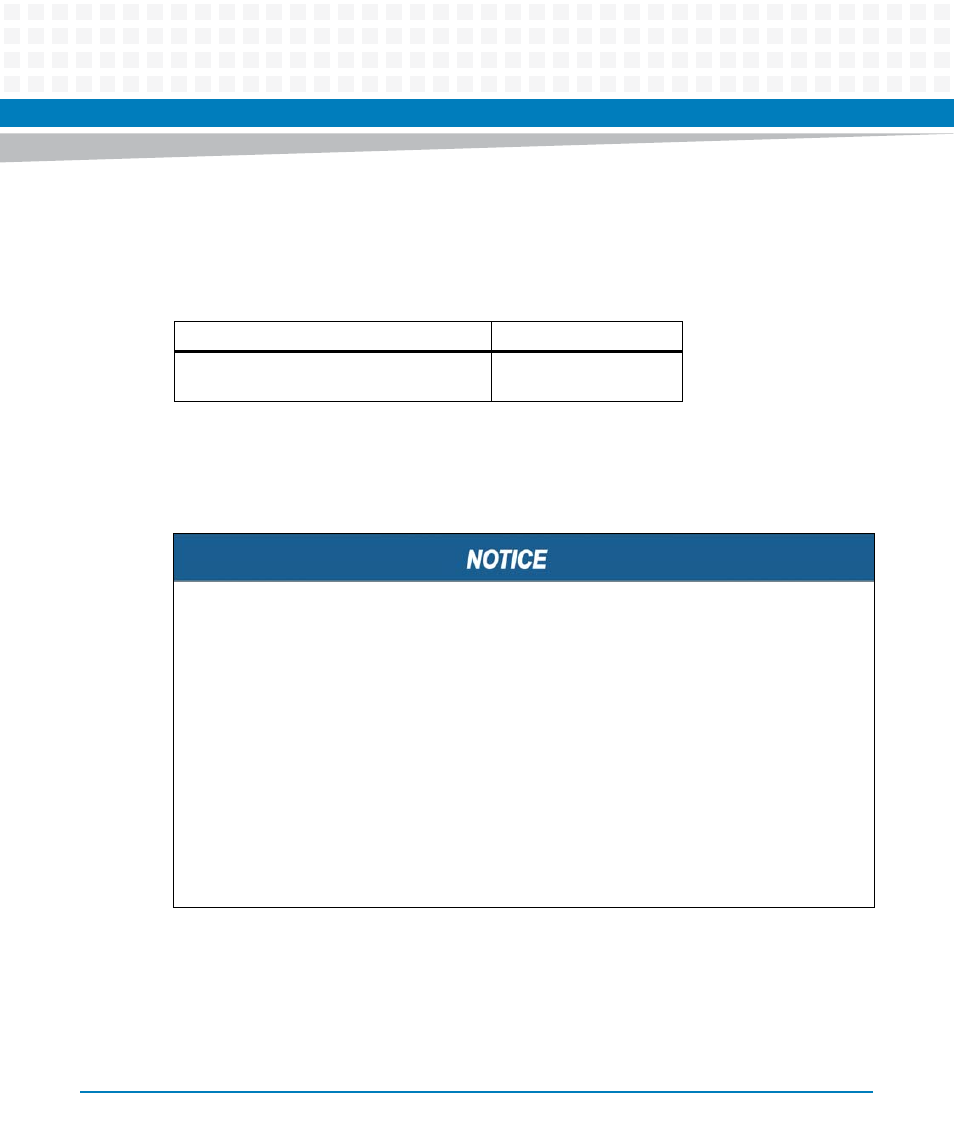
Hardware Preparation and Installation
ARTM-9405 16x10GbE Installation and Use (6806800P45F)
18
2.4
Power Requirements
2.5
Installing and Removing the RTM
2.5.1
Installing the RTM
You can install the RTM whether or not the front blade is installed.
Table 2-2 Power Dissipation
Characterstic
Value
Maximum power dissipation of ARTM-9405
16x10GbE
36 W
Damage of RTM and Front Blade
The RTM can be installed into a powered or non-powered system.
Installing the RTM with other blade than ATCA-9405 may damage the RTM and the front
blade. Install the RTM with only Artesyn ATCA-9405 blade.
Damage of Circuits
Electrostatic discharge and incorrect installation and removal of the product can damage
circuits or shorten their life.
Before touching the product, make sure that you are working in an ESD-safe environment
or wear an ESD wrist strap or ESD shoes. Hold the product by its edges and do not touch any
components or circuits.