Booting vxworks, 1 introduction, 2 network boot – Artesyn MVME2500 VxWorks 6.8 User Guide (April 2014) User Manual
Page 11: 1 prerequisites, 2 booting procedure, 1 introduction 2.2 network boot, 1 prerequisites 2.2.2 booting procedure, Chapter 2
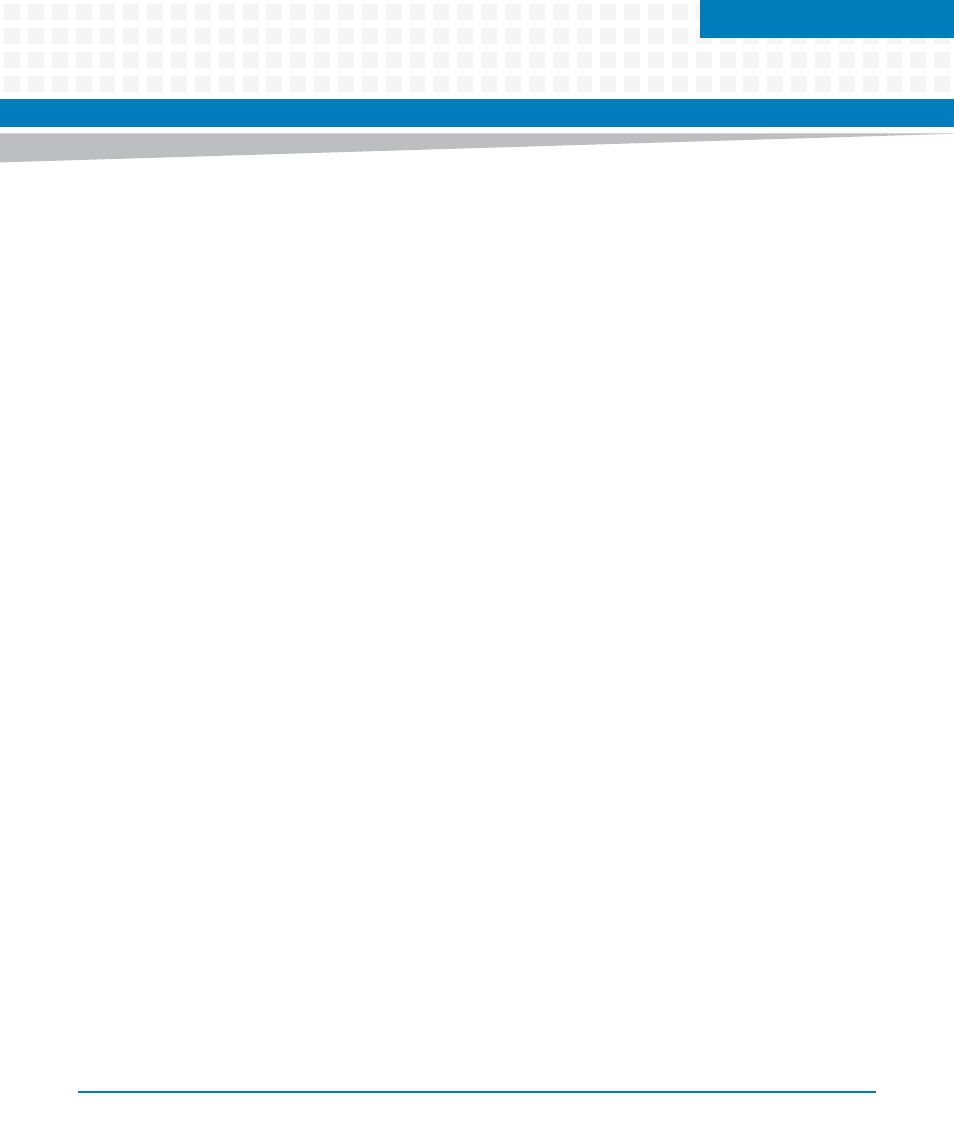
Chapter 2
MVME2500 VxWorks 6.8 User Guide (6806800L66C)
11
Booting VxWorks
2.1
Introduction
You can boot VxWorks on the MVME2500 board using any of the following methods:
Network Boot
Disk Boot
USB Boot
SPI Flash Boot
2.2
Network Boot
2.2.1
Prerequisites
You should have:
Connectivity to the TFTP server
2.2.2
Booting Procedure
The TFTP server should be configured and started in the connected PC. The VxWorks boot
Image file, vxWorks-2020.st or vxWorks-2010.st, should be made available at the
standard TFTP boot image path /tftpboot.
To boot VxWorks through network, perform the following steps:
1. Power up the MVME2500 board.
By default, it provides the U-Boot prompt.
2. Set the environmental variables at the U-Boot prompt.
setenv ipaddr
<Board ip address>
setenv serverip
<TFTP server ip address>
setenv gatewayip
<Gateway ip address>
setenv netmask
<Netmask>
Example:
setenv ipaddr 10.130.101.206