4 usb boot, 1 prerequisites, 2 booting procedure – Artesyn MVME2500 VxWorks 6.8 User Guide (April 2014) User Manual
Page 14: 1 prerequisites 2.4.2 booting procedure
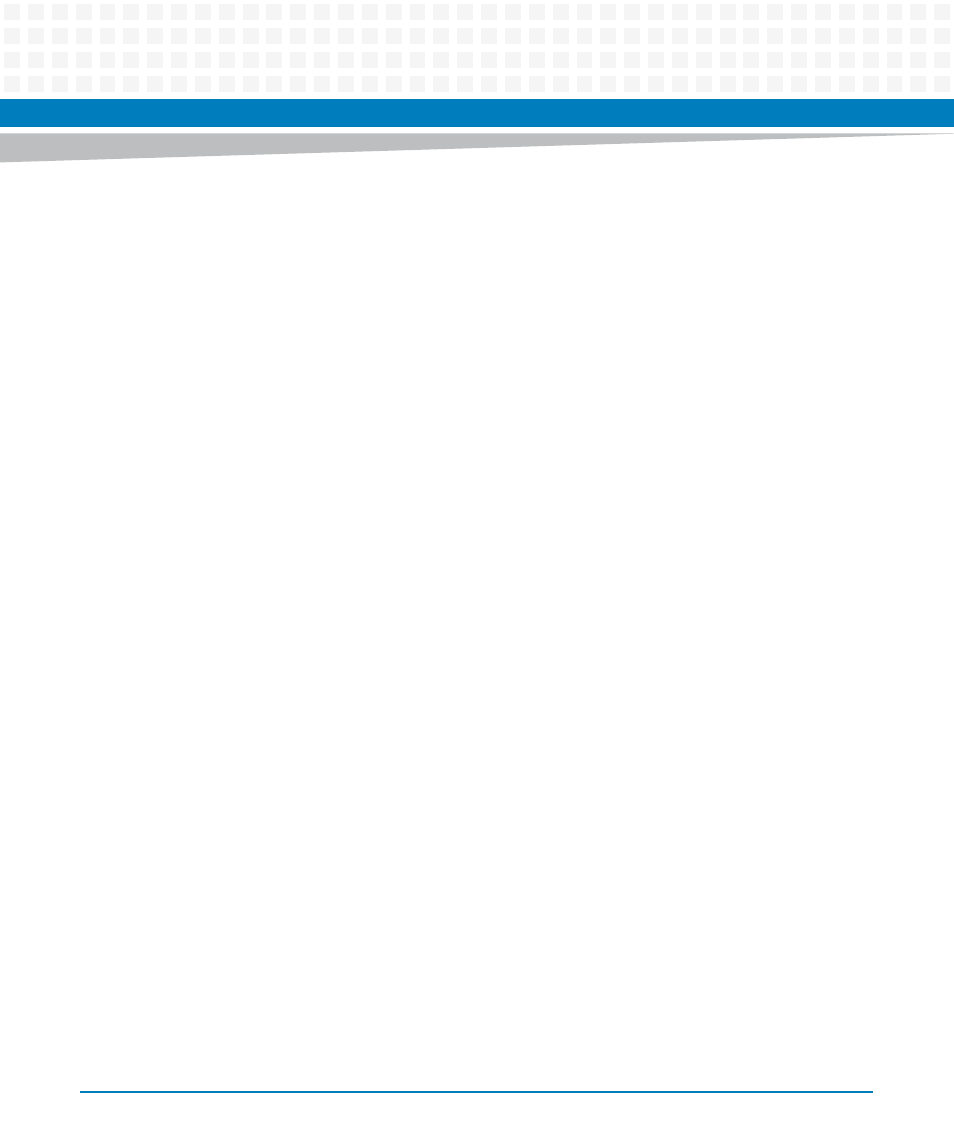
Booting VxWorks
MVME2500 VxWorks 6.8 User Guide (6806800L66C)
14
Parameters description:
motetsec(0,0)
: Ethernet interface 0 on cpu 0
10.130.101.216
: Host Machine IP
10.130.101.206
: Board IP
ffffff00
: Netmask
u=vxworks
: Username on host machine
p=vxworks
: Password for the above user in host machine
f=0x80
: File Transfer Protocol (FTP)
5. Set the VxWorks disk boot command.
setenv vxdiskboot 'ext2load scsi 0:1 0x1000000 $vxbootfile
&& setenv bootargs $vxbootargs && bootvx'
6. Save your current environmental variables.
saveenv
7. To boot VxWorks through hard disk, execute the following command:
run vxdiskboot
For sample output, refer
Appendix A, Disk Boot, on page 29
2.4
USB Boot
2.4.1
Prerequisites
You should have:
USB pen drive with VxWorks image, and vfat or ext2fs file system
2.4.2
Booting Procedure
To boot VxWorks using USB, perform the following steps:
1. Power up the MVME2500 board.
By default, it provides the U-Boot prompt.
2. Set the environmental variables.