2 geographical address switch, s2, 3 vme system controller select, s2, Table 2-6 – Artesyn MVME7100ET Single Board Computer Installation and Use (June 2014) User Manual
Page 38: Vme system controller and ga switch settings, Figure 2-5, Geographical address switch position, Hardware preparation and installation
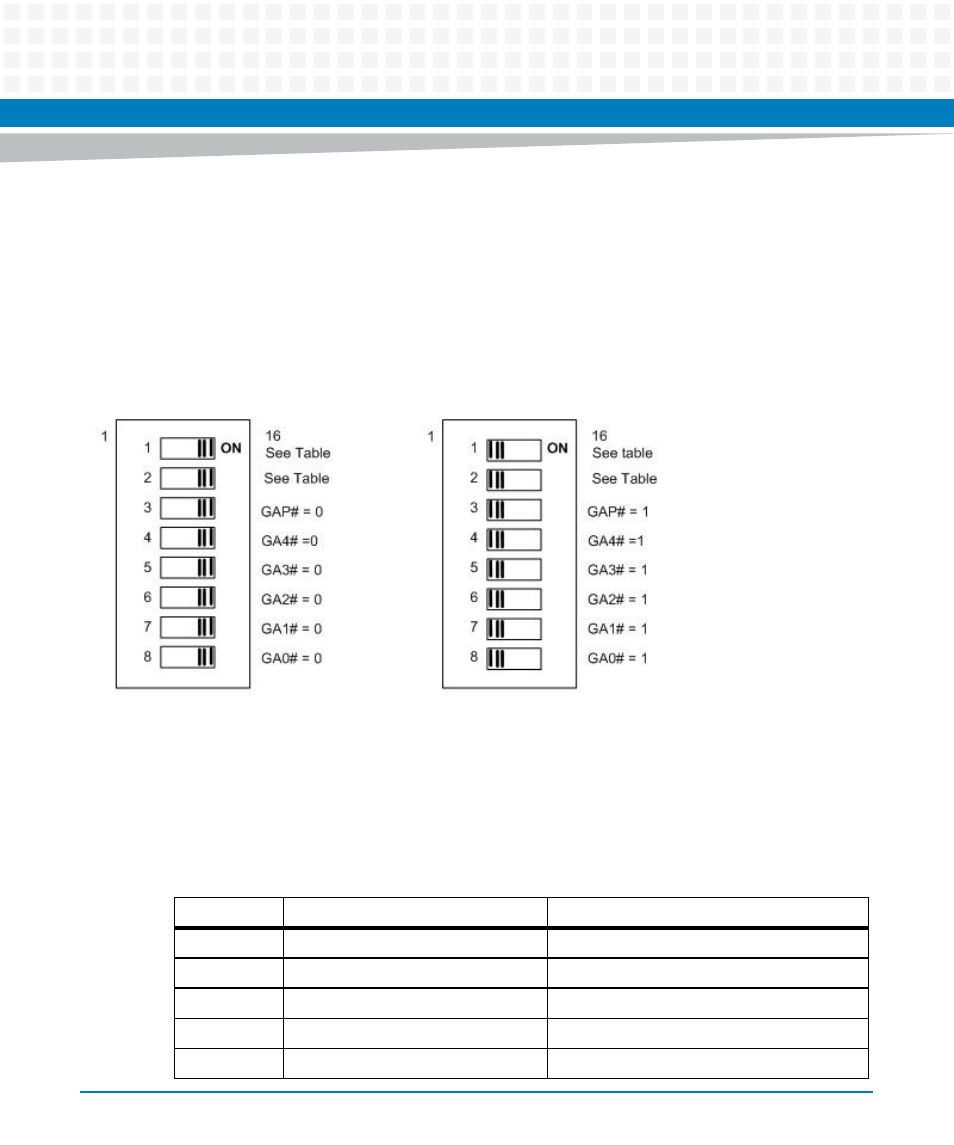
Hardware Preparation and Installation
MVME7100ET Single Board Computer Installation and Use (6806800K87E)
38
2.4.2
Geographical Address Switch, S2
The Tsi148 VMEbus Status Register provides the VMEbus geographical address of the
MVME7100ET. Applications not using the 5-row backplane can use the geographical address
switch to assign a geographical address per the following diagram. More information
regarding GA address switch assignments can be found in the MVME7100ET Single Board
Computer Programmer’s Reference.
2.4.3
VME System Controller Select, S2
Positions 1 and 2 of S2 are used to select VME System Controller selection. The default is for
automatic determination of SYSCON.
Figure 2-5
Geographical Address Switch Position
Table 2-6 VME System Controller and GA Switch Settings
Position
Function
Default
S2-1
VME SCON Auto
1
Auto-SCON
S2-2
VME SCON SEL
2
Non-SCON
S2-3
GAP
1
S2-4
GA4
1
S2-5 GA3
1