License management – Artesyn ViewCheck on ATCA-9405 Installation and Use (May 2014) User Manual
Page 24
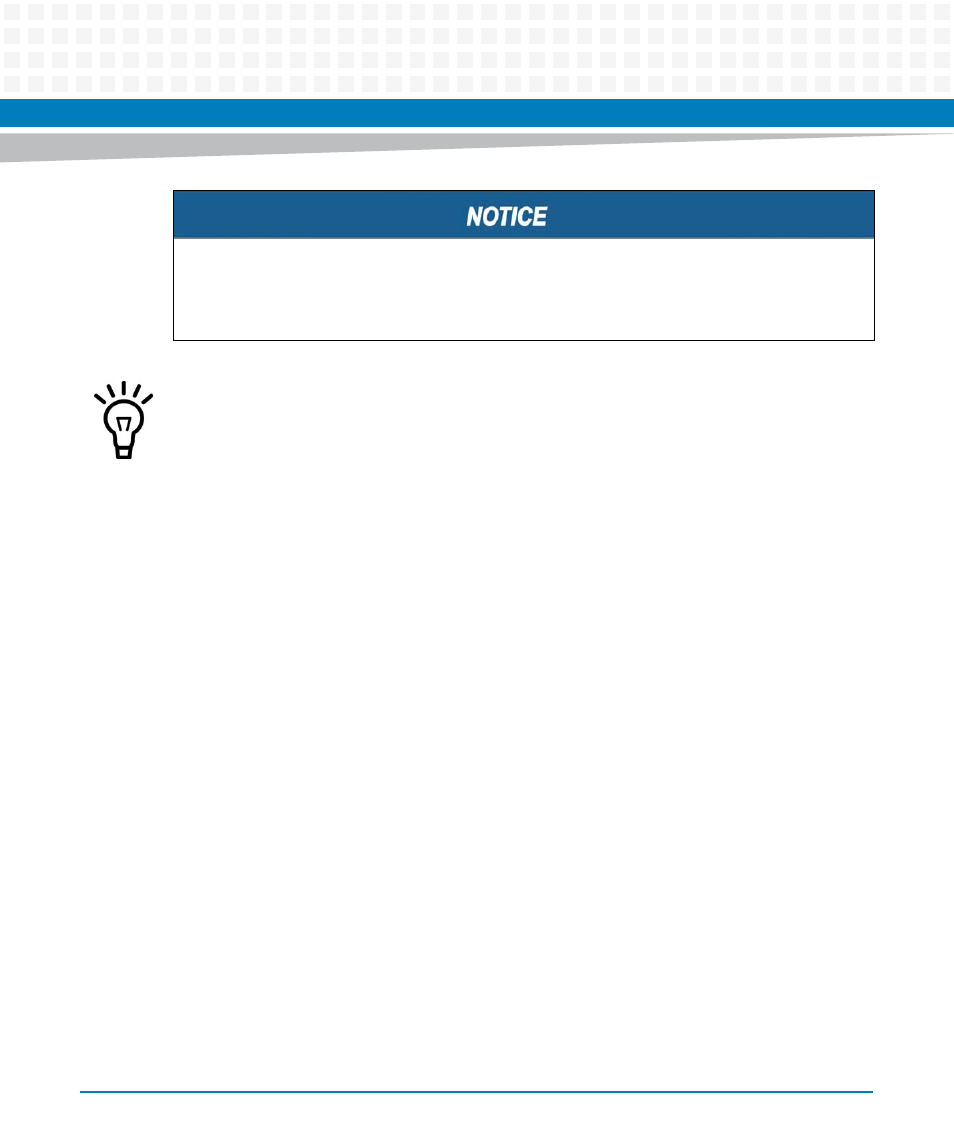
License Management
ViewCheck on ATCA-9405 Installation and Use (6806800S51D)
24
Examples
Sample command when executed on blade:
./makeSystemPrint -pSL-DG9405-01-001-STD -kacpjEMw6Q6lDWL81
-ddomkey > fp.key
Sample command when executed on remote machine:
./makeSystemPrint -pSL-DG9405-01-001-STD -kacpjEMw6Q6lDWL81
-ddomkey -b10a02398 -m008011223344 > fp.key
Redirect the output of these commands to fp.key file as shown above. This is the finger-
print of the blade software module for which license should be granted.
3. Upload the finger-print to the license server to obtain the activation record. The web link
of the server to obtain license key is given below:
The information about parameters marked with ’*’ is provided to you upon placing the
order for ViewCheck software. For more information, please contact Artesyn’s sales
representative.
As license manager keeps track of the system time, tampering with the system date and time
hampers the functionality of the licensed software module.
- ViewCheck on ATCA-F140 Installation and Use (September 2014) ViewCheck on ATCA-7370 Installation and Use (November 2014) ViewCheck on PrAMC-7311 Installation and Use (November 2014) ViewCheck on ATCA-7470/7475 Installation and Use (September 2014) ViewCheck on ATCA-7470/7475 Installation and Use (November 2014) ViewCheck on PrAMC-7311 Installation and Use (September 2014) ViewCheck on ATCA-7470/7475 Installation and Use (May 2014) ViewCheck on ATCA-F140 Installation and Use (November 2014) ViewCheck on ATCA-9405 Installation and Use (September 2014) ViewCheck on ATCA-7480 Installation and Use (April 2015) ViewCheck on ATCA-9405 Installation and Use (November 2014) ViewCheck on PrAMC-7311 Installation and Use (May 2014) ViewCheck on ATCA-7370 Installation and Use (April 2014)