Table 4-1, Rpm files, Installation of viewcheck – Artesyn ViewCheck on ATCA-9405 Installation and Use (May 2014) User Manual
Page 32
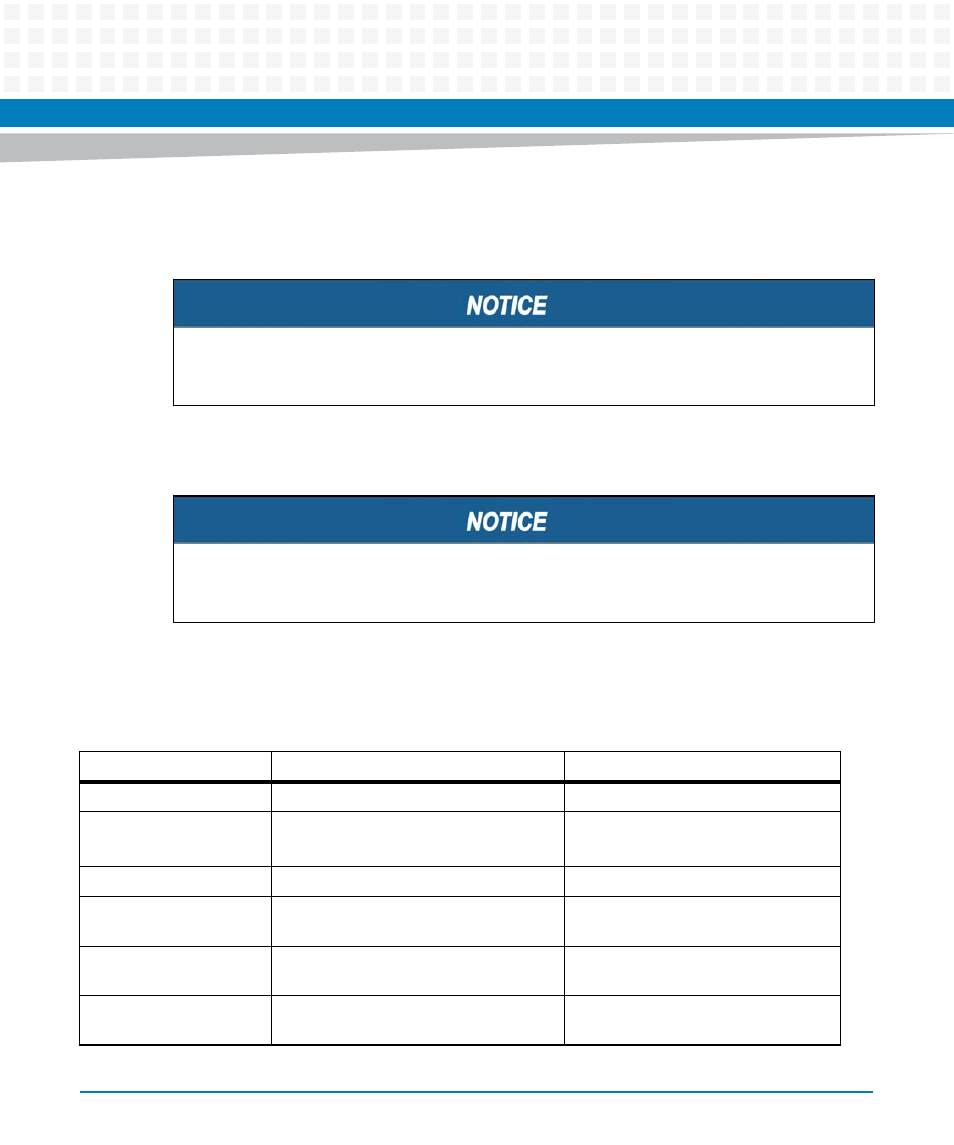
Installation of ViewCheck
ViewCheck on ATCA-9405 Installation and Use (6806800S51D)
32
Using the following command, you can install the ViewCheck RPM Image:
rpm -iv --nodeps diagnostics-
<RELEASE>_<BUILD>.<DIST>.<OS>.9405sp.rpm
Using the following command, you can remove the ViewCheck RPM Image:
rpm -e diagnostics-<RELEASE>_<BUILD>.<DIST>.<OS>.9405sp.rpm
The following table provides details of the files that are created on the blade once the
ViewCheck RPM is installed.
After installing the ViewCheck RPM, ViewCheck service should be started explicitly using
command, /opt/diagnostics/etc/init.d/diagcore start.
You need to stop the Diagnostics Core service, before performing un-installation using the
/opt/diagnostics/etc/init.d/diagcore stop
script.
Table 4-1 RPM Files
File Name
Path
Descriptions
diagcored
/opt/diagnostics/bin/
ViewCheck Core - Daemon
diagconfig.xml
diaguserconf.xml
/opt/diagnostics/etc/diag/
ViewCheck configuration file and user
configuration file.
diagcore
/opt/diagnostics/etc/init.d/
Script to Start/Stop ViewCheck Core
libdiagintf.so
on 9405_SP: /lib/
on 9405_PP: /lib/ and /lib64/
Interface library between ViewCheck
core daemon and BSF application.
<TestScripts>.sh
/opt/diagnostics/tools/diagt
estscripts/
Test scripts
EmrDiag_Debug.log
/opt/diagnostics/var/log/dia
g/service/
ViewCheck daemon service log
- ViewCheck on ATCA-F140 Installation and Use (September 2014) ViewCheck on ATCA-7370 Installation and Use (November 2014) ViewCheck on PrAMC-7311 Installation and Use (November 2014) ViewCheck on ATCA-7470/7475 Installation and Use (September 2014) ViewCheck on ATCA-7470/7475 Installation and Use (November 2014) ViewCheck on PrAMC-7311 Installation and Use (September 2014) ViewCheck on ATCA-7470/7475 Installation and Use (May 2014) ViewCheck on ATCA-F140 Installation and Use (November 2014) ViewCheck on ATCA-9405 Installation and Use (September 2014) ViewCheck on ATCA-7480 Installation and Use (April 2015) ViewCheck on ATCA-9405 Installation and Use (November 2014) ViewCheck on PrAMC-7311 Installation and Use (May 2014) ViewCheck on ATCA-7370 Installation and Use (April 2014)