4 starting linux from sd card, Table 6-2, Partitions on the sd card – Artesyn COMX-P2020 BSP User Guide (July 2014) User Manual
Page 87: Start linux
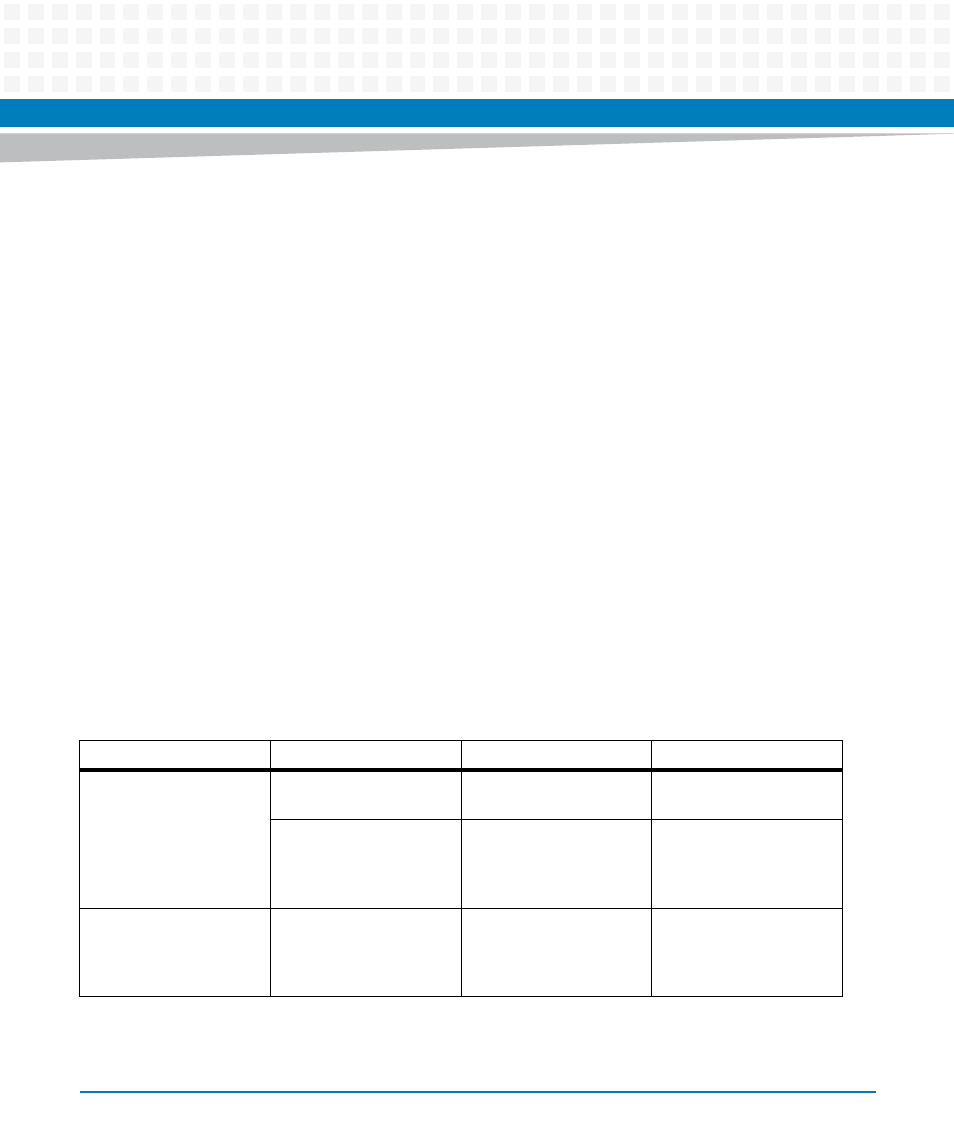
Start Linux
COMX-P2020 BSP User Guide (6806800L84B)
87
!!!!! WARNING !!!!!!!
The default password for the root account is: root
please change this password using the 'passwd' command
and then edit this message (/etc/issue) to remove this message
COMX-P2020 login: root
Password:
[root@COMX-P2020 root]#
6.4
Starting Linux from SD Card
The Linux kernel and filesystem can be put to the SD card for production deployment. As such
the SD card included in the COMX-P2020 kit will contain the following images as per the
partitions mentioned.
Table 6-2 Partitions on the SD card
Partition Number
Size
Type
Contents
1
300M
FAT16
(System ID = 6)
FAT16 Partition to store
BSP targets
516K or more
RAW Data
U-boot (512K Byte) + 4K
U-boot Environment
Parameter. (This is for
booting from SD Card)
2
1.7G
Ext3
(System ID = 83)
Inflated Root File system
included: uImage,
comx.dtb and root file
system.