Binaural fitting in speechmap – Audioscan Verifit 2 User Manual
Page 62
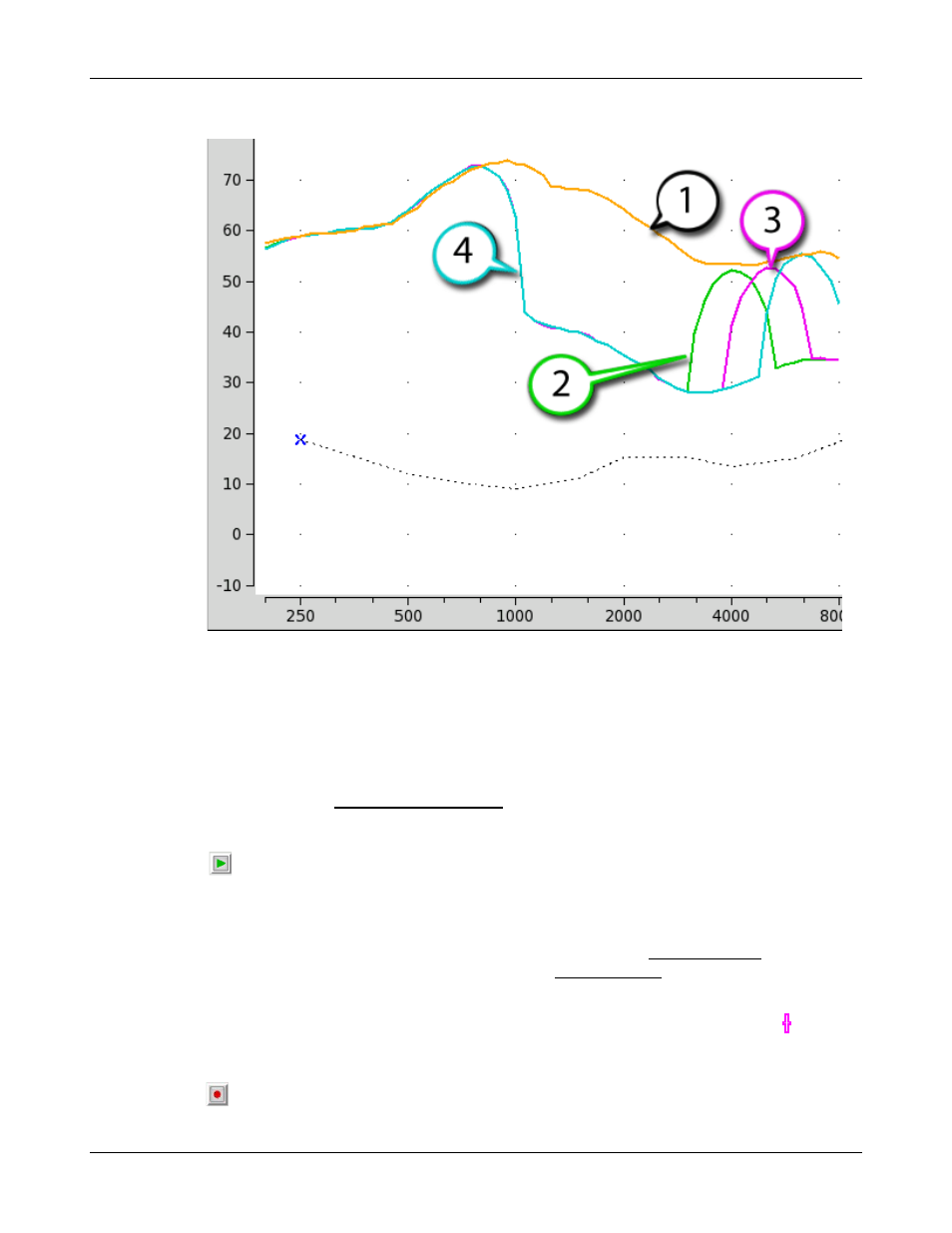
Verifit
®
User's Guide Version 4.2 © June 2015
1. LTASS Speech-std(F), 2. LTASS Speech4000, 3. LTASS Speech5000, 4. LTASS Speech6300
Binaural fitting in Speechmap
When Speechmap is set to Dual view, it is possible to analyze both left and right hearing instruments
simultaneously.
1. Follow the instructions in Speechmap screen choices to enter audiometric data and select the fitting rule.
2. Click L+R button until both L and R are colored.
3. Click
in any of the test areas to start test. The stimulus and level will be presented to both ears
simultaneously.
4. Once the test is started, click the [Stimulus] list button to select the stimulus type from one of the calibrated
speech stimuli. Click the [Level] list button and select a stimulus level.. When you start a new test, the
speech envelopes of the previous test may be automatically hidden. See Speechmap Setup to change this
behaviour. To change the default stimulus type and level see Saving test setup.
5. While the passage is being presented, adjust the hearing instrument's frequency shaping and gain for average
sounds so that the middle curve (the LTASS) falls within the target range, shown by the
symbols,
especially between 500 - 4000 Hz. These target symbols are automatically adjusted for the stimulus level you
select.
6. Click
to signal average and store a complete passage. Repeat as necessary.
62