Avery Dennison Sierra Sport3 9433 Quick Reference User Manual
Page 3
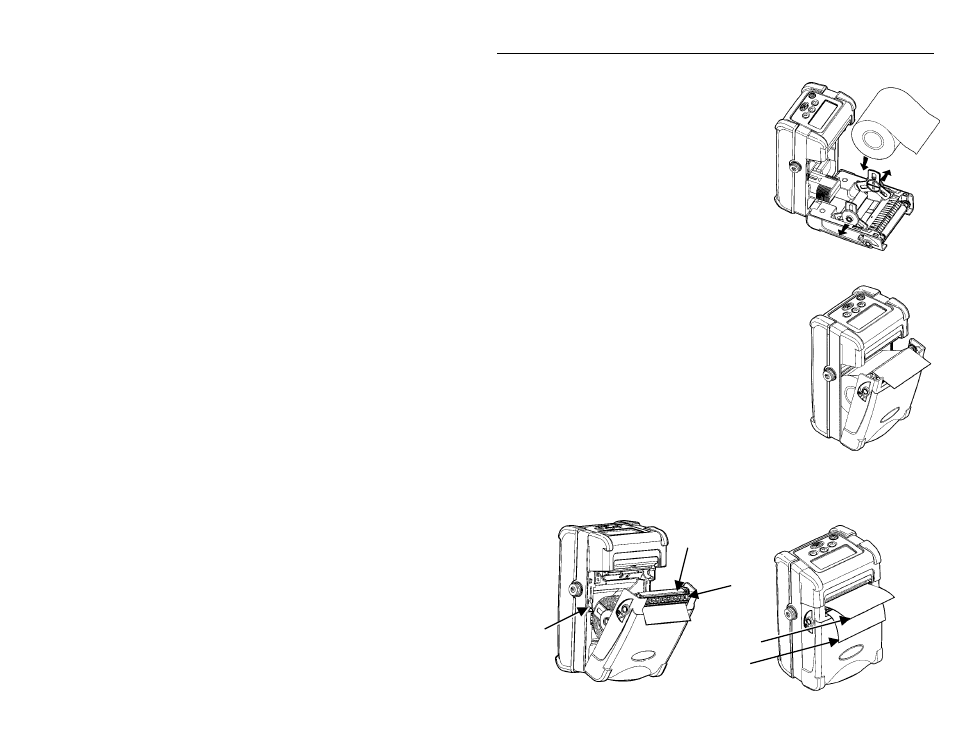
3
L o a d i n g S u p p l i e s
1.
Pull the release levers located on both sides of the printer to
open the supply door.
2.
Remove the tape from a new roll of
supply.
3.
Push apart the supply holder tabs to
widen the supply holders. Insert a roll
of supplies. Make sure the supply
unwinds from the top. Feed the loose
end of the supply through the exit
chute.
4.
Load supply for the print mode you
want: Non-Peel or Peel.
5.
Press
F to advance the supply after
loading in all modes. If you receive a supply error, see
”Troubleshooting” for more information.
For Non-Peel Mode:
1.
Pull out enough supply to lay across the
exit chute.
2.
Close the supply door until the release
levers click into place.
For Peel Mode:
1.
Raise the peel tabs on both sides of the
printer.
2.
Remove a couple of labels from the liner.
Feed the liner over the platen roller, over
the peel bar, and under the peel roller.
3.
Close the supply door until the release levers click into place.
Liner
Label
Peel bar
Peel
roller
Raised
peel tab