Avery Dennison Sierra Sport3 9433 Quick Reference User Manual
Page 5
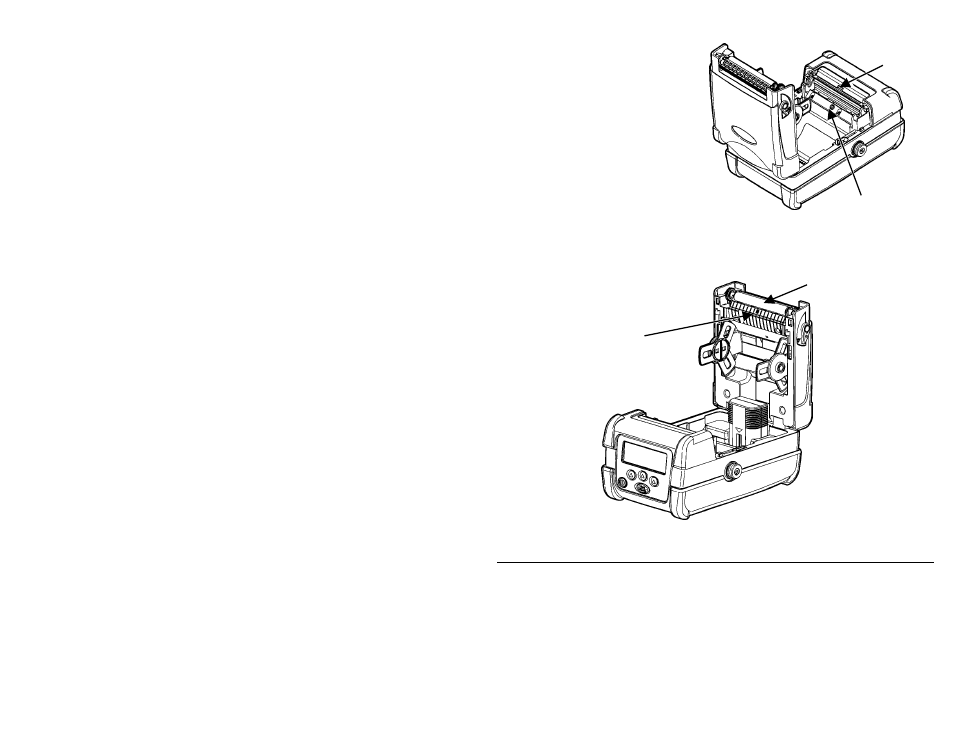
5
4.
Clean the printhead with a
clean, soft cloth moistened
with isopropyl alcohol, a
Monarch Cleaning Pen
(#114226), or a soft-
bristled brush, such as
a toothbrush.
5.
Clean the platen roller with
a clean, soft cloth
moistened with isopropyl
alcohol or a cleaning pen.
Turn the platen roller with
your finger to make sure it is clean all the way around.
6.
Clean the on-demand and black mark sensors with a clean, soft
cloth, a cotton swab moistened with isopropyl alcohol, or a
cleaning pen.
7.
Reload supplies and close the supply cover.
C l e a r i n g L a b e l J a m s
When you are printing and a jam occurs, a supply error message
appears on the display. To clear the jam:
1.
Turn off the printer and open the supply door.
2.
Remove the roll of supplies and jammed labels.
3.
Reload the supply.
4.
Close the supply door and turn on the printer.
Printhead
On-Demand
Sensor
Platen Roller
Black Mark
Sensor