Setting up the printer, Adjusting the print settings, Setting up the printer -1 – Avery Dennison FreshMarx 9417 System Administrator Guide User Manual
Page 13: Adjusting the print settings -1
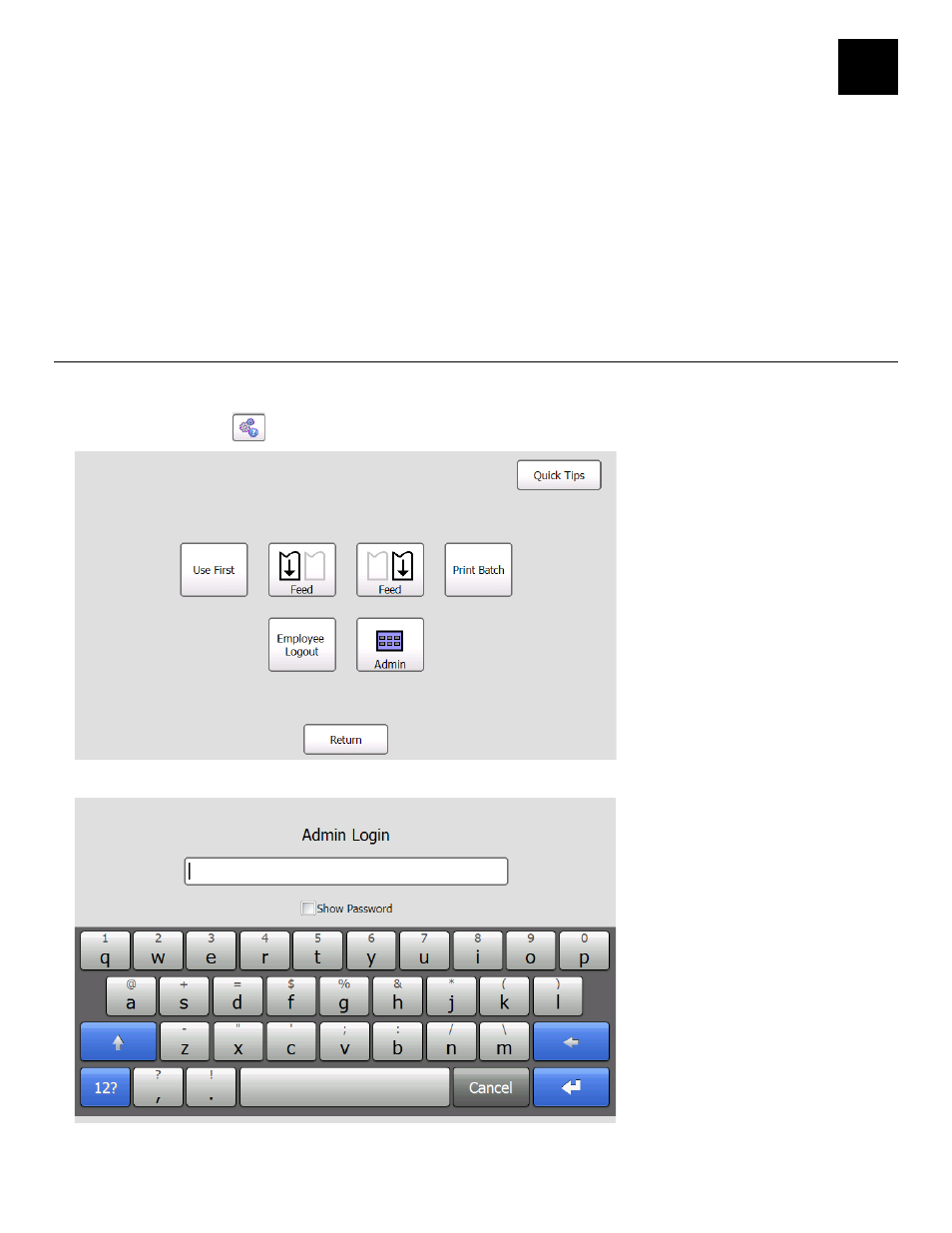
Setting Up the Printer 3-1
S E T T I N G U P T H E P R I N T E R
This chapter tells you how to
♦
adjust where data prints on the label.
♦
adjust the backlight.
♦
change the Administrator’s Password.
♦
set the options.
♦
adjust the network settings.
♦
use a network time server.
Note: You may have a custom application that differs slightly from the examples in this
manual. The screens and labels shown are for reference only of the dual printer.
A d j u s t i n g t h e P ri n t S et t i n g s
You can adjust the horizontal (X) and vertical (Y) print position of data on a label and set the
print contrast. The Contrast controls the darkness of the printing.
1. Press the Tools
button.
2. Press Admin.
11B11B11B
3
Note:
Select Show
Password to see the
characters while
entering the
password.