Avery Dennison 6035 System Administrator Guide User Manual
Page 5
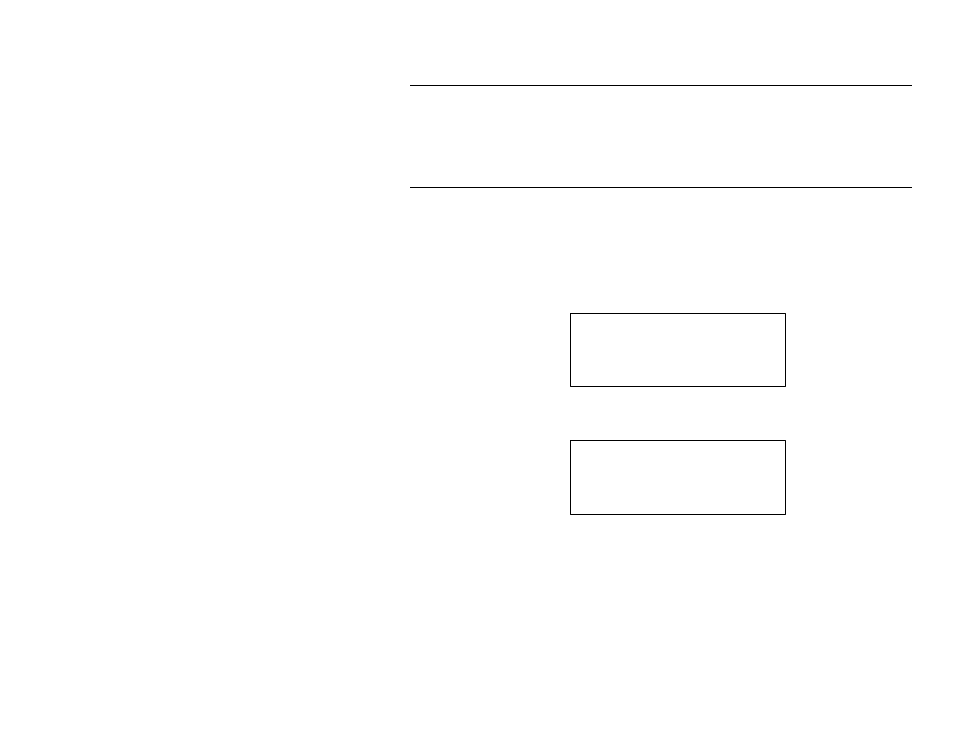
Using the ADK Interpreter 5
D o w n l o a d i n g F o n t s
You can also convert and download TrueType® fonts from your PC to the
printer to use in your applications. To do so, use the Monarch MPCL™
Toolbox’s Soft Font Utility. Refer to Monarch’s Web site
(www.monarch.com) to obtain this software.
C h o o s i n g t h e C h a r a c t e r S e t
You have the choice of two character sets to use for displayed
characters. Latin 1 contains characters for languages based on Latin
(English, French, Spanish, etc.). Asian contains Oriental characters. To
choose one:
1. From the MAIN MENU, press * or = until you highlight
Configuration. Then, press e. You will see:
2. Press * until you highlight Display Char Set. Then, press e.
You will see:
3. Press * or = to choose one, then press e.
CONFIGURATION MENU
Backlight
On-Demand
Clock/Calendar
SELECT DISPLAY SET
LATIN 1
ASIAN