Avery Dennison 6035 System Administrator Guide User Manual
Page 9
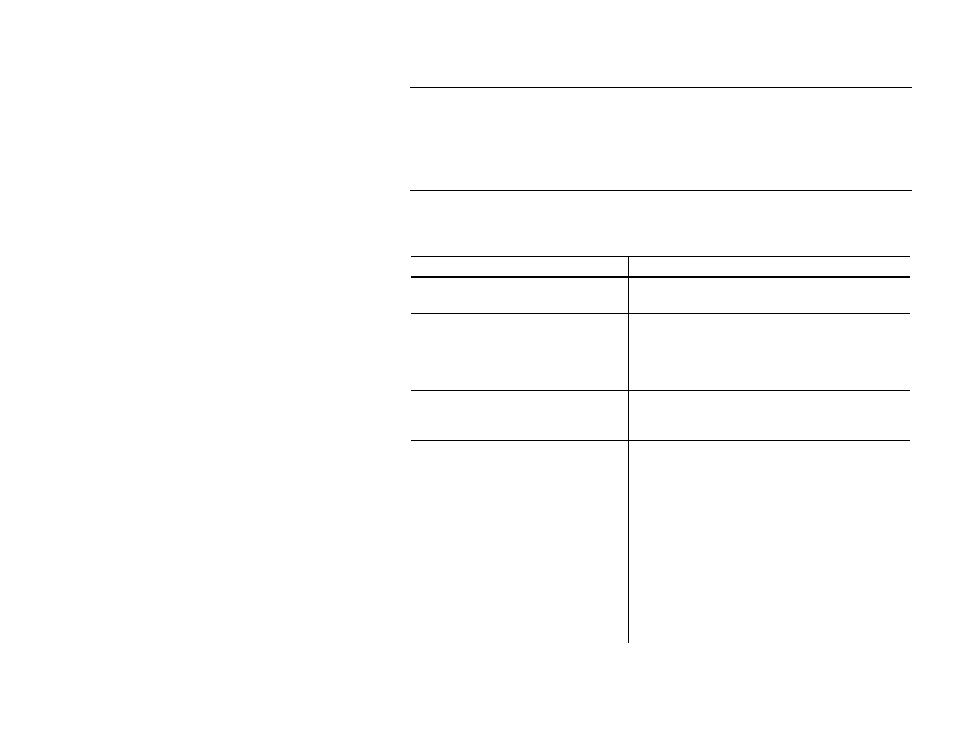
Using the ADK Interpreter 9
U s i n g t h e D i a g n o s t i c s P r o g r a m
The Interpreter uses the 6035 diagnostics program, not the 6030 version.
You start the diagnostics program by choosing Diagnostics from the MAIN
MENU. Refer to “Using Diagnostics” in the 6035 Equipment Manual for
more information.
U s i n g A D K C o m m a n d s
The following table describes the ADK command differences. Refer to
ADK Programmer’s Manual for complete information about the ADK
language.
Commands
Description
RAVAIL, RCLOSE, ROPEN,
RREAD, and RWRITE
The Interpreter does not support radio
functionality.
OPENCOMM, CLOSECOMM,
DOWNLOAD, UPLOAD,
AVAILABLEDATA, CHECK,
CLEAR, FETCH, and GET
References to radio communications are
invalid. For example, AVAILABLEDATA
has a parameter called Device, and
Comm2 (the radio port) is one of Device’ s
possible values.
SUSPEND
The application returns to the MAIN MENU
whether or not the application was started
with AUTOSTART.
S Y S S E T
♦
The Interpreter does not support
- the SHUTDOWN, PROMPTS, and
SCANNER functions.
- bar code #21 (LAC) for the
SYMBOL function.
♦
The possible values for the
BAUDRATE, FLOWCONTROL, and
STOPBIT functions are a subset of
those that you can set online.
♦
The SCANLEN function is invalid.