Avery Dennison 9820 Coax Interface User Manual
Page 9
Advertising
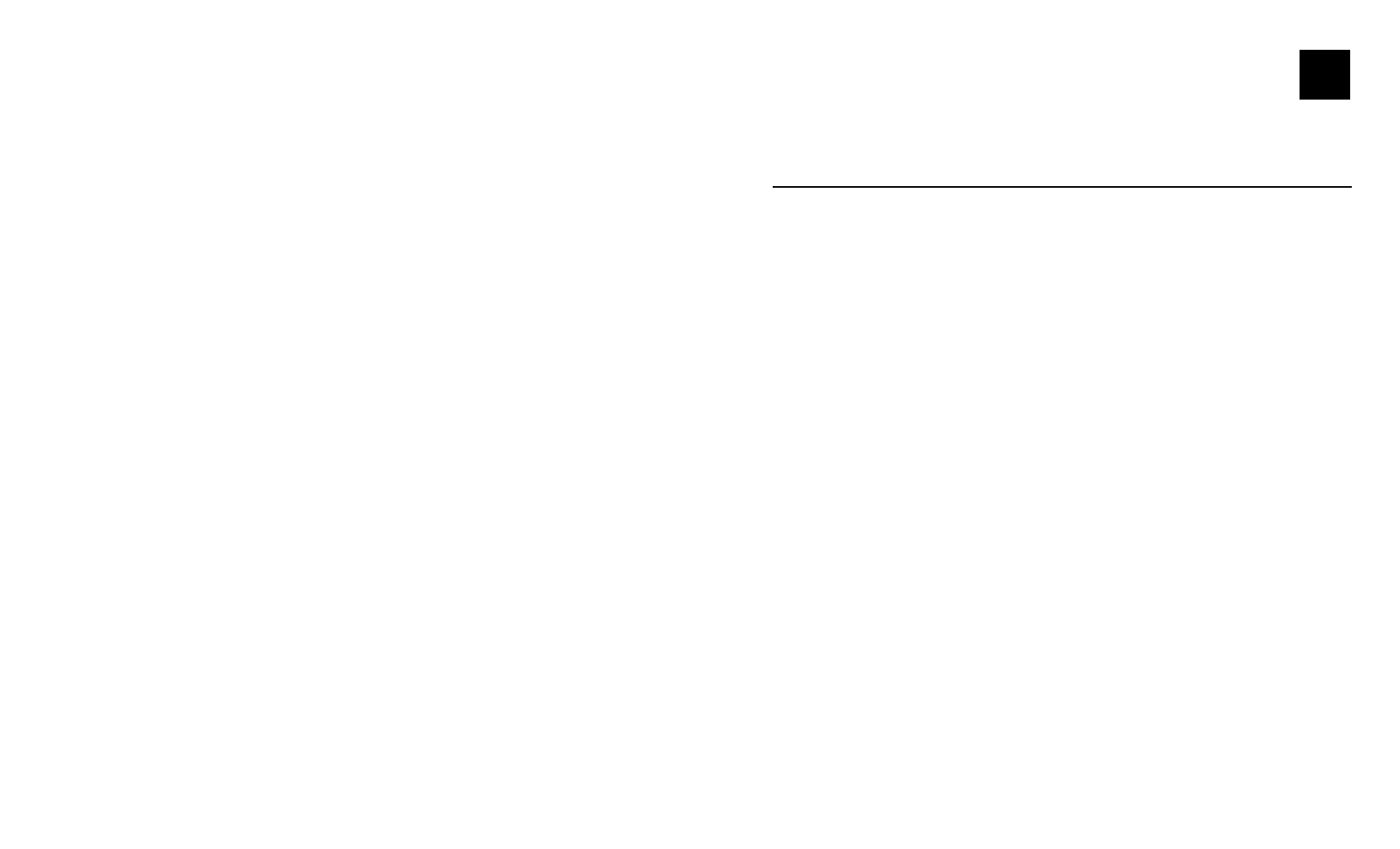
Operating the Interface 3-1
O P E R A T I N G T H E I N T E R F A C E
This chapter explains how to operate the interface.
G e t t i n g S t a r t e d
Make sure all parameters have been set, the configuration has been
made permanent, and the host cable is attached before beginning any
operations.
If the printer is attached to a twinax host, make sure the address is set on
the rotary switch. If attached to a coax host, set rotary switch to position
'0'.
Turn printer off and back on or send a soft reset command to re-initialize
the interface.
Syntax
&%S8F$
The Sync/Cu LED is on when host and printer establish communications.
3
Advertising
This manual is related to the following products: