Interface description – Aviosys 9216 User Manual
Page 8
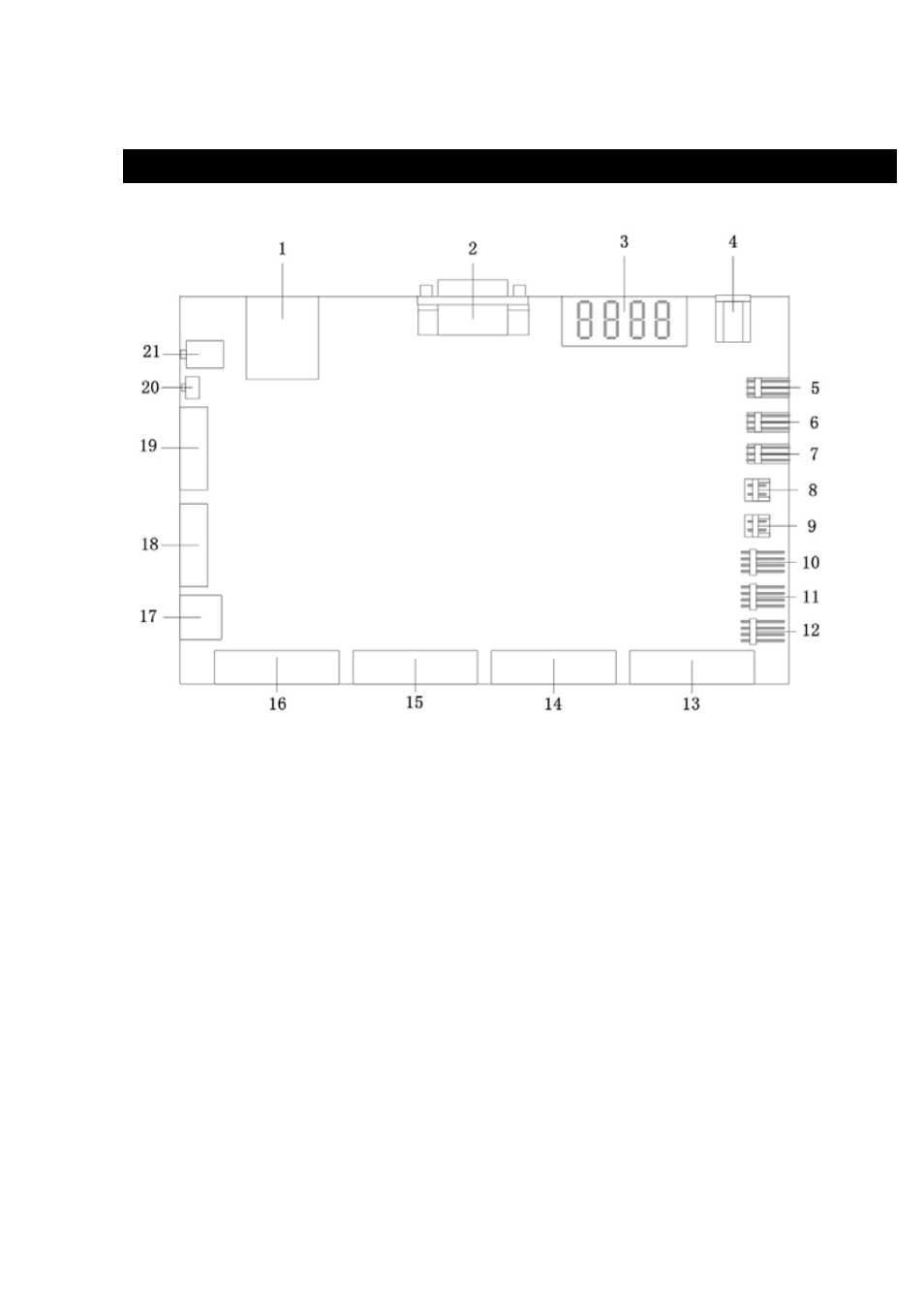
IP SENSOR 9216 USER MANUAL
3. Interface Description
Interface of 9216 is as the figure shows:
Desc
sensor 3
10. Port of voltage sensor 3
15. DI 9 ~D 1
17. DI for 12V
hen SW2 is on, the
act is dry contact.
eds the setting
s wet contact :2 –OFF , 6 –OFF , 2- OFF , 5 – OFF .
utton to turn off the alarm of buzzer.
( Keep pressing for 10 seconds will set the IP address and password of 9216 back to factory default )
ription of each port:
1.
RJ45 Ethernet port 2. RS232 serial port
3. LED board 4. DC 12V input
5 Port of Fan 3 6. Port of Fan 2
8. Port of temperature
7. Port of Fan 1
. Port of temperature sensor 2
9
11. Port of voltage sensor 2 12. Port of voltage sensor 1
13. DI1 ~ 4 port 14. DI 5 ~ 8 port
2 port 16. DI 13 ~ 16 port
: Internal debug purpose.
18& 19 : . SW 1 & SW2 - Setting the type of DI9-DI16 contact to dry or wet contact. W
responding contact is wet contact; when SW2 is off, the responding cont
SW1 is responding to DI9, SW2 is responding to DI16 (each contact ne
of SW1 and SW2 at the same time)
For Example :
A. Set DI 9 & 13 as dry contact :1 –ON , 5 –ON , 1- ON , 5 – ON .
B. Set DI 10 & 14 a
20. Alarm reset button: when alarming, press this b
21. Internal debug purpose.
- 7 -
VER.
1.0,