Quick start, Features – Awind wePresent WiPG-910 User's Manual User Manual
Page 5
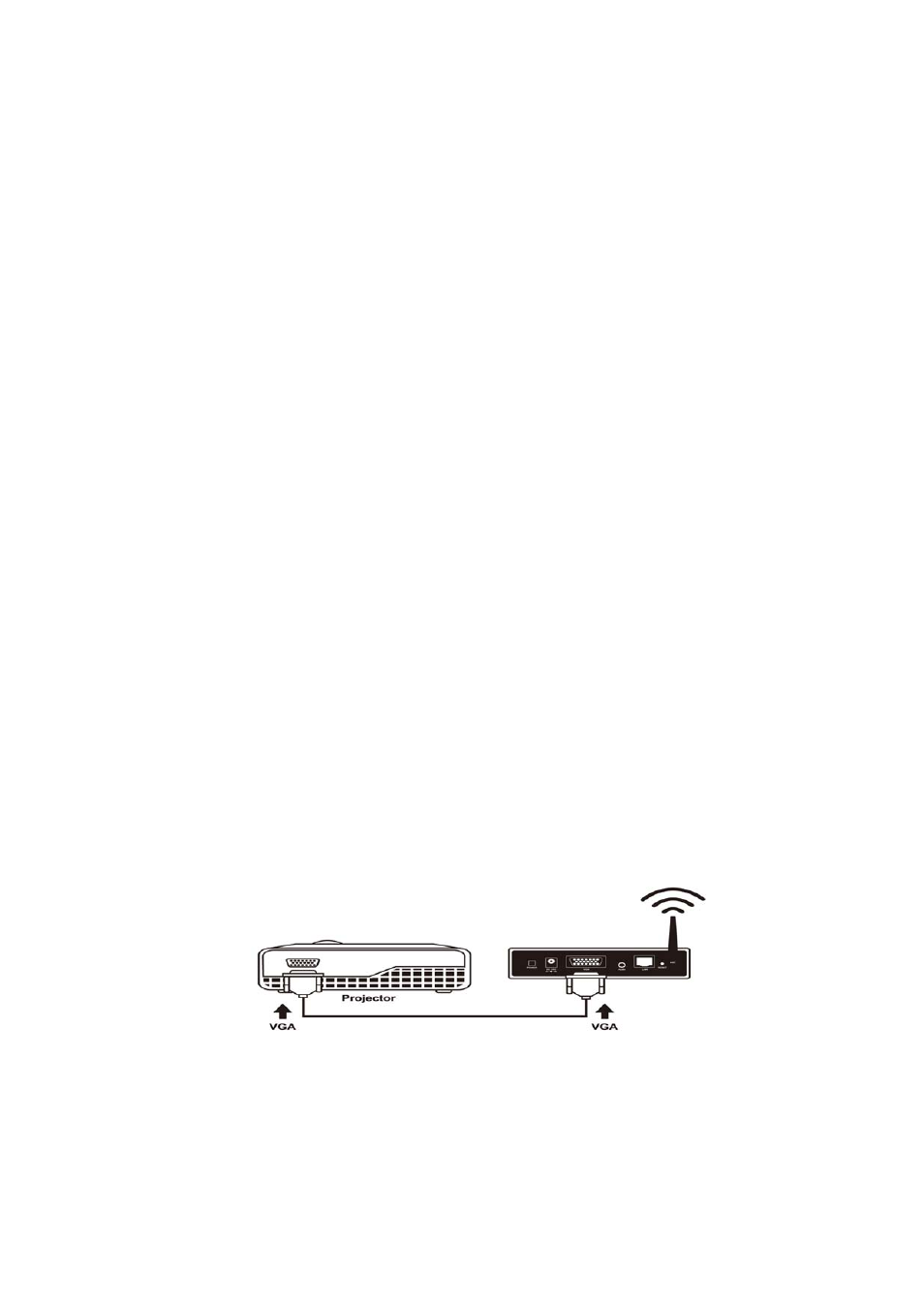
5
¾ Features
■
Support Windows Vista, XP, 2000 and Mobile 5/6
Sup
■
port Macintosh(Mac) version 10.5 and above.
■
Plug and Show! No installation required … just plug in the
accompanied token to a USB port, and hassle free presentation can be
started in seconds.
■
4-to-1 split screen projection! Turn one projector into four, increase
meeting productivity right away.
■
Smartphone wireless projection! PC-less stylish presentation becomes
possible!
■
Conference control! Allows moderators to streamline grand meetings.
■
Provide session security login, wireless WEP/WPA key and Gatekeeper
function to protect presentation contents and keep good security to
office networks.
Provide magnifier feature to enlarge small video region to
■
playback
with full screen.
Provide media play
■
back feature, support music and video streaming.
■
Support High Performance screen projection with audio.
■
Support H.264 HD video streaming.
■
Support OSD image uploading feature.
2. Quick Start
1) Connect projector VGA cable to wePresent box VGA connector and turn on
projector power.
2) Turn on wePresent box.
♦ When Projector shows the default menu on the screen as below, it
indicates the wePresent box is ready now.