Wipg-1000 – Awind wePresent WiPG-1000 Quick Install Guide User Manual
Page 5
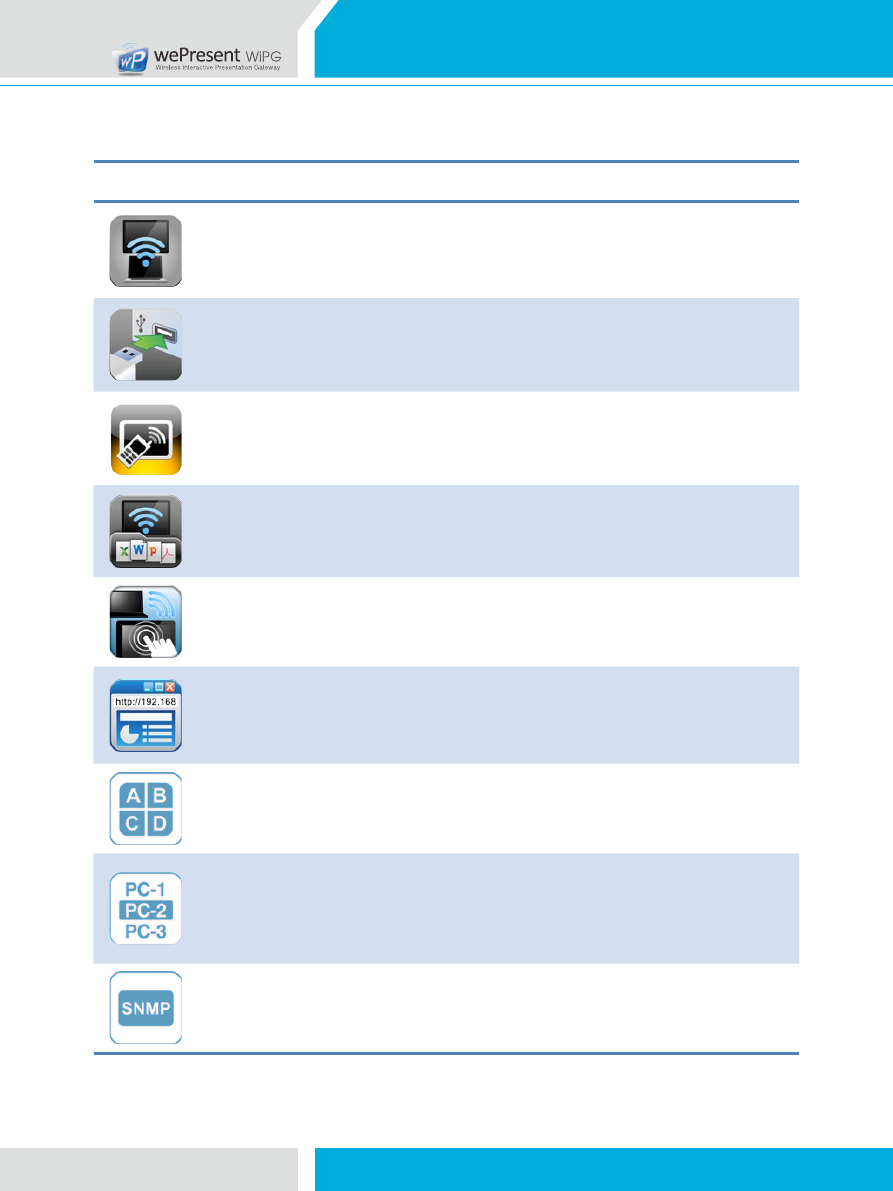
Awind Inc.
WiPG-1000
Quick Installation Guide
Awind Inc.
WiPG-1000
Quick Installation Guide
3
4
WiPG-1000 Features Highlight:
Icon
Feature
Description
DoWiFi
No more wires … Display-over-WiFi for
Windows & Mac
Plug&Show
No software installation required. Just plug in
the USB drive to your PC.
MobiShow
Interactive PPT presentation via iPhone/iPad or
Android devices
WiFi-Doc
High quality presentation via iPhone/iPad or
Android devices
SidePad
Control the presentation on PC or Mac via
iPhone/iPad or Android devices
BrowserSlides
Broadcast slides to your devices with WiFi and
web browser
4-to-1 projection
Project four PC/Mac screens to one projector at
once.
Conference
Control
Open WiPG's web page to control screen
projection centrally. Or use mouse/keyboard
to select a PC to show from WiPG's UI.
SNMP Manager
Use the SNMP manager to manage WiPG
devices across the network.