Wipg-1000 – Awind wePresent WiPG-1000 Quick Install Guide User Manual
Page 9
Advertising
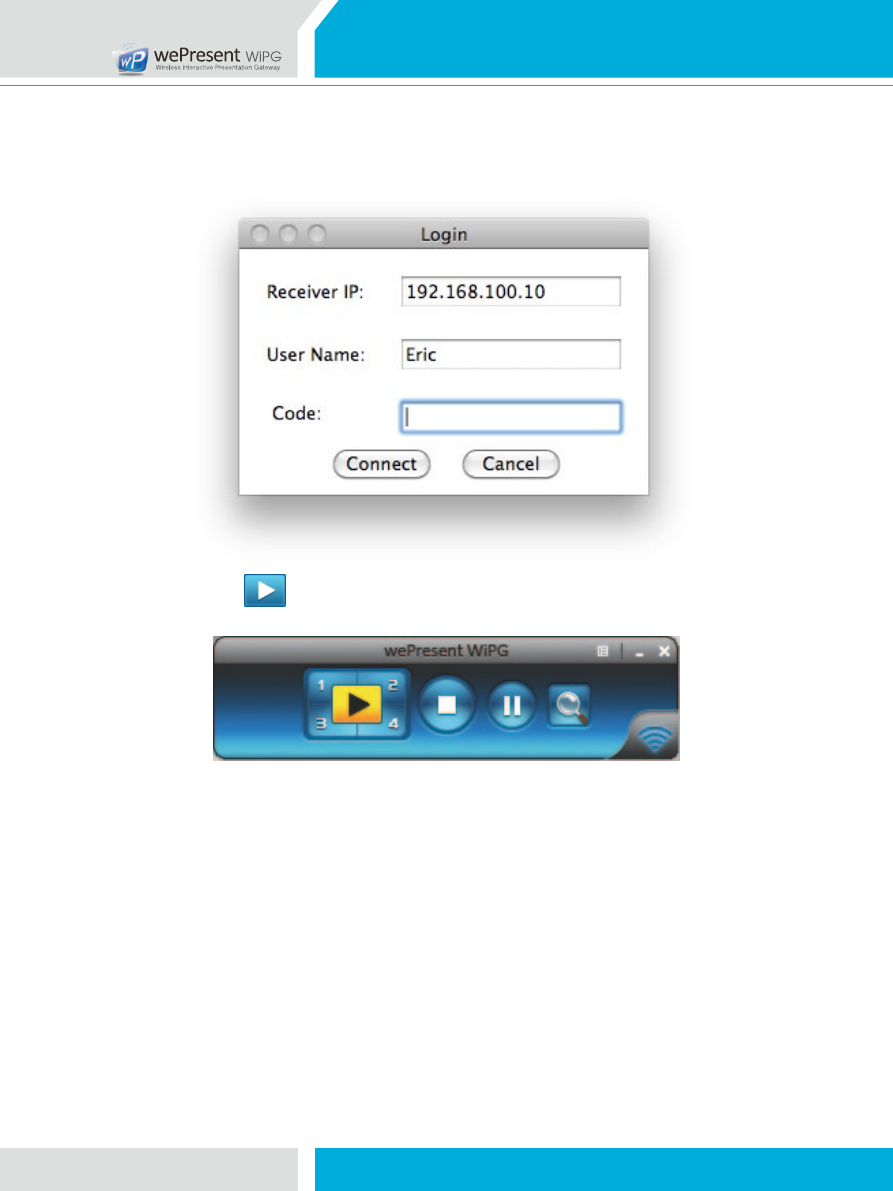
Awind Inc.
WiPG-1000
Quick Installation Guide
Awind Inc.
WiPG-1000
Quick Installation Guide
7
8
4. Launch wePresent WiPG-1000 software, connect the WiPG-1000
device and enter the Code.
5. Click the
button to start projection.
6. Use the mouse/keyboard connects to the Box to select a PC and
control the PC/Mac desktop remotely.
Advertising