Wipg-1000, Dowifi for mac – Awind wePresent WiPG-1000 Quick Install Guide User Manual
Page 8
Advertising
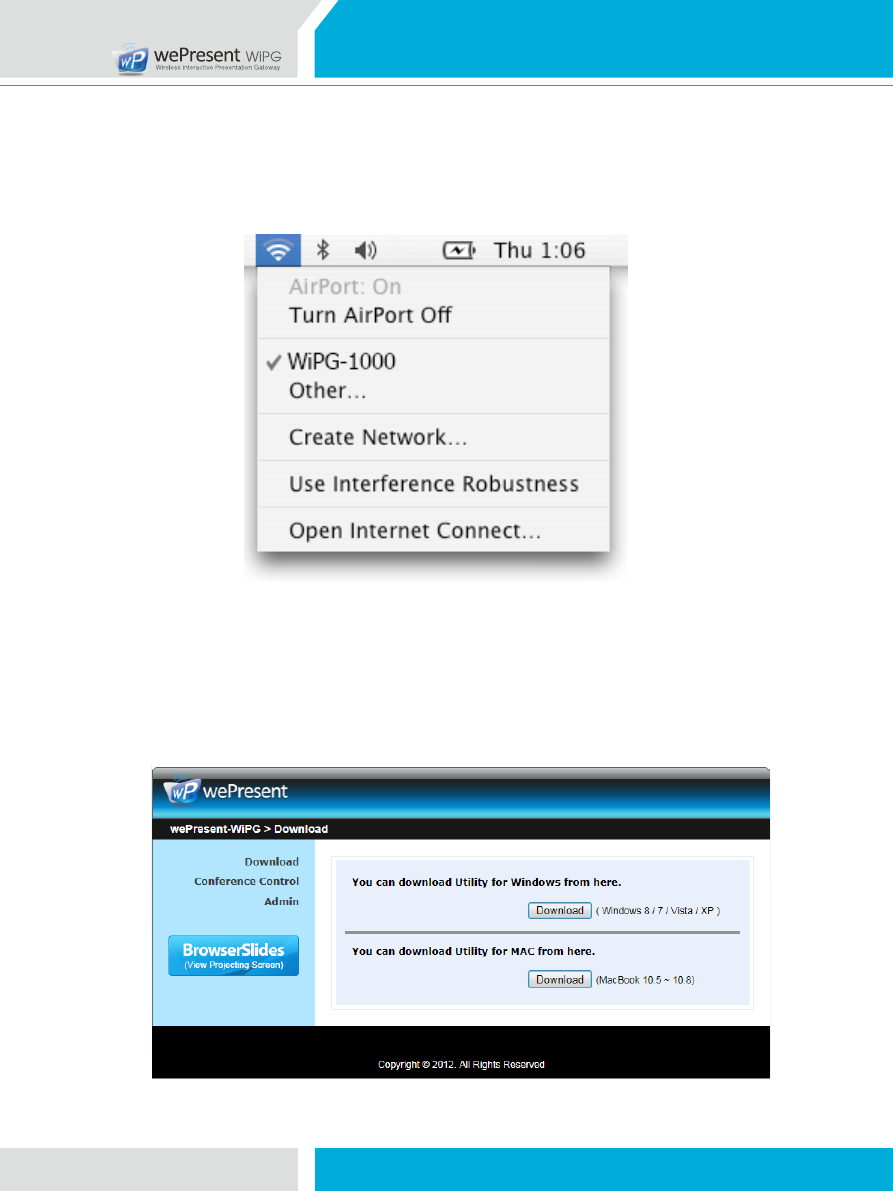
Awind Inc.
WiPG-1000
Quick Installation Guide
Awind Inc.
WiPG-1000
Quick Installation Guide
7
7. DoWiFi for Mac
1. Enable your WiFi and connect to wePresent WiPG-1000 WiFi
network.
2. Open your browser and enter the IP address shown on the left
corner of projector screen to access the wePresent WiPG-1000
web home page. (Default IP: 192.168.100.10)
3. Download the client software and execute the installation
application.
Advertising