Using the optional cap frame, Cap frame and its accessories – Baby Lock EmbroideryPro_BMP8_InstructionRef (BMP8) Instruction and Reference Guide User Manual
Page 188
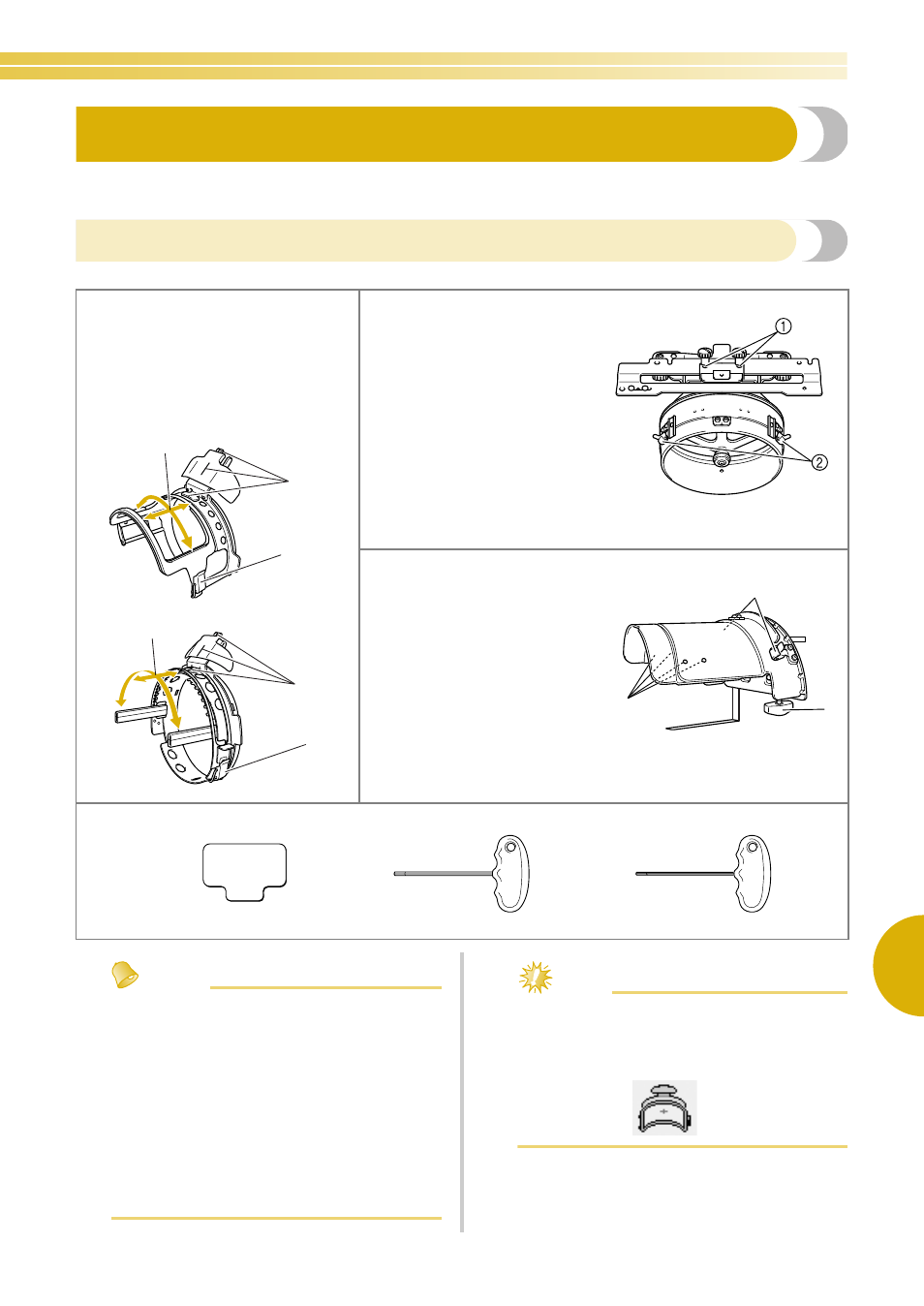
Using the Optional Cap Frame 171
7
Using the Optional Cap Frame
By using the optional cap frame, patterns can be embroidered onto caps and hats. The procedures for using the
cap frame are described below.
Cap frame and its accessories
The cap frame driver and the mounting jig are required in order to use the cap frame.
Memo
● Before installing the cap frame, be sure to adjust the
ring of the cap frame driver and the height of the L-
shaped bracket. (If the same machine is being used,
this adjustment is only required the first time that it
is used. In addition, this adjustment is not necessary
if the enclosed cap frame is installed.)
● After the ring of the cap frame driver and the height of
the L-shaped bracket have been adjusted, they must be
adjusted again if a different machine is being used. The
height may differ depending on the machine that is
used. For details, contact your Baby Lock retailer.
Note
● If the cap embroidery frame is attached, the
embroidery frame indicators, showing
which embroidery frames can be used,
appear as shown below.
Cap frame
1 Embroidering area:
50 mm (H) × 130 mm (W)
(2 inches (H) × 5-1/8 inches (W))
2 The mark indicates the center of the
embroidering area.
3 Snap lock
Cap frame driver and 4 thumb
screws
In order to attach the cap frame to
the carriage, remove the
embroidery frame holder, and
then attach this cap frame driver to
the carriage of the machine.
1 Insert the thumb screws into
these holes and tighten the
screws to secure the movable
section. Use these holes when
storing this cap frame driver.
2 Holding Spring
The cap frame is secured by
the two holding Spring.
Mounting jig
Use when framing a cap in the
cap frame.
1 Holders
The cap frame is secured by
the two holders.
2 Mounting bracket
Tighten thumb screw to
secure to mounting surface.
3 Screws
Adjust the size of the
mounting jig according to the
type of cap being
embroidered.
2
3
1
2
3
1
<Standard type>
<Advanced type>
1
2
3
Pad
Allen screwdriver (large)
Allen screwdriver (medium)
* Use when adjusting the ring of the cap frame driver and the height of the L-shaped bracket. (Refer to page 175.)