4 fax – BAFO BF-8000 User Manual
Page 76
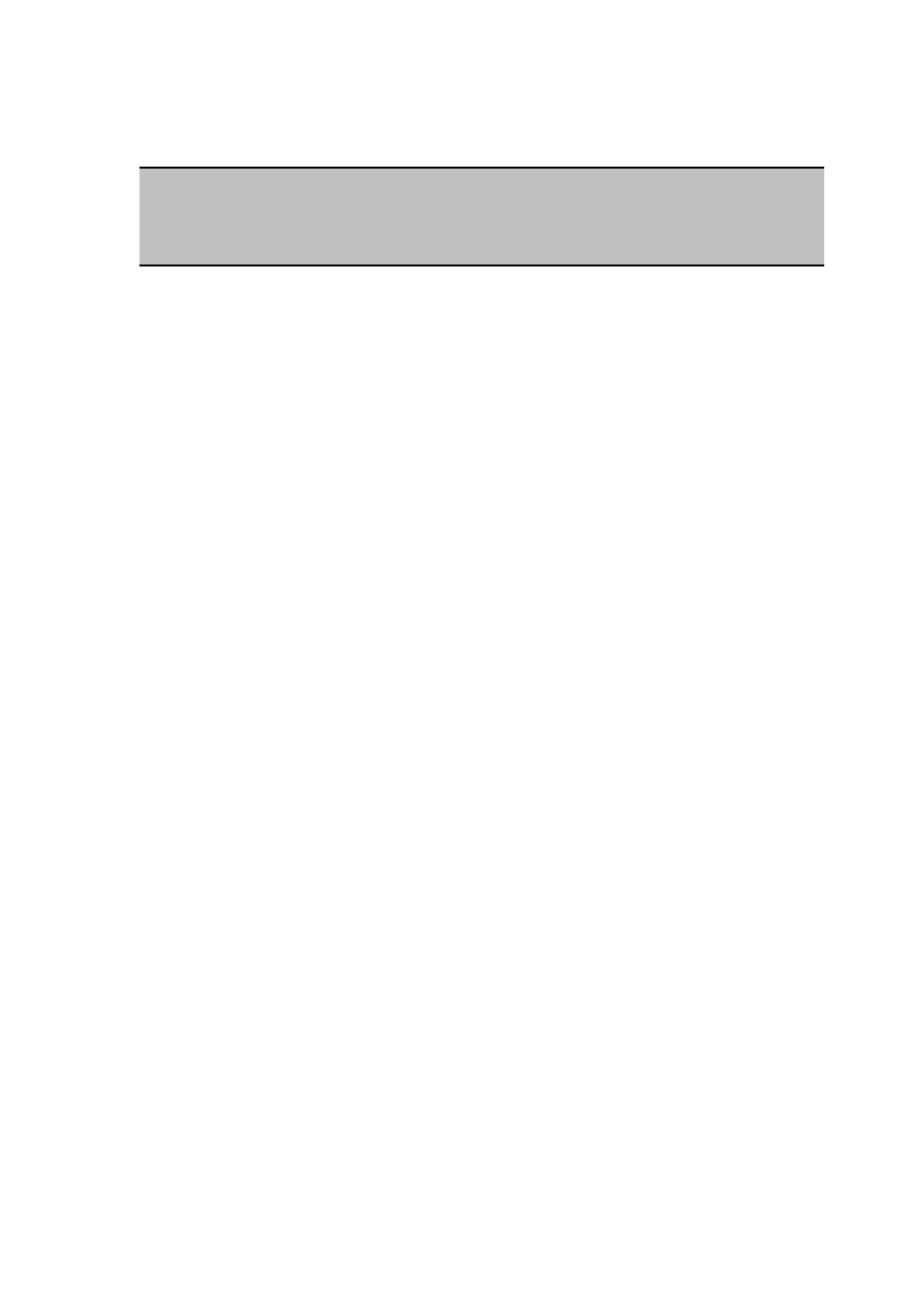
The Bluetooth virtual device to be used.
NOTE:
Unless you have a specific reason to do so, DO NOT CHANGE the default
Bluetooth device or alter the device's configuration.
Close a Dial-up Networking connection
If the connection was established via the Bluetooth icon in the Windows system
tray; click the Bluetooth icon, select Quick Connect, Dial-up Networking and
then select the device that is providing the service (active connections have a
checkmark in front of them).
or
No matter how the connection was created, In My Bluetooth Places, right-click
the service name and select Disconnect.
7.6.4 Fax
Overview
The Bluetooth Fax service allows this computer to send a fax using a Fax/Modem that is
physically connected to a remote device.
To Send a Fax
1. Open a connection to the Fax service that is provided by another Bluetooth
device, using one of these techniques:
Windows system tray, Bluetooth icon
From Bluetooth Explorer
Using the Bluetooth Setup Wizard
2. Open or create the document to be faxed and select the “Print,” “Send to Fax
Recipient” or similar command that is available in most applications.
Configure
The Bluetooth Configuration Panel > Client Applications > Fax > General tab provides
options to configure:
76