Paired devices remain paired even when, To pair with another device – BAFO BF-8000 User Manual
Page 92
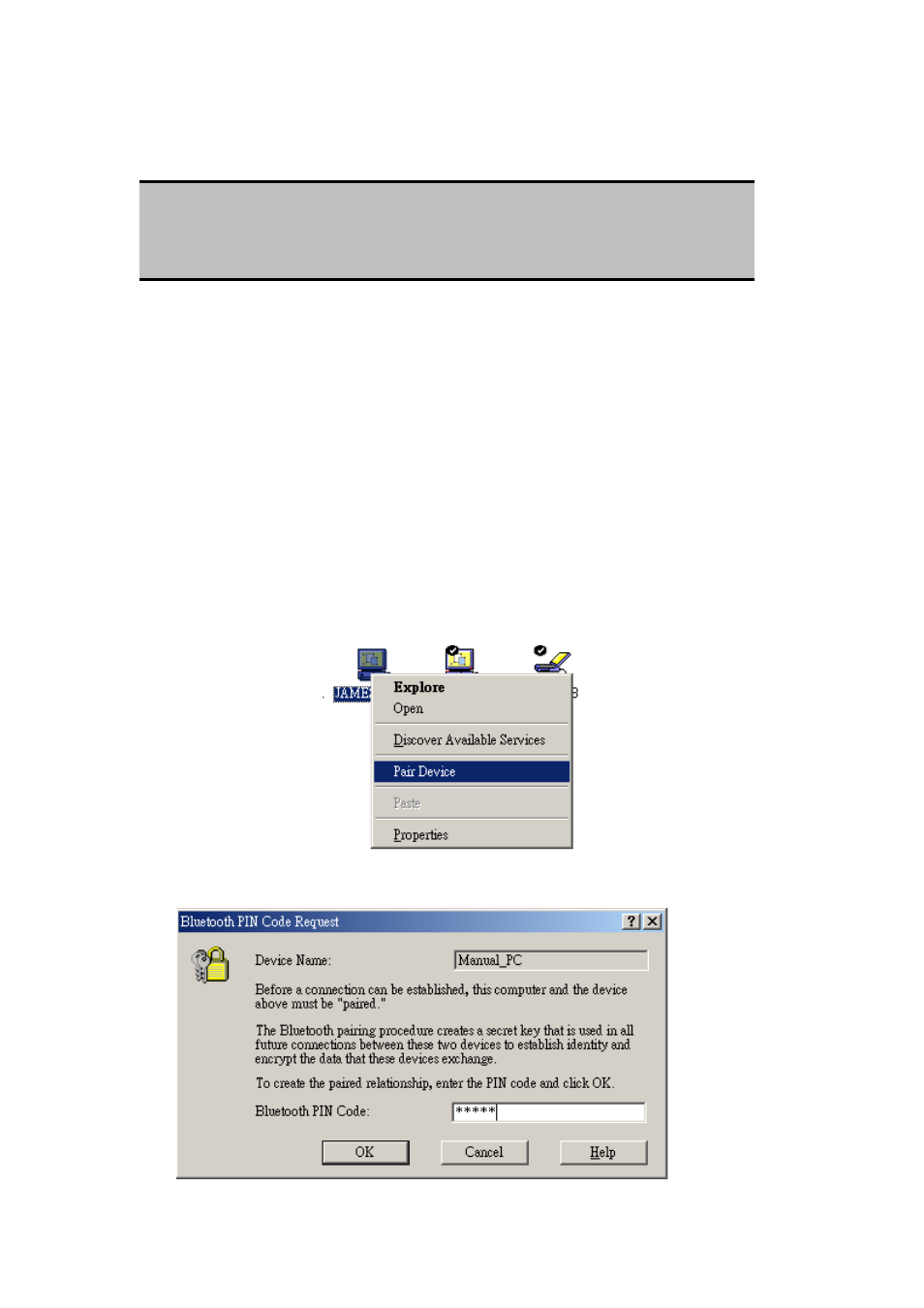
connect. You can initiate the pairing from your own PC or accept a request for pairing from the
other device.
NOTE:
The mate of a pair always appears in My Bluetooth Places, even if the mate is not
turned on or is out of connection range.
Paired devices remain paired even when
One of the devices is not on
A service connection is interrupted or the service stopped
One or both devices are rebooted.
To Pair with another device
If Secure Connection is enabled, devices will pair automatically the first time they
connect (a passkey must be successfully exchanged).
To pair with a device manually:
In the Folders pane of My Bluetooth Places, right-click a device, select Pair Device
from the shortcut menu.
You will be asked to enter the Bluetooth PIN code.
92