Communication, Connections, Usb connection – Basler Electric BE1-11t User Manual
Page 269: Ethernet connection, Rs-485 connections
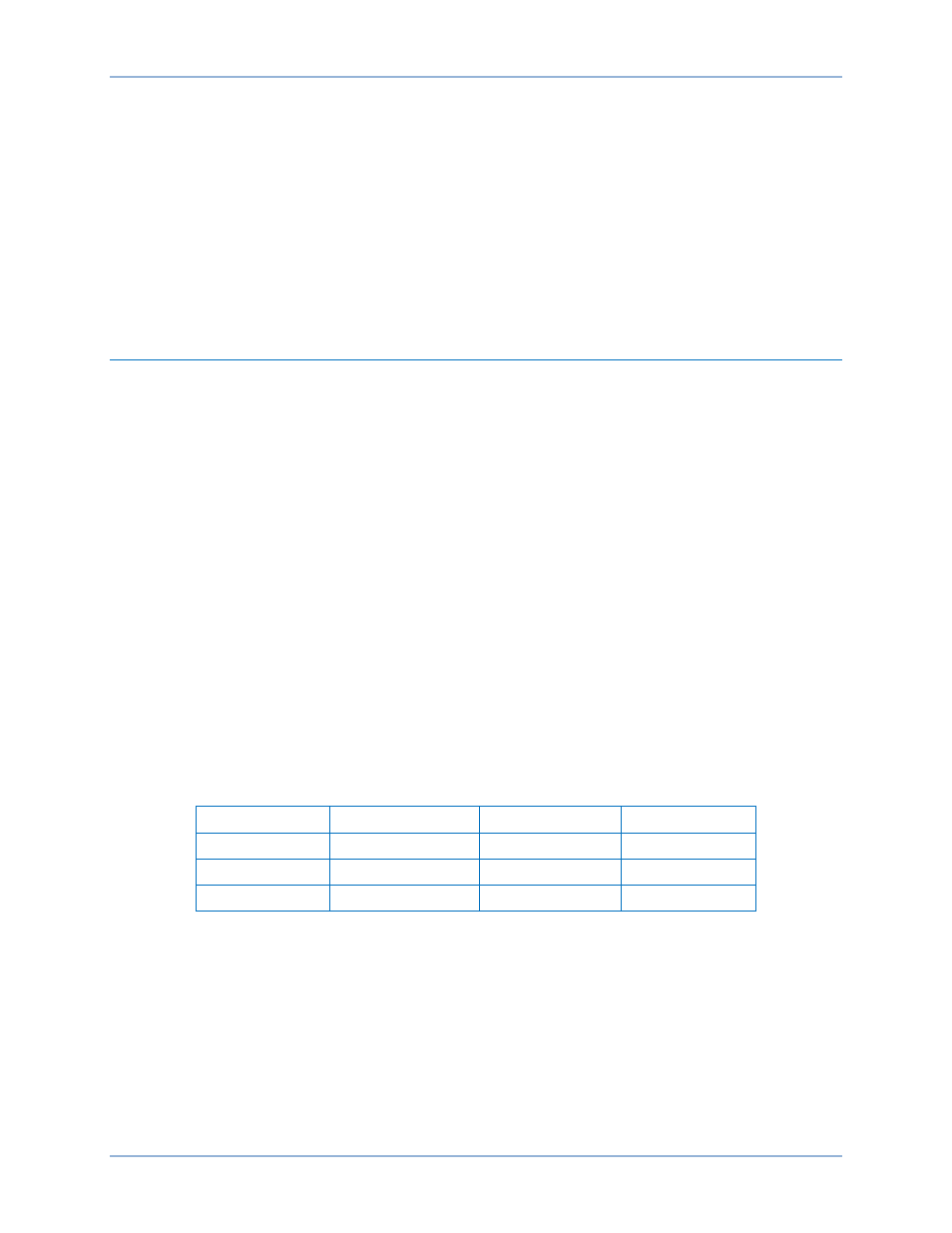
9424200995 Rev H
257
Communication
This chapter describes the connections and settings for BE1-11t communication. In addition to standard
USB, RS-485, and optional Ethernet communication, the BE1-11t is capable of sending email messages
to a selected recipient with details about a user-selected condition. The configuration of email notifications
is described later in this chapter.
Available ports for communicating with the BE1-11t include USB, RS-485, and Ethernet. DHCP (Dynamic
Host Configuration Protocol) is enabled by default allowing the BE1-11t to send a broadcast request for
configuration information. The DHCP server receives the request and responds with configuration
information. Settings for Ethernet must be made through the front-panel USB port if not using DHCP.
Connections
The following paragraphs describe the communication connections for the BE1-11t. Refer to the
chapter for views of the communication ports.
USB Connection
A front-panel B-type USB connector provides local communication with a PC operating BESTCOMSPlus
®
software.
Ethernet Connection
BE1-11t protection systems with style numbers xxxxx1xxxxxxxx, xxxxx2xxxxxxxx, xxxxx3xxxxxxxx,
xxxxx4xxxxxxxx, and xxxxx5xxxxxxxx have a rear-panel Ethernet port. For style number xxxxxxxxx0xxxx
(Copper Ethernet Connection), a 10BASE-T/100BASE-TX port is an eight-pin RJ45 connector that
connects to shielded, twisted-pair, Category 5 copper wire media. For style number xxxxxxxxx1xxxx
(Fiber Optic Ethernet Connection), a 100BASE-FX ST type connector port uses a 1300 nanometer near-
infrared (NIR) light wavelength transmitted via two strands of multimode optical fiber, one for receive (RX)
and the other for transmit (TX).
RS-485 Connections
RS-485 connections are made at a three-position terminal block connector that mates with a standard
communication cable. A twisted-pair cable is recommended. Connector pin numbers, functions, names,
and signal directions are shown in Table 84. An RS-485 connection diagram is provided in Figure 202.
Table 84. RS-485 Pinouts
Terminal
Function
Name
Direction
A
Send/Receive A
(SDA/RDA)
In/Out
B
Send/Receive B
(SDB/RDB)
In/Out
C
Signal Ground
(GND)
n/a
BE1-11t
Communication