Baumatic BHC310 User Manual
Page 16
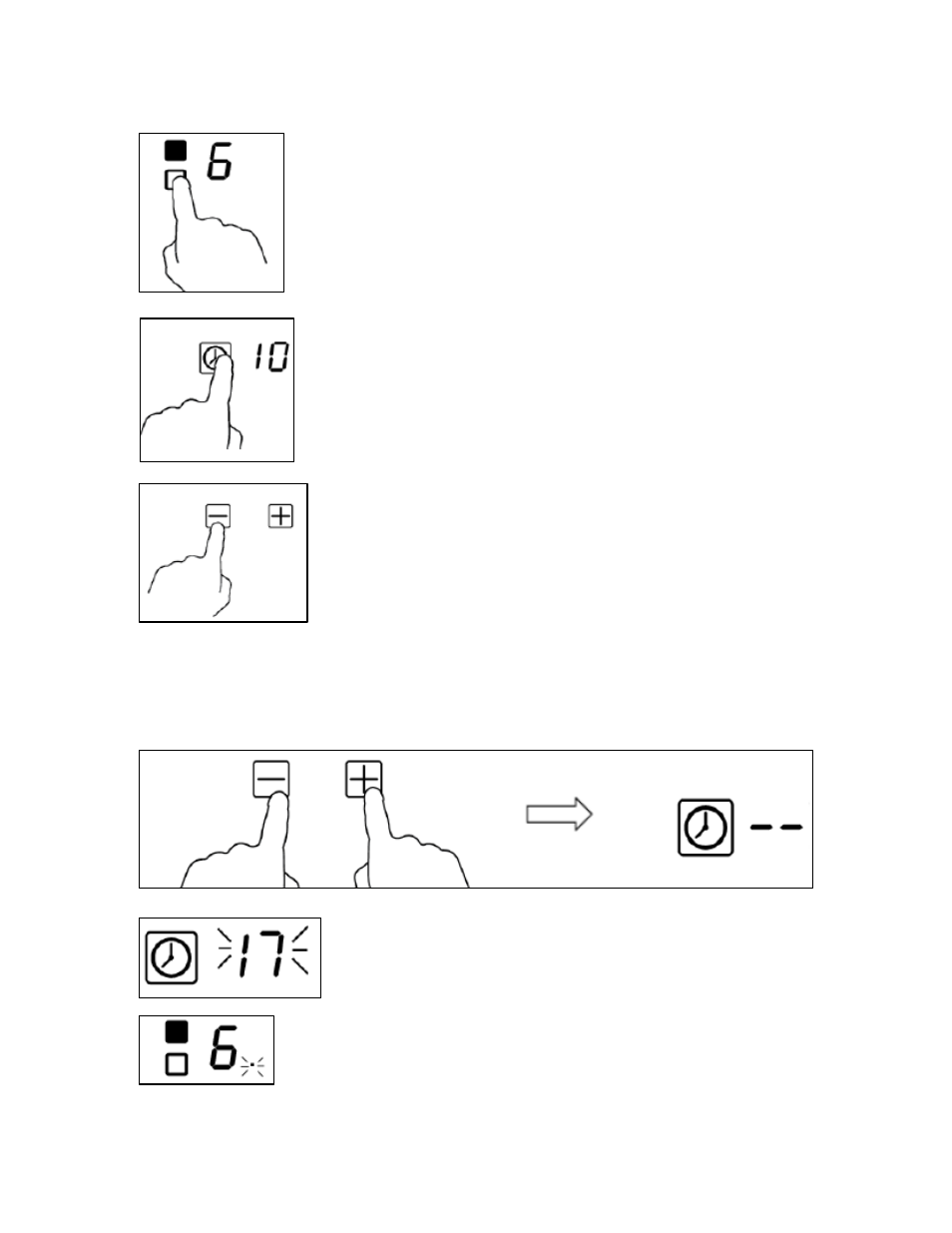
Setting the timer to turn one cooking zone off
You are able to link the timer to a cooking zone so after the countdown
time is complete, the cooking zone will turn off automatically.
o
Press the relevant cooking zone selection button
(3) for the zone that you wish to link a
countdown time to.
o
Touch the timer button (4) and the timer
display will show “10”.
o
Use the desired countdown time using the
time regulation buttons (2). Each press of
the plus or minus button will increase or
decrease the time by 1 minute. By holding
down the plus or minus button, the time will
increase or decrease by 10 minutes. If the
set time exceeds 99 minutes, the timer will
automatically return to 0 minutes.
o
If you press the plus and minus buttons together, the timer will
be cancelled and the timer display will show “- -“.
o
When the required time has been set, the
countdown will begin immediately. The
display will show the remaining time and
the timer indicator will flash for 5 seconds.
o
A red dot will appear next to the power level
indicator to show which zone has the timer linked
to it.
16