Power supply, Using the battery, Connecting to socket – Becker TRAFFIC ASSIST 7926 User Manual
Page 20: Connecting up to power supply, Removing power supply
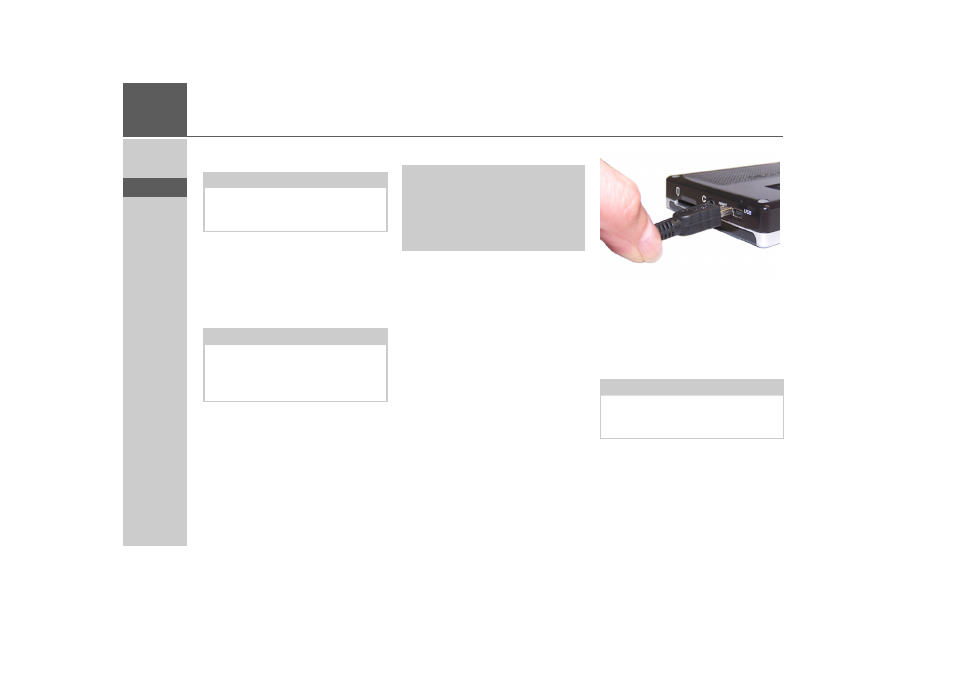
20
>>>
> D
> GB
> F
> I
> E
> P
> NL
> DK
> S
> N
> FIN
> TR
> GR
> PL
> CZ
> H
> SK
Power supply
Using the battery
The internal power supply is via the inte-
grated rechargeable battery. The recharge-
able battery is maintenance-free and does
not require any particular care.
Connecting to socket
Connecting up to power supply
Connection to the public mains grid is
achieved using the optionally-available
mains power supply unit. Please proceed
as follows to connect to the mains:
> Hold the USB connector at the corru-
gated grip area and push it into the con-
necting socket to the stop without
employing excessive force.
> Use the plug to insert the mains section
in the socket.
Removing power supply
> To remove the power supply, proceed
in reverse.
Note:
First always switch off the Traffic Assist
before connecting up or removing the
power supply.
Note:
Please note that with a completely dis-
charged battery, the unit requires up to
one minute until it can be switched on
again.
!Danger of Death!
Make sure that your hands are not damp
and that the mains section is dry. Only
connect the mains section to a mains
supply with which such purposes are
permitted.
Note:
Remove the mains section if you are not
planning on using the Traffic Assist for a
long time.