Information rows, Zooming and the map (toolbar), Display route (toolbar) – Becker TRAFFIC ASSIST 7926 User Manual
Page 66: Navigational mode
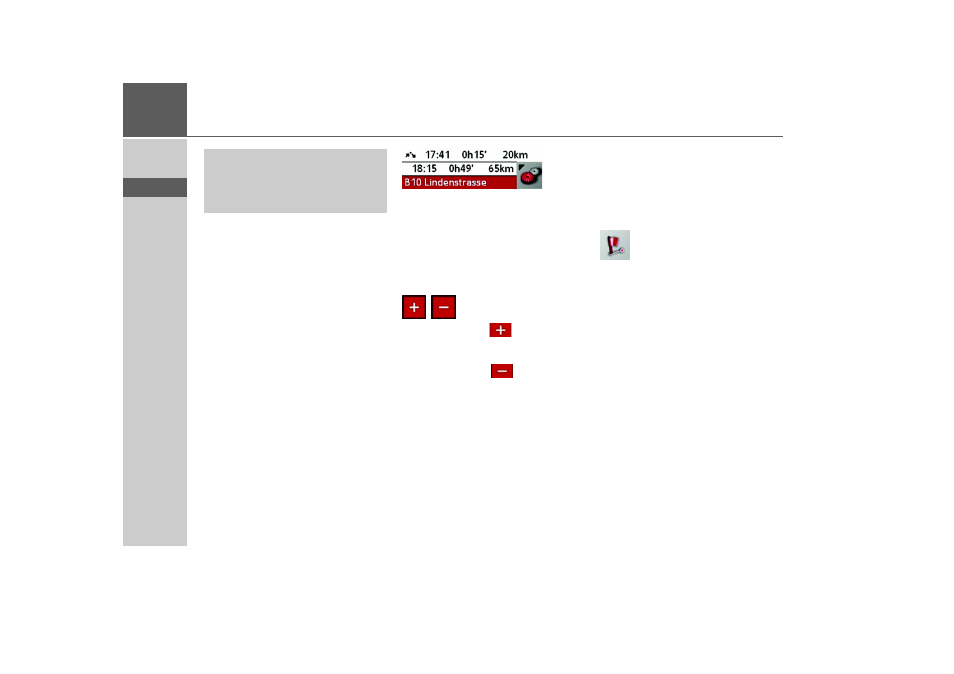
66
>>>
NAVIGATIONAL MODE
> D
> GB
> F
> I
> E
> P
> NL
> DK
> S
> N
> FIN
> TR
> GR
> PL
> CZ
> H
> SK
The bar display disappears again automat-
ically after three seconds if no button is
pressed.
Information rows
While directions are being given, a maxi-
mum of three information rows may be
displayed (or hidden) with the following
details:
• In the bottom line, the current road/
next road
• In the middle line, the estimated time of
arrival, journey time to the destination
and the remaining distance to the
destination.
• In the top line, the estimated time of ar-
rival at the stopover, the journey time
and remaining distance to the stopover.
> Select your information rows in the Set-
tings menu using the Route info but-
ton.
Zooming and the map (toolbar)
The map can be zoomed into in steps via
the zoom buttons.
> Press Zoom in
: to expand or
"zoom in on the map" and view individ-
ual features more closely.
> Press Zoom out
: to "zoom out
from the map" and get a broader over-
view of the area.
Display route (toolbar)
With this map, the map is automatically
zoomed out so that the entire route is dis-
played. The Display route function is only
activated when a route has been selected
for driving guidance.
> Press the Route key.
The map is expanded and the specific
route destinations are displayed.
!Warning
Always adjust the volume so that you
can still hear any ambient noise while
driving.