The volume key, The map info key, 7kh 9roxph nh – Becker TRAFFIC ASSIST 7914 User Manual
Page 46: 7kh 0ds lqir nh, 1dyljdwlrqdo prgh
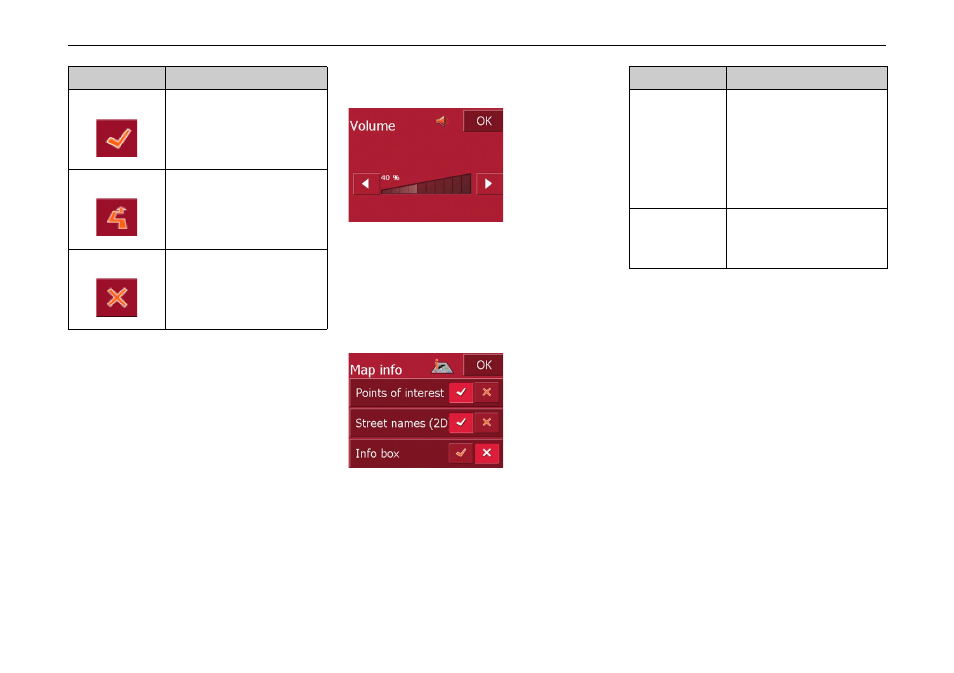
46
1DYLJDWLRQDO PRGH
X
Confirm your selection by pressing
the
2. key.
7KH 9ROXPH NH\
Use the Volume configuration window
to set the volume of all voice prompts
every time the Traffic Assist is started.
Depending on the situation, you can also
adjust the volume in the map display.
X
Select the Volume field and choose
another value.
X
Confirm your settings by hitting the
2. key.
7KH 0DS LQIR NH\
You can perform the following settings
in the
0DS LQIR configuration window.
6HWWLQJ
0HDQLQJ
Allowed
With this option, the
corresponding road type
is included in the route
calculation.
Avoid
With this option, wher-
ever possible, the corre-
sponding road type is
avoided.
Not permitted With this option, the
corresponding road type
is not included in the
route calculation.
6059
6061
6060
6039
6015
6HWWLQJ
0HDQLQJ
Points of in-
terest
If you activate this entry,
an additional bar appears
at the base of the map,
indicating the scale, a
compass and your cur-
rent speed.
Street names If you activate this entry,
all street names are dis-
played in the map.