Settings, Selecting the settings, The setting menu – Becker TRAFFIC ASSIST 7914 User Manual
Page 64: Operation, Selection possibilities, Closing the setting menu, The individual menu points, Information, Brightness, 6hwwlqjv
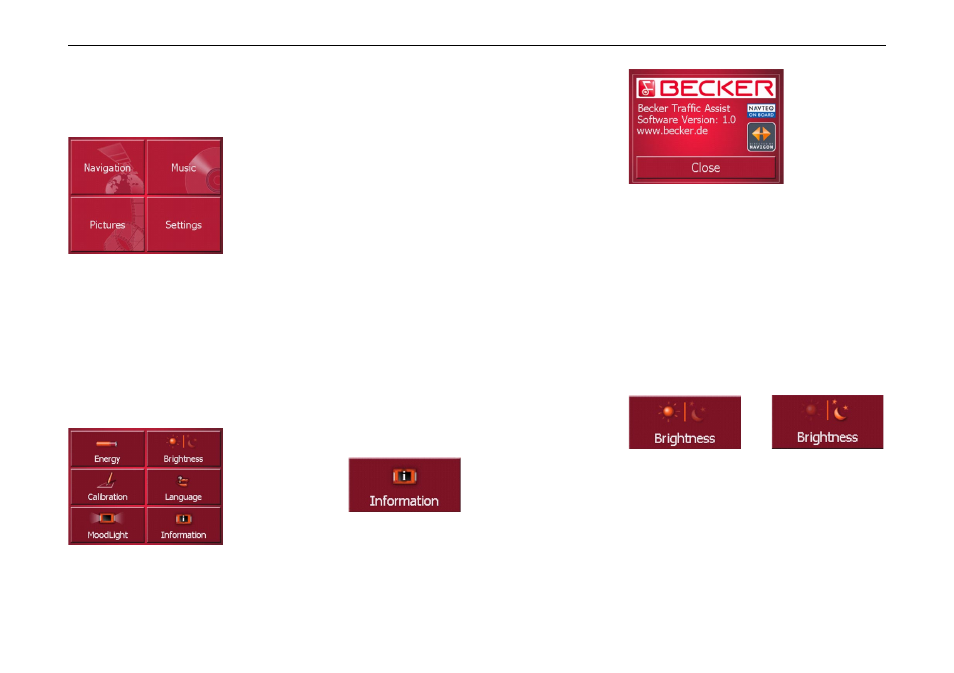
64
6HWWLQJV
Trvt
6HOHFWLQJ WKH VHWWLQJV
You can pre-select various basic settings
for all applications of the Traffic Assist.
X
Push the button
6HWWLQJV in the main
menu.
This calls up the setting menu for the
further selections.
7KH VHWWLQJ PHQX
The various setting possibilities can be
selected from the
VHWWLQJ PHQX.
2SHUDWLRQ
6HOHFWLRQ SRVVLELOLWLHV
The desired selection is chosen by push-
ing the desired button. The funtionality
of the buttons varies according to the se-
lection and is described under "The indi-
vidual menu points" on page 64.
&ORVLQJ WKH VHWWLQJ PHQX
The setting menu is closed by pushing
the back button, and the main menu then
appears.
7KH LQGLYLGXDO PHQX SRLQWV
,QIRUPDWLRQ
Information concerning the Traffic As-
sist is displayed using the following but-
tons.
X
Push the button
,QIRUPDWLRQ.
The information display appears.
Please note particularly the product des-
ignation and the details of the software
version. Always quote these details in
the event of queries with Harman/Becker
service department.
%ULJKWQHVV
The following button allows switching
between the maximum and minimum
brightness of the screen.
X
Push the button
%ULJKWQHVV.
The brightness of the screen display
changes to the other brightness level.
The icon of the active settings is empha-
sised.
• Icon Day: maximum brightness
• Icon Night: minimum brightness
3001
9017
9023
9018
9024
9030