Calibration, Starting calibration, Cancelling calibration – Becker TRAFFIC ASSIST 7914 User Manual
Page 65: Language, Calling up language selection, 6wduwlqj fdoleudwlrq, Dqfhoolqj fdoleudwlrq, Doolqj xs odqjxdjh vhohfwlrq, 7xuq wkh sdjh, 6hwwlqjv
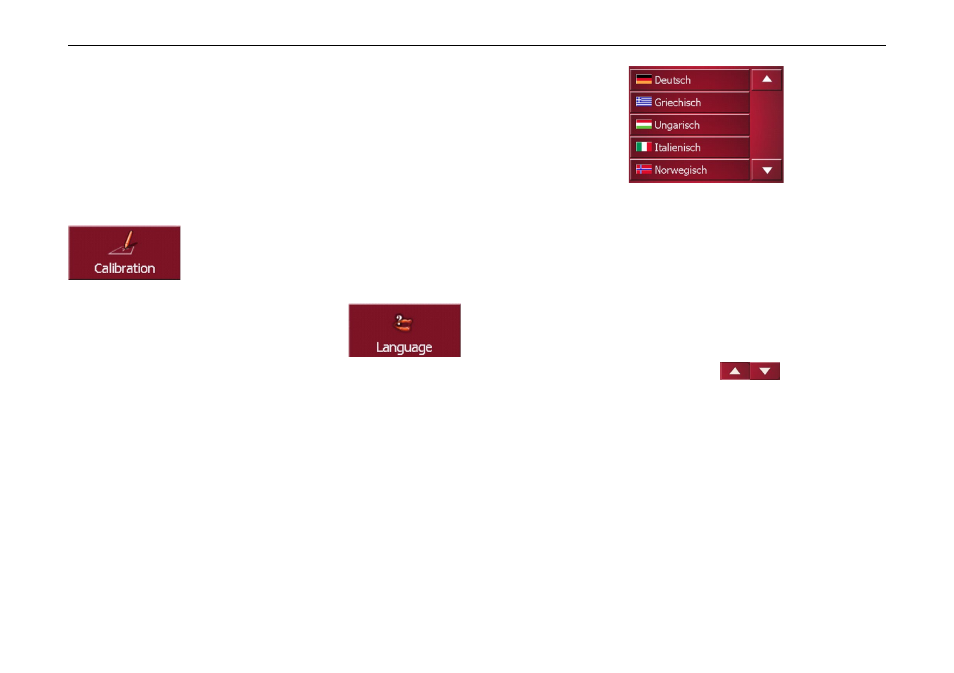
65
6HWWLQJV
&DOLEUDWLRQ
If the touch-screen reacts incorrectly
to the touching of the screen in specific
areas, calibration is required.
6WDUWLQJ FDOLEUDWLRQ
The calibration can be started using the
following button.
X
Push the button
&DOLEUDWLRQ.
The calibration process is started.
Various positions on the screen are indi-
cated in sequence by cross-hairs. Touch
this position as accurately as possible.
After all the positions have been touched
the calibration process finishes automat-
ically. The setting menu appears. The
touch-screen should now operate exact-
ly. If this is not the case, then contact
your specialist dealer.
&DQFHOOLQJ FDOLEUDWLRQ
The calibration can be cancelled by
pushing the
EDFN button. The setting
menu appears.
/DQJXDJH
The text of the touch-screen images can
be displayed in various languages.
&DOOLQJ XS ODQJXDJH VHOHFWLRQ
The following button allows selection
of various different languages.
X
Push the button
/DQJXDJH.
The language selection appears.
In the language selection, the available
languages are shown in a list which ex-
tends over several pages. Each list area
is a contact surface. The individual con-
tact surfaces are marked with the lan-
guage designation and the associated
national flag.
7XUQ WKH SDJH
These buttons
allow page turn-
ing in the direction shown by the arrow
through the pages of the list.
The current page of the list and the total
number of pages is shown between the
buttons.
9025
9026
9020
7006