Status-leds, Fan cartridge c6920, Status-leds 8 – BECKHOFF C6920 User Manual
Page 10: 2x101
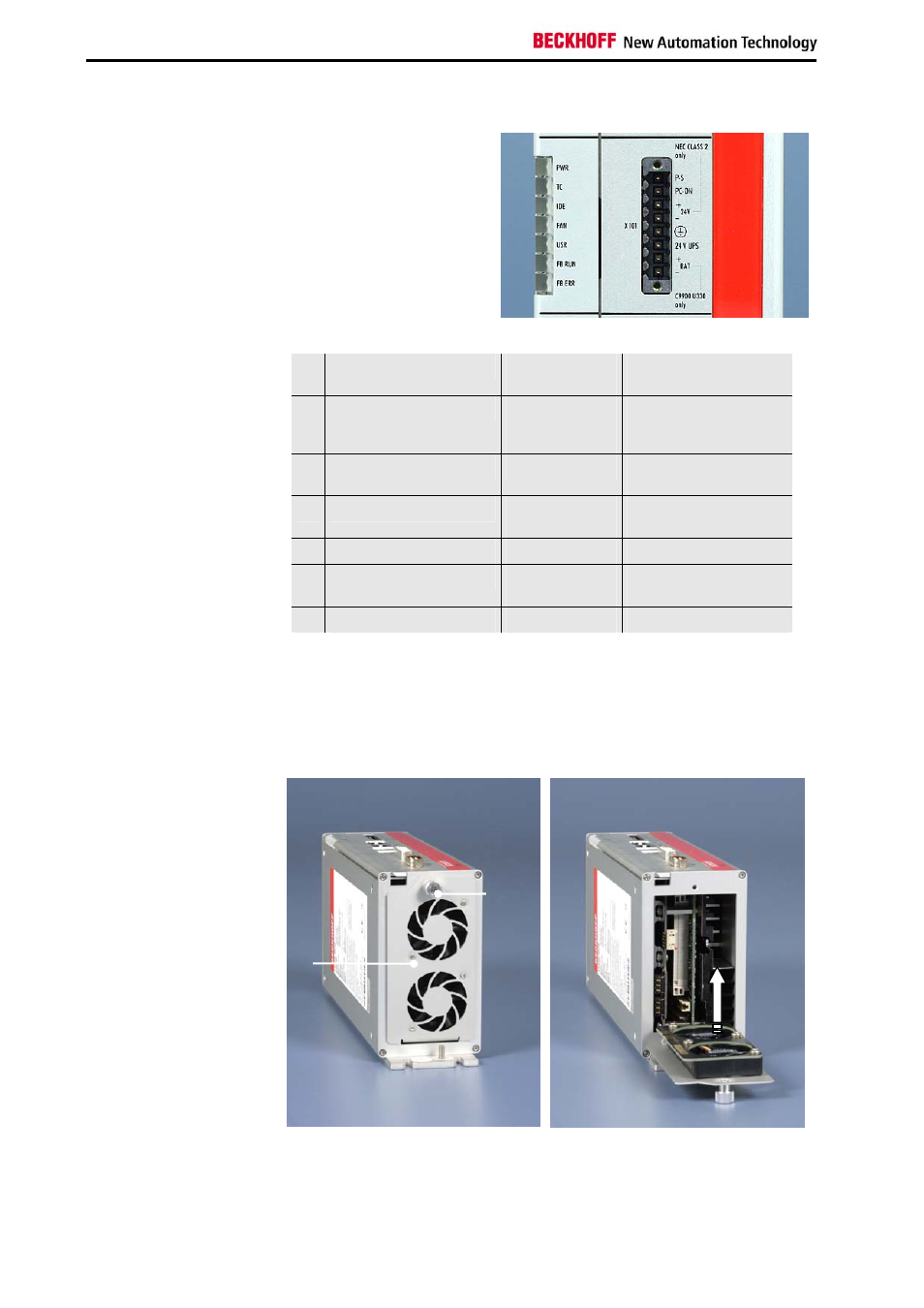
Product Description
Status-LEDs
Description of the Status-
LEDs
The Status-LEDs (2) are
located near the power
supply connector (X101):
1
PWR (Power):
green
green blinking
Busy
Standby
2
TC (TwinCAT):
red
green
blue
Stop Mode
Run Mode
Configuration Mode
3
IDE/ HDD:
red
Access to a memory
device
4
FAN:
green
red
Fans running
Fan Error
5
USR (User):
Programmable
6
FB RUN (Fieldbus activ):
green
red
Activ
Not activ
7
FB Error (Fieldbus Error): red
Error
2
X101
Fan cartridge C6920
For optimal cooling the C6920 Industrial PC is equipped with a fan cartridge
with two fans. The fan cartridge can be exchanged.
Replace the fans only with the identical type or an alternative type approved
by Beckhoff.
View from the top
Exchanging the fan
cartridge
For exchanging the fan cartridge (1), first solve the knurled screw (2). The
cartridge can then be folded down and taken out.
2
1
8
C6920/ 25