Annex, Mapping in the bus coupler – BECKHOFF KL4112 User Manual
Page 15
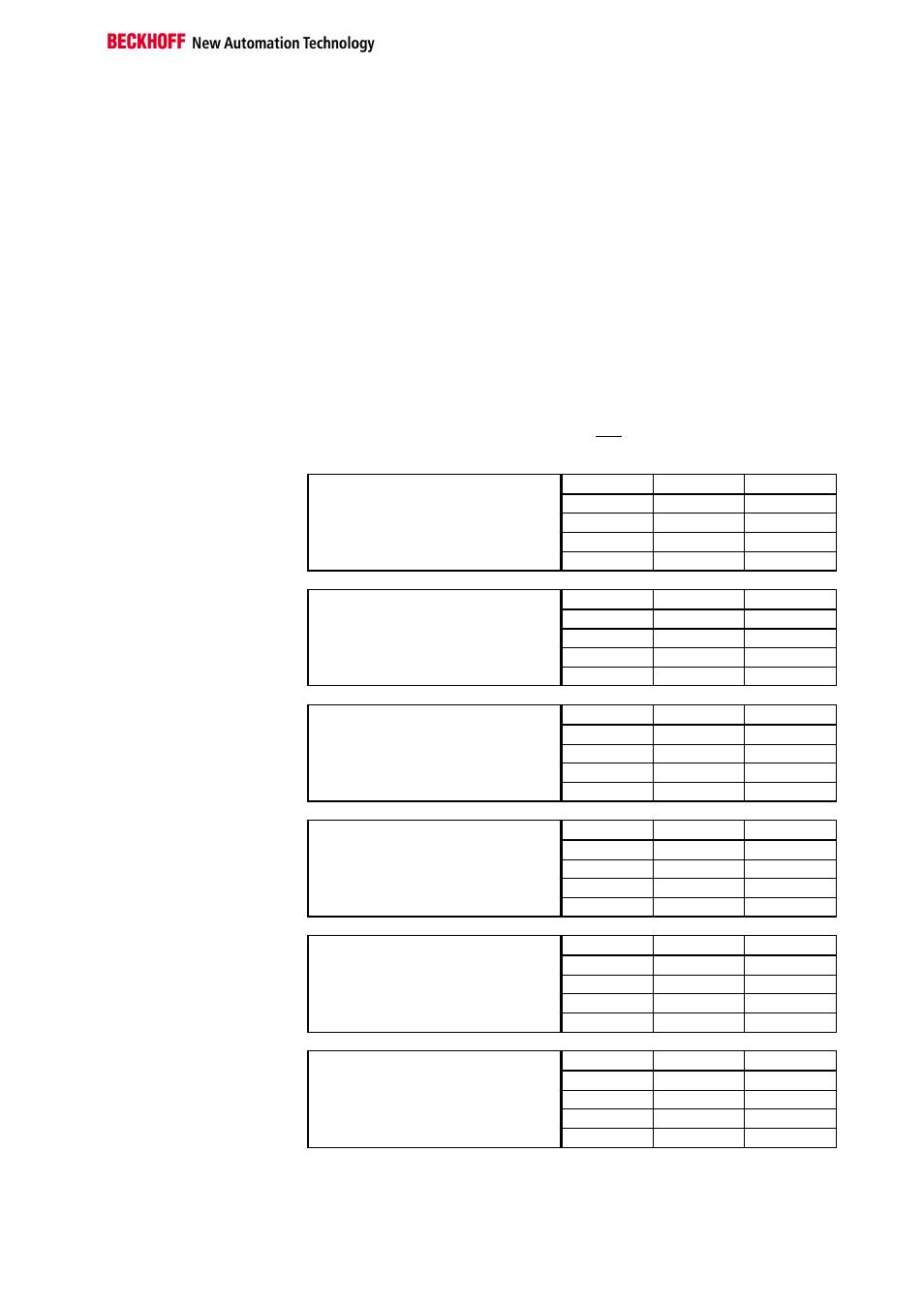
Annex
KL4112
15
Annex
As already described in the chapter terminal configuration, each bus termi-
nal is mapped in the bus coupler. In the standard case, this mapping is
done with the default setting in the bus coupler / bus terminal. This default
setting can be modified with the Beckhoff KS2000 configuration software or
using master configuration software (e.g. ComProfibus or TwinCAT System
Manager). The following tables provide information on how the KL4112
maps itself in the bus coupler depending on the set parameters.
Mapping in the bus coupler
Mapping in the bus coupler The KL4112 is mapped in the bus coupler depending on the set parame-
ters. If the terminal is evaluated completely, the terminal occupies memory
space in the process image of the inputs and outputs.
I/O Offset
High Byte
Low Byte
Complete evaluation
= 0
3
MOTOROLA format
= 0
2
Word alignment
= X
1
D1 - 1
D0 - 1
Default: CANCAL,
CANopen, RS232,
RS485, ControlNet,
DeviceNet
0
D1 - 0
D0 - 0
I/O Offset
High Byte
Low Byte
Complete evaluation
= 0
3
MOTOROLA format
= 1
2
Word alignment
= X
1
D0 - 1
D1 - 1
Default: Interbus,
Profibus
0
D0 - 0
D1 - 0
I/O Offset
High Byte
Low Byte
Complete evaluation
= 1
3
MOTOROLA format
= 0
2
D1 - 1
D0 - 1
Word alignment
= 0
1
CT/ST - 1
D1 - 0
0
D0 - 0
CT/ST - 0
I/O Offset
High Byte
Low Byte
Complete evaluation
= 1
3
MOTOROLA format
= 1
2
D0 - 1
D1 - 1
Word alignment
= 0
1
CT/ST - 1
D0 - 0
0
D1 - 0
CT/ST - 0
I/O Offset
High Byte
Low Byte
Complete evaluation
= 1
3
D1 - 1
D0 - 1
MOTOROLA format
= 0
2
-
CT/ST - 1
Word alignment
= 1
1
D1 - 0
D0 - 0
Default: Lightbus,
Bus Terminal Controller
(BCxxxx)
0
-
CT/ST - 0
I/O Offset
High Byte
Low Byte
Complete evaluation
= 1
3
D0 - 1
D1 - 1
MOTOROLA format
= 1
2
-
CT/ST - 1
Word alignment
= 1
1
D0 - 0
D1 – 0
0
-
CT/ST - 0