BECKHOFF ET2000 User Manual
Page 10
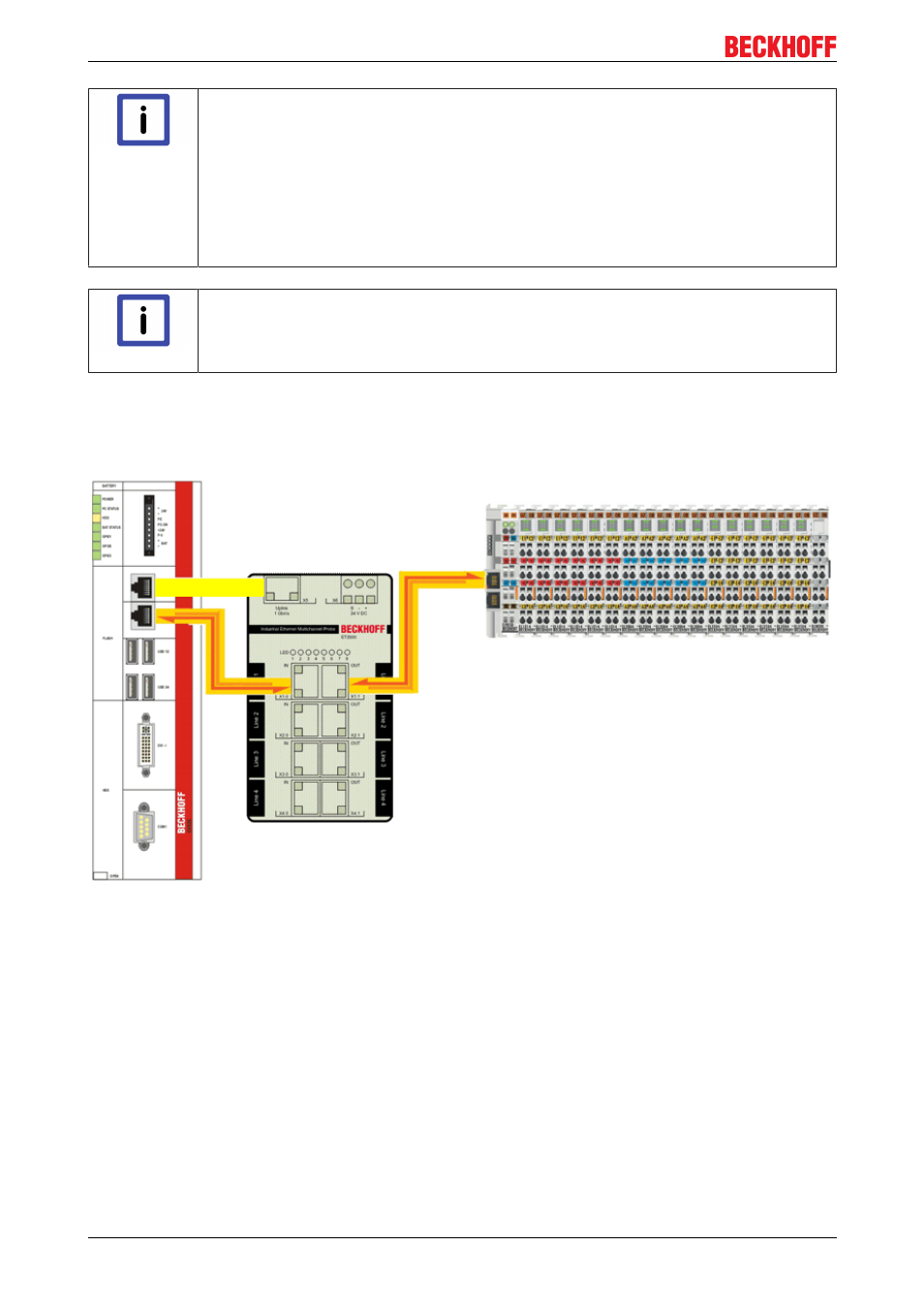
Product overview
Note
Mirrored frames (from firmware 02)
For optimum application of the ET2000 in an EtherCAT network, the ET2000 operates as
follows: if only one port is connected on a channel, the ET2000 mirrors all the incoming
frames back to this port. This function makes it possible for an EtherCAT branch to con
tinue operating without losing any frames even during the connection process. In networks
that are not designed to cope with mirrored frames, this function can result in a conflict!
This can, for instance, occur on manageable switches with loopback monitoring. In order to
avoid this effect, the network device that can process the reflected frames must be con
nected first to the ET2000.
Note
Application in Proninet IRT systems
The delay of a single frame while passing a line of the ET2000 is around typ. 540 +/ 40 ns.
You have to consider this if Profinet IRT systems are implemented.
Application example in the EtherCAT System
Fig. "Exemplary connection of the ET2000" exemplifies the usage in a EtherCAT system for recording the
protocol data.
Fig. 4: Exemplary connection of the ET2000
Commissioning software
16 bytes of data are added to every Ethernet frame captured by the ET2000, containing information about
the port used, the data integrity and the time stamp. This addendum is attached on the user data as a
postfix, the data format is a so called ESL (EtherCAT Switch Link). The point of receiving time of the
EtherCAT frame at the ET2000 (Start of Frame, SoF) is captured as a 64 bit time stamp value and is
contained in the user data. It is this extended frame that is now transmitted to the PC over the 1 Gbit uplink
connection. The continuously incoming Ethernet frames could be recorded there by suitable software. This
software is not included in the scope of supply but can, for instance, be downloaded free of charge from the
Internet. For currently best performance, at least "Wireshark" version 1.0.2 is suitable.
During sending the ET2000 creates a new checksum/CRC and a new header.
ET2000
10
Version 2.0