BECKHOFF ET2000 User Manual
Page 17
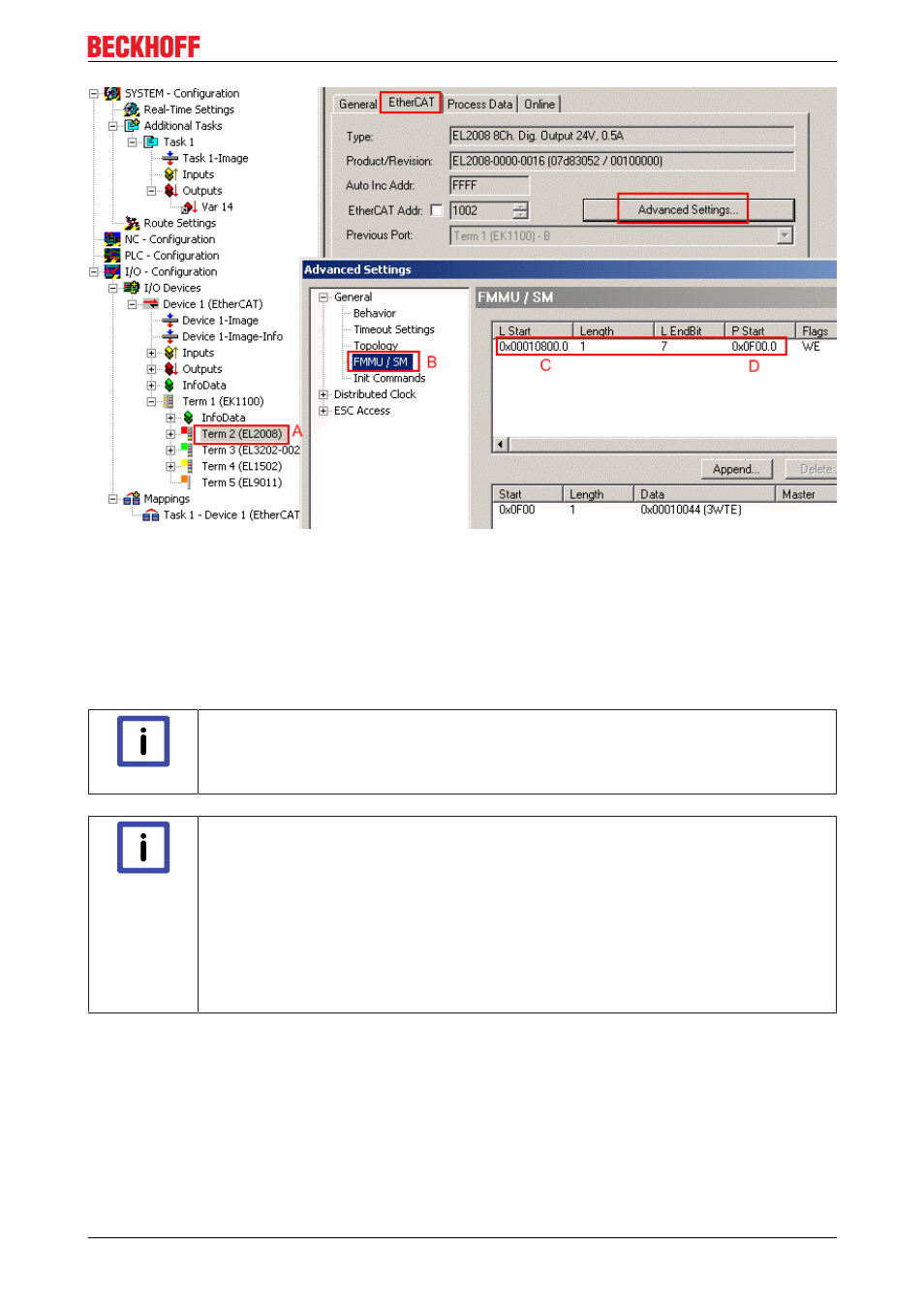
Product overview
Fig. 9: EL2008 mapping settings
Logs
The EtherCAT datagrams can be found again immediately in the Wireshark log, fig. "Wireshark log". Several
thousand frames have been logged here; we will take as examples frame no. 4855 (output from the Master
with a clock time of approx. 1 ms) and no. 4856 (returning from the field several µs later, depending on the
scope of the configuration).
Note
Time column display
It is often helpful to have the interval between two consecutive packets displayed in the
Time column, see fig. "Wireshark log". This can be set under View > TimeDisplayFormat.
Note
Usability of the Time column
The information in the “Time” column can only be evaluated meaningfully if the frames were
logged by the ET2000, since it gives each frame an HW time stamp – if the Wireshark .dll is
installed as described, then this time stamp will also be displayed in the Time column. The
time of arrival of the frame will otherwise be used at software level in the Ethernet driver of
the logging PC on the basis of the operating system time in an ms raster. In addition, the
order in the log will in this case usually be changed to a massive extent – the user must
then first of all determine the correct order, e.g. using the index field in the EtherCAT data
grams.Therefore, the use of the ET2000 simplifies/accelerates the interpretation of the data
considerably.
ET2000
17
Version 2.0