Protocol details | high or low bit, Protocol details | frame setup – BECKHOFF DK9222-0213-0063 User Manual
Page 2
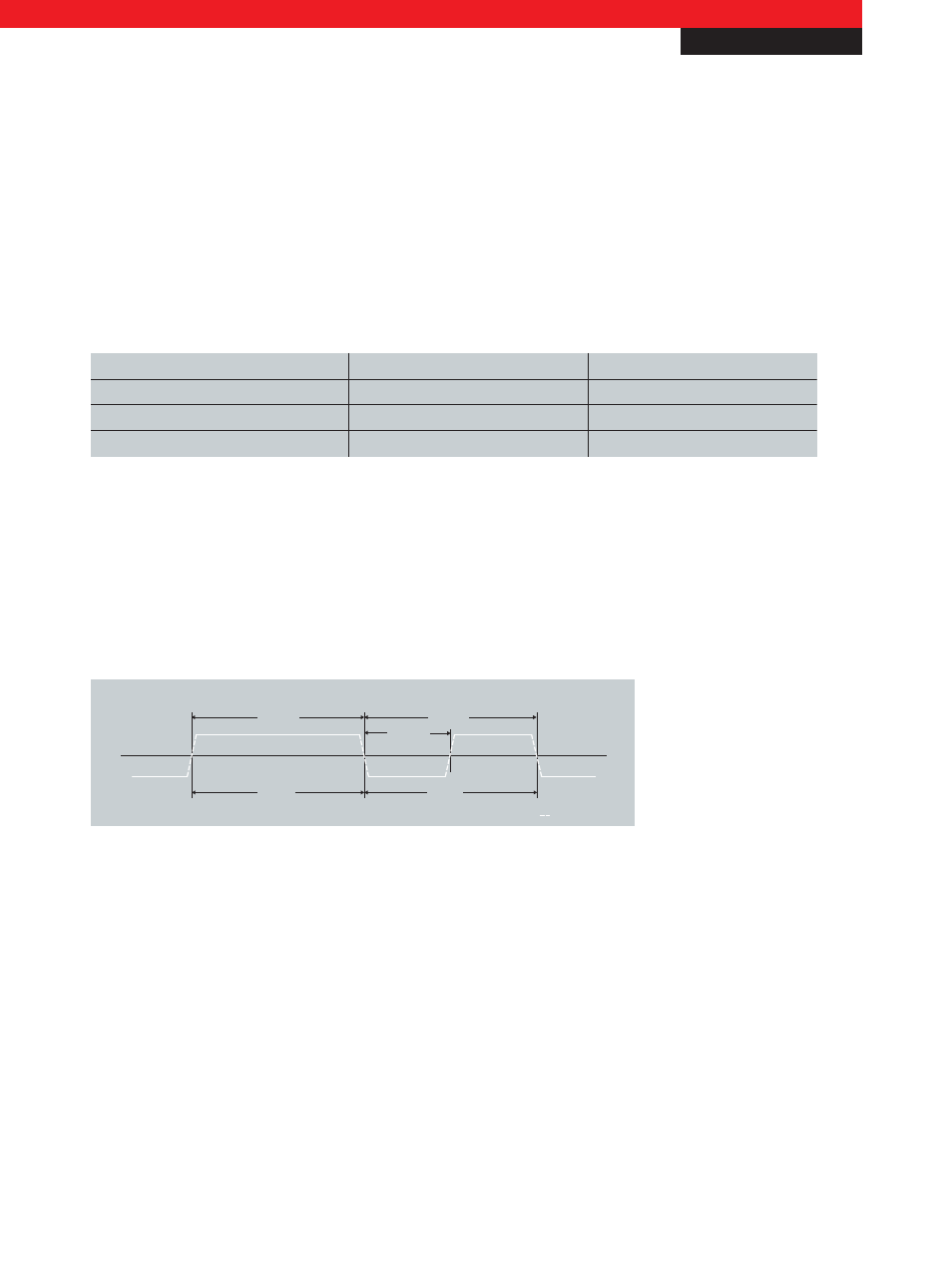
XFC
Oversampling
Application Note DK9222-0213-0063
Protocol details | Duration of a single bit
The first step is to calculate the duration of a single bit in relation to the frame rate. Because of the different picture frame
rates (24, 25, 30), the duration of a single bit differs and is calculated as follows:
Frames per second
30
Duration of one bit
Duration of a frame
25
24
4162⁄3 µs
500 µs
520 µs
80 x 4162⁄3 µs = 331⁄3 ms
80 x 500 µs = 40 ms
80 x 520 µs = 412⁄3 ms
Table 1 Duration of one bit
Protocol details | High or low bit
The second step is to count the transitions within this duration. The bits are encoded as biphase: A „0“ bit has a single
transition at the start of the bit period. A „1“ bit has two transitions, at the beginning and middle of the period. So by counting
the transitions within a defined period of time, it can be determined whether the bit is high or low. When the signal is stable
during 417 µs at a rate of 30 fps, it is 0. When there are two constant signals of ~208 µs detected, it is 1.
417 µs
417 µs
“Zero“
“One“
208 µs
transition
Fig. 2 Sample at 30 fps
Protocol details | Frame setup
Aa a timecode frame always consists of 80 bits, it is 10 byte long. To mark the ending of a frame, the last two bytes follow a
defined sequence called SyncWord: 0011.1111.1111.1101. In table 2 you can see the setup of a complete timecode frame. In
the first row an overview of the time segmentation is given. To enable a fast overview of time-relevant information, the bits
containing other information are marked „x“.
New Automation Technology
BECKHOFF
2
For application notes see disclaimer on the last page