Esc $ n, Esc 2, Esc 3 n – Bematech MP-4000 TH Programmer's Manual User Manual
Page 64: Esc \ n
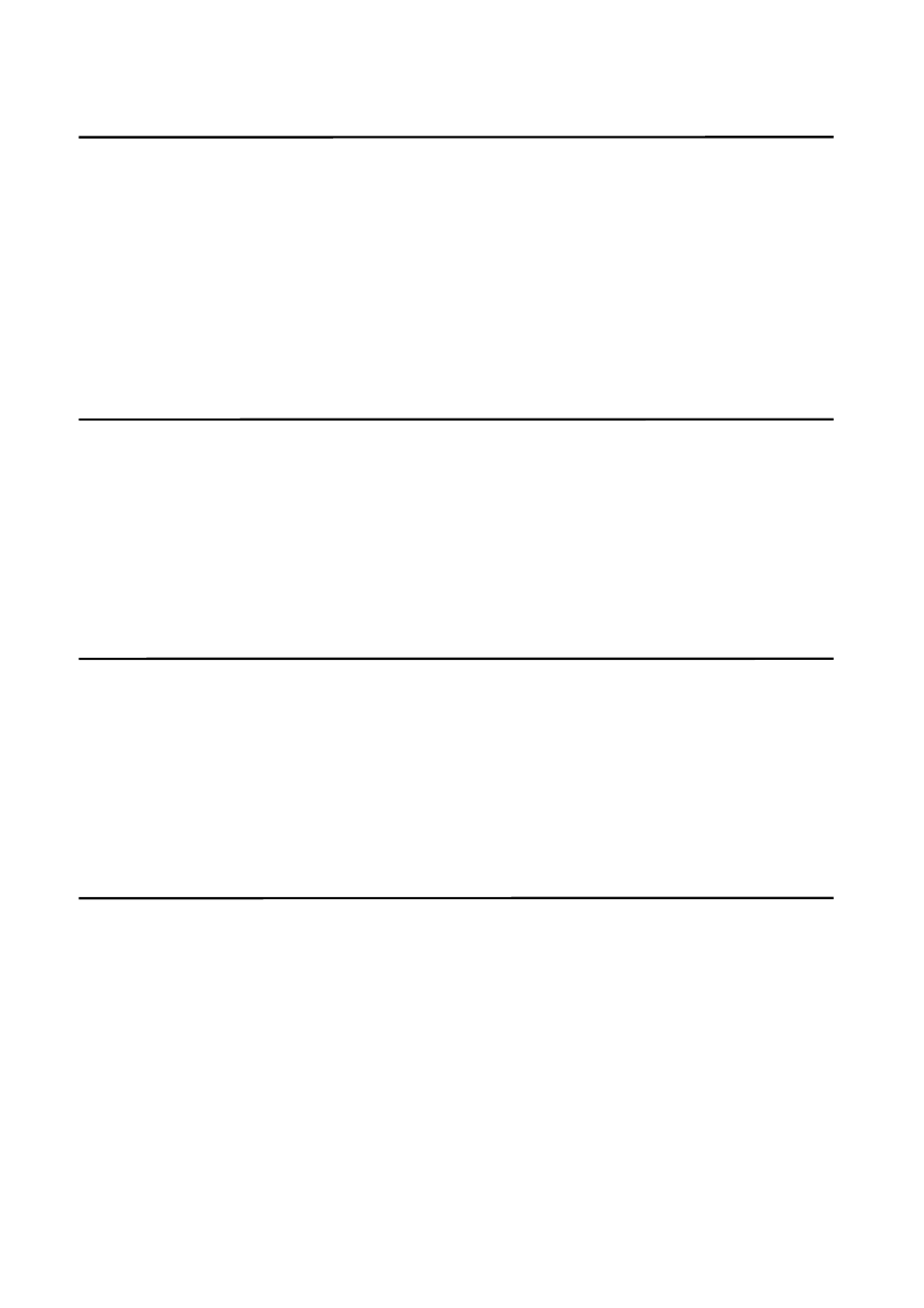
MP-4000 TH POS Printer Rev.1.4
Programmer’s
Manual
22-aug-2007
Firmware Release: 1.5
64
ESC $ n
L
n
H
[Function]
Set absolute print position.
[Format]
ASCII
ESC
$
n
L
n
H
Hexadecimal
1B 24 n
L
n
H
Decimal 27
36
n
L
n
H
[Description]
• Sets the distance from the beginning of the line to the position at
which subsequent characters are to be printed.
• The distance from the beginning of the line to the print position is [(n
L
+ n
H
× 256) × (vertical or horizontal motion unit)].
ESC 2
[Function]
Select default line spacing.
[Format]
ASCII
ESC
2
Hexadecimal
1B 32
Decimal
27 50
[Description] Selects
approximately 4.23 mm (1/6") spacing.
ESC 3 n
[Function]
Set line spacing.
[Format]
ASCII
ESC
3
n
Hexadecimal
1B 33 n
Decimal 27
51
n
[Description]
Sets the line spacing to [n × vertical or horizontal motion unit].
ESC \ n
L
n
H
[Function]
Set relative print position.
[Format]
ASCII
ESC
\
n
L
n
H
Hexadecimal
1B 5C n
L
n
H
Decimal 27
92
n
L
n
H
[Description]
Sets the print starting position based on the current position by using
the horizontal or vertical motion unit. This command sets the distance
from the current position to [(n
L
+ n
H
× 256) × horizontal or vertical
motion unit].