Beurer BC 20 User Manual
Page 12
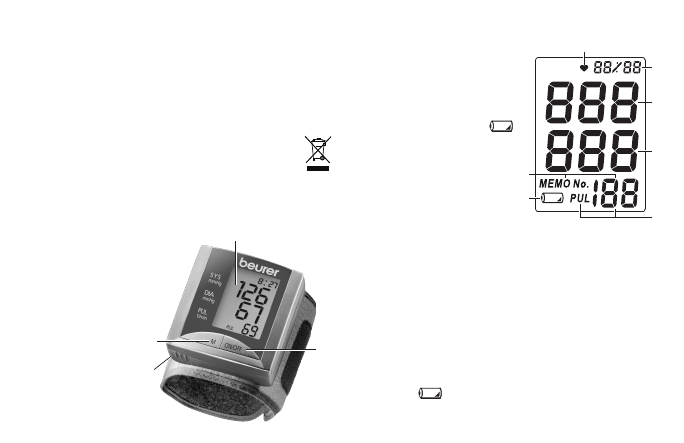
12
• Never attempt to repair the instrument or adjust it your-
self. We can no longer guarantee perfect functioning if
you do.
• Repairs may only be performed by Beurer Customer
Service or authorized dealers. However, always check
the batteries and replace them if necessary prior to
making any complaint.
• The appliance should be disposed of accord-
ing to Regulation 2002/96/EC-WEEE (Waste
Electrical and Electronic Equipment). In case of
queries, please contact the municipal authorities re-
sponsible for waste disposal in your area.
3. Unit description
ᕡ Display
ᕢ Battery compart-
ment cover
ᕣ Memory button M
ᕤ Start /Stop button
Icons in the display:
1. Pulse symbol
2. Time and date
3. Systolic pressure
4. Diastolic pressure
5. Measured pulse
6. „Change battery“ icon
7. Memory space number
4. Inserting/changing batteries
• Remove the battery compartment cover
ᕢ.
• Use exclusively brand-name batteries of the type:
2 x 1.5 V Micro (Alkaline Type LR03). Making abso-
lutely sure that you insert them with the correct polar-
ity as marked. Do not use rechargeable batteries.
• Then close the battery compartment by fitting the
cover and clicking it in position.
When the batteries are almost exhausted, an empty bat-
tery symbol
appears at bottom left in the display
ᕡ
and the batteries must then be exchanged.
ᕡ
ᕢ
ᕣ
ᕤ
2
3
4
5
7
6
1