Care and storage – Beurer MG 250 User Manual
Page 14
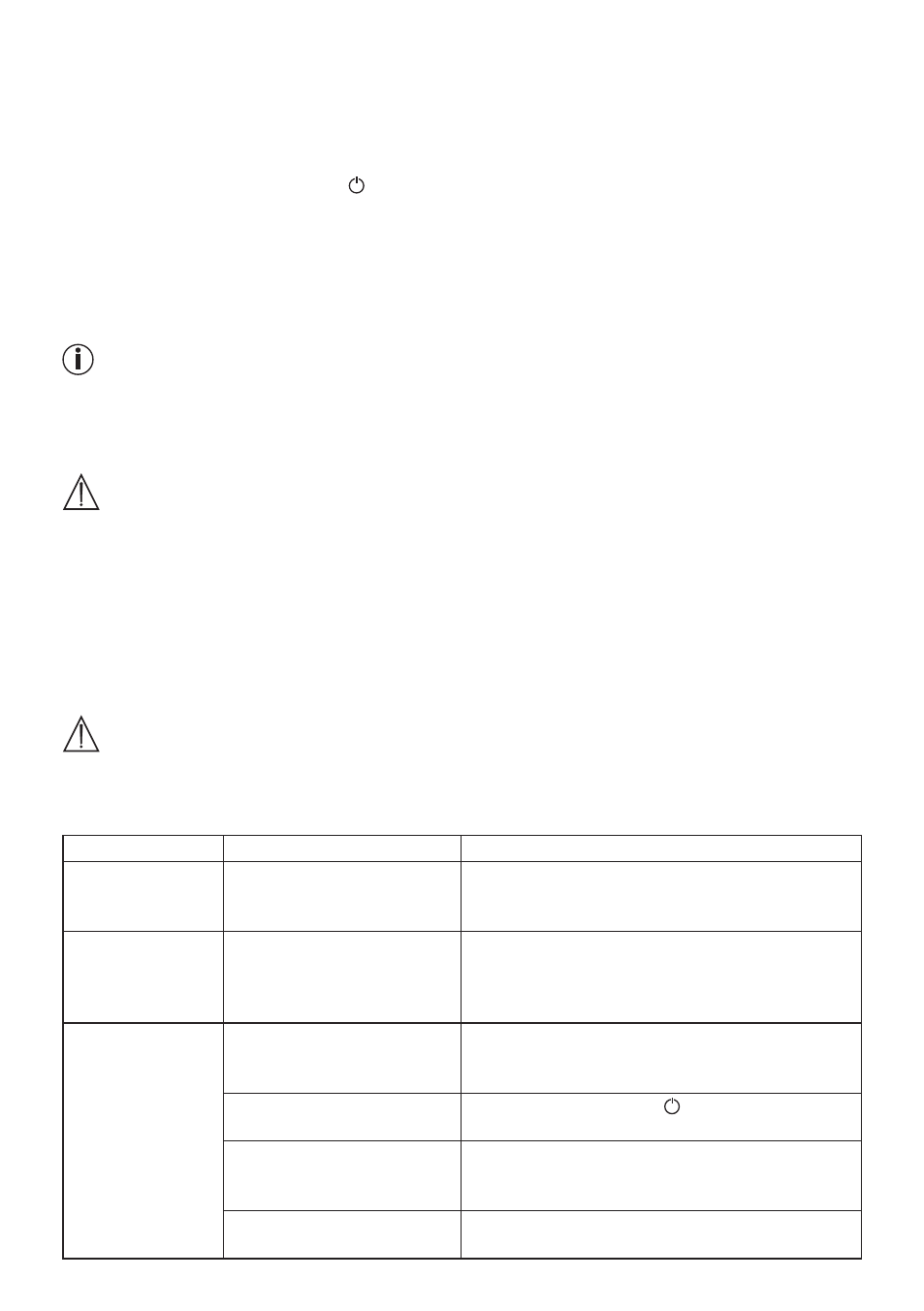
14
5. heating function
Press the HEAT button to switch on the heating function of the massage heads. The blue lights in the
massage heads change colour to red.
• Do not use the massage device for longer than 15 minutes and then allow it to cool. Using the device
for longer can over-stimulate the muscles and cause tension instead of relaxation. The massage can be
finished at any time by pressing the button. Please note that on switching off, the massage heads first
return to the starting position at the lumbar region. This is indicated by the LED flashing. Once this position
is reached, the device switches off.
• If the device is stopped be pressing a massage area button twice, it also returns to the starting position
after 15 minutes and then switches off.
• Do not disconnect the device from the mains supply during operation. Always switch it off first and wait
until it has returned to the initial position.
note
• The device has an automatic shut-off mechanism set to a maximum operating period of 15 minutes.
8. Care and storage
CLeanInG
WarnInG
• Only clean the appliance in the manner specified. Fluid must never be allowed to enter into the
device or accessories.
• Smaller stains can be removed using a cloth or moist sponge together with a little liquid detergent
for delicate fabrics if necessary. Do not use any cleaning agents containing solvents.
• Do not use the device again until it is completely dry.
Storage
If you do not use the device for longer periods, we recommend storing it in the original packaging in a dry
place without weighting it down.
CaUTIOn
• If you use the transport lock screws, take care to remove these before starting the device when you
next use it.
9. In the event of problems
Problem
Cause
remedy
Massage heads
rotating at
reduced speed.
The load on the massage
heads is too great.
Reduce the contact pressure on the head.
Massage heads
only rotate in the
upper or lower
region.
The massage has been
activated for the limited
region.
Press the FULL BACK, UPPER BACK or LOWER
BACK buttons to change the massage region.
Press the NECK button to activate the neck mas-
sage.
Massage heads
not moving.
Appliance not connected to
the power supply.
Connect the plug to the mains supply and switch
on the appliance.
Device not switched on.
Switch the device on with .
Select the massage region.
Transport locks were not re-
moved. Massage mechanism
is damaged.
Contact your authorized dealer or the service ad-
dress.
Overheating protection
tripped, device is damaged.
Contact your authorized dealer or the service ad-
dress.