Troubleshooting guide, 0 troubleshooting guide – Bluelab pH Probe User Manual
Page 7
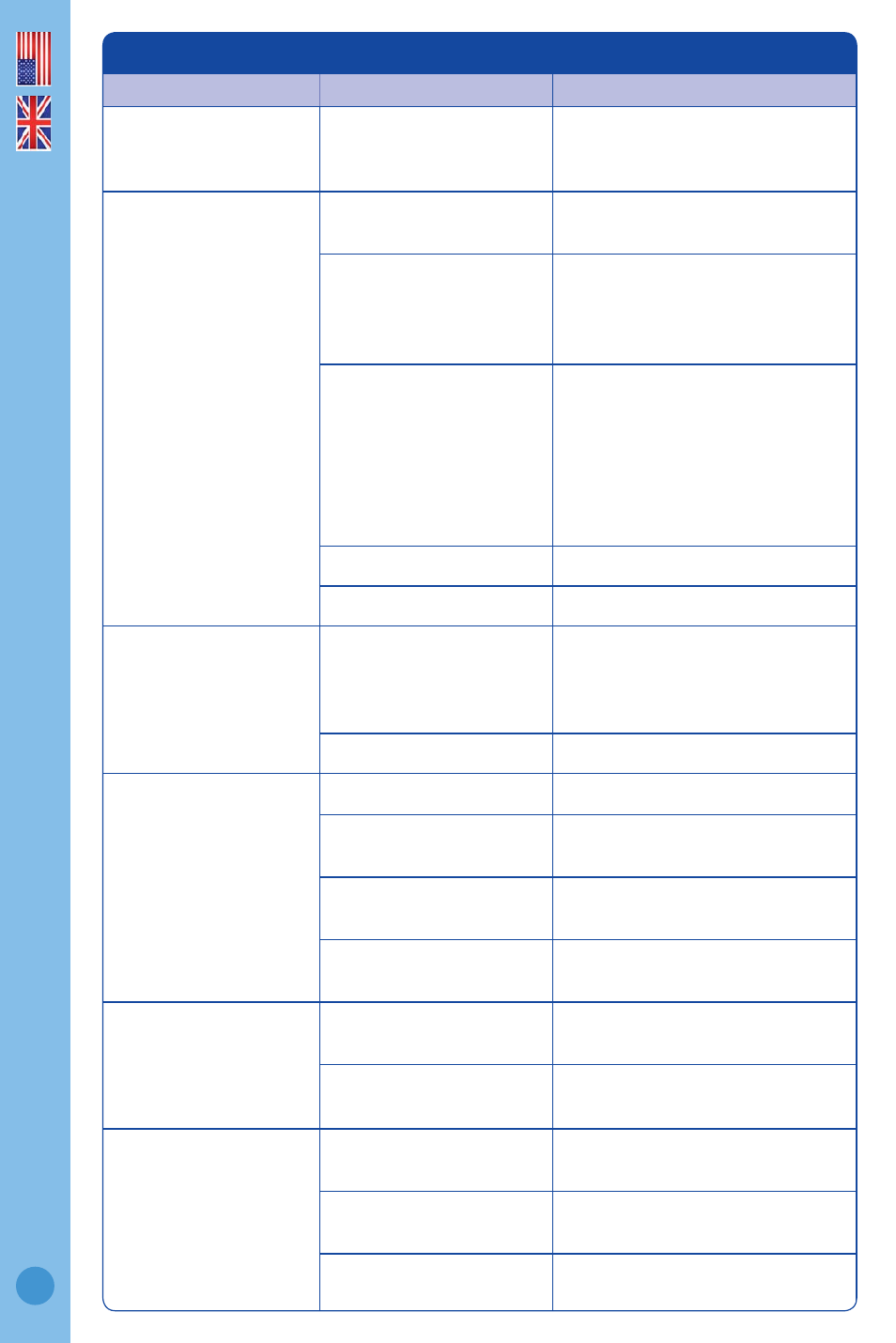
English
7
8.0 Troubleshooting
guide
Trouble
Reason
Correction
pH reading does not
change from solution
to solution
Broken glass bulb,
tube or connector
Check pH probe for damage.
Replace probe.
pH reading inaccurate
(Drift, readings slowly
varying)
Contaminated pH probe /
glassware not clean
Clean pH probe (see section 4.0);
then calibrate.
Wick contaminated,
blocked or dry
Hydrate probe in KCl storage
solution for up to 24 hours, see
section 6.0. Avoid measuring
proteins or oils. Replace unit.
Incorrect pH calibration
Ensure calibration solutions are
accurate. Replace if in doubt.
Wait longer for readings to
stabilize to a constant value
before calibrating.
Calibrate using two points - 7.0 pH,
then 4.0 pH or 10.0 pH.
pH calibration unreliable
Calibrate pH probe.
pH probe damaged or old. Replace pH probe.
Incorrect sample
reading following
successful calibration
Ground loop (often occurs
in process systems)
Verify by removing the sample
from its environment then take
measurement. May require electrical
circuitry to be checked in system.
Wick blocked
Replace probe.
Unsuccessful
calibration
(Low slope <90%)
Buffers inaccurate
Replace buffers.
Glassware not clean
Clean pH probe (see section 4.0);
then calibrate.
Glassware aged
(glassware will not clean)
Replace probe.
BNC fi tting wet
Use cloth to dry (note terms of
guarantee).
Noisy - readings
jumping
Poor connection to meter Check probe is connected to
meter correctly.
Contact zone not
immersed
Lower probe into solution at least
2 cm / 1”.
Displays pH 7
for all buffers
Electrical short
Check BNC fi tting and cable for
damage.
BNC fi tting wet
Use cloth to dry (note terms of
guarantee).
Broken or cracked glass
bulb or tube
Replace probe.