Broadata Communications LBC-H/V-T-WP User Manual
Page 10
Advertising
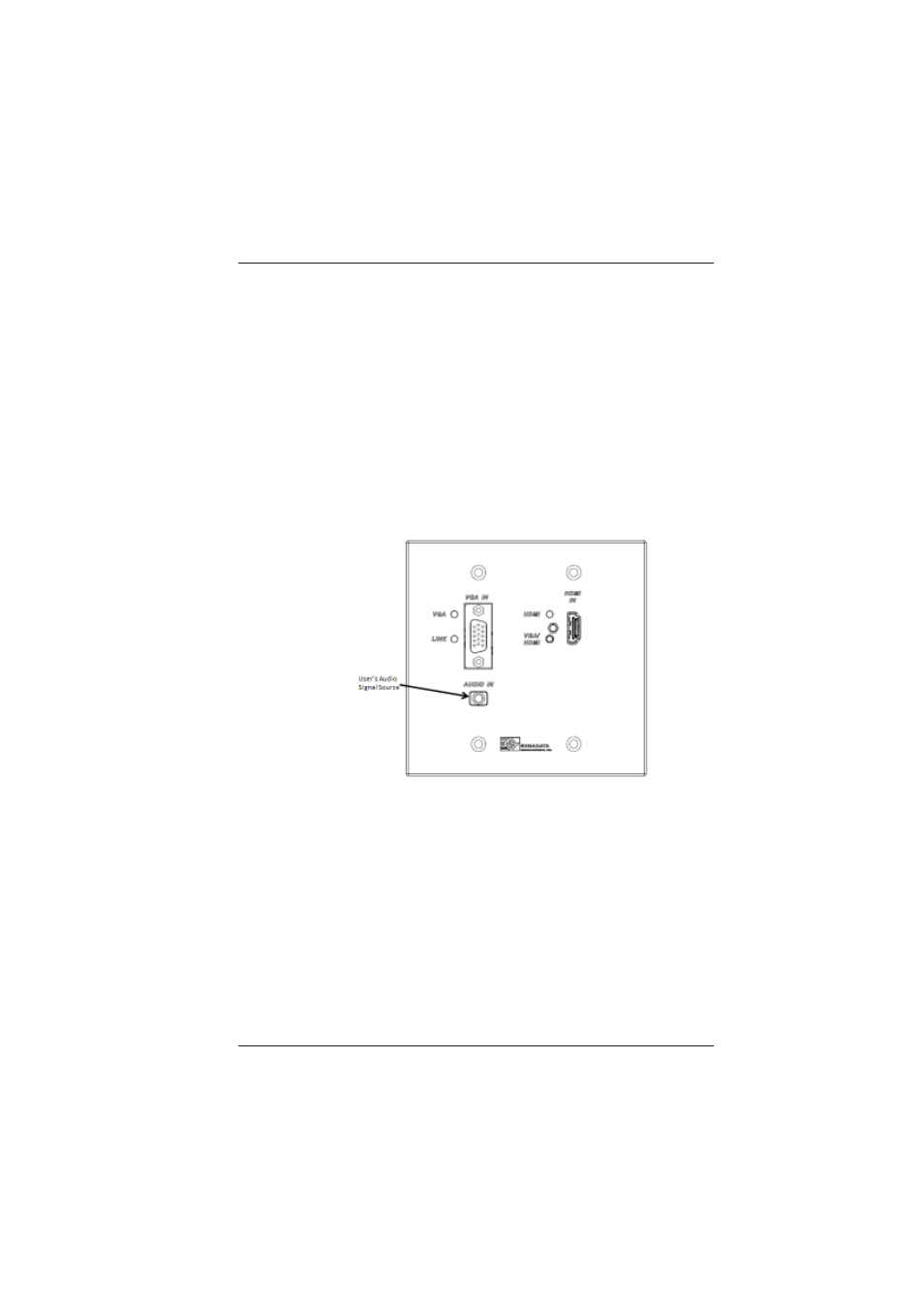
LBC-H/V-T-WP User’s Manual
Link Bridge
TM
HDMI/VGA Wall Plate Transmitter System
Broadata Technical Support, [email protected]
11
3.5
Audio Interface
The audio interface supports one stereo channel high fidelity
analog, line-level audio signal connected to the LBC-H/V-T-WP
unit. The following steps illustrate the installation procedures
for audio devices.
To send audio signals, label and connect one stereo audio-jack
cable to the “AUDIO” connector of the line level audio source.
On the LBC-H/V-T-WP unit, connect the other end of the cables
to the front panel stereo jack connector labeled “AUDIO IN”
(see Figure 3.4).
Figure 3-4
User’s Analog/Digital Audio Source
Advertising