5troubleshooting, errors and warnings – Bronkhorst CoriCalc User Manual
Page 12
Advertising
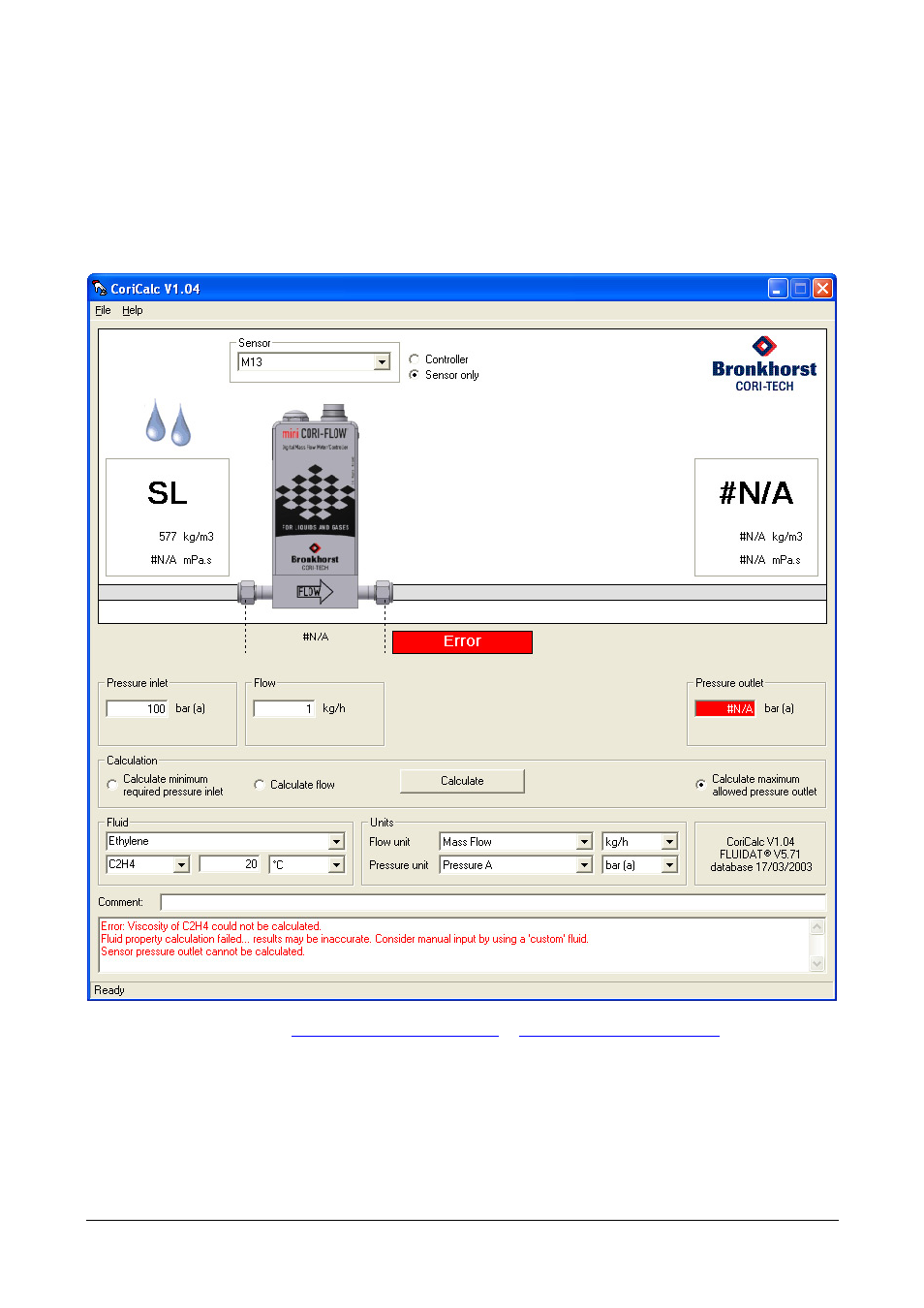
page 12
9.17.056
5
Troubleshooting, errors and warnings
When calculating, CoriCalc performs many checks. Good results, which may lead to reliable applications, will be shown
in green. Any error will be displayed in red. Warnings in orange. In the lower area of the screen the (red) text will show
the error specifications.
In the example below there is no data for dynamic viscosity available for Ethylene under these conditions, so
calculation is not possible. In such a case it is advisable to enter the density and viscosity manually as custom fluid.
In case of doubt please contact:
or
Advertising