2 input parameters – Bronkhorst CoriCalc User Manual
Page 9
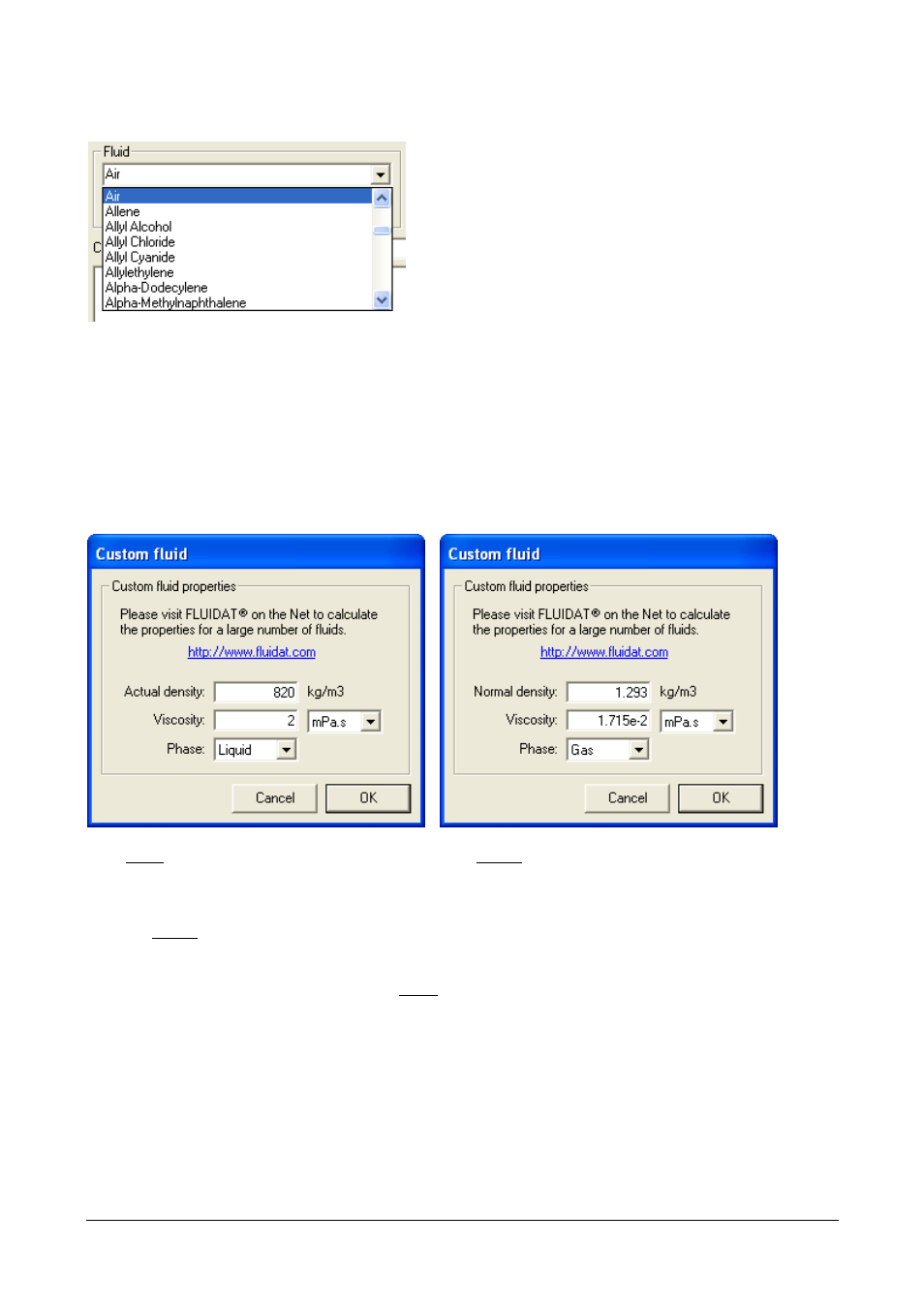
9.17.056
page 9
4.1.2
Input parameters
Before any calculation can be made, the fluid (gas or liquid) needs
to be selected from the pull-down list at Fluid.
In case the fluid is unknown, Custom may be entered.
After pressing Calculate, the ‘Custom fluid’ screen will appear. This way CoriCalc will ask for the density, the viscosity
and the phase of an unknown fluid before each calculation. This might be the case if FLUIDAT® doesn’t contain the
right fluid properties or is not installed on the same PC (CoriCalc will expect manual input for density, viscosity and
fluid phase).
Note
Depending on the phase of the fluid, actual or normal density (@ 0
°
C and 1013.25 mbar (a)) and viscosity should be
entered.
Enter actual density and viscosity for liquids
Enter normal density (@ 0
°
C and 1013.25 mbar (a)) for gases
Important note
Please take care if you want to make calculations on a fluid in (actual) gas phase and if this fluid has a different phase
under the normal conditions (@ 0
°
C and 1013.25 mbar (a)). This will result in errors.
E.g. for steam at 120
°
C and 1.5 bar (a) (for CORI-FLOW® with external electronics only) it is not possible to enter the
density and viscosity for the situation @ 0
°
C and 1013.25 mbar (a), because the fluid will be liquid or even solid (ice).
In those cases best results can be obtained, if the actual properties are entered.
With water (steam) the values from the vapor-pressure tables (density and viscosity) gave reliable results.
The main input parameters for each calculation are the inlet pressure, the flow, the orifice size and the outlet
pressure. One of these can be calculated when all others are supplied.
At Pressure inlet, the inlet pressure can be entered in the selected unit, at Flow the flow and at Outlet pressure, the
outlet pressure can be entered. In case a valve is selected, the orifice can be entered at Orifice.